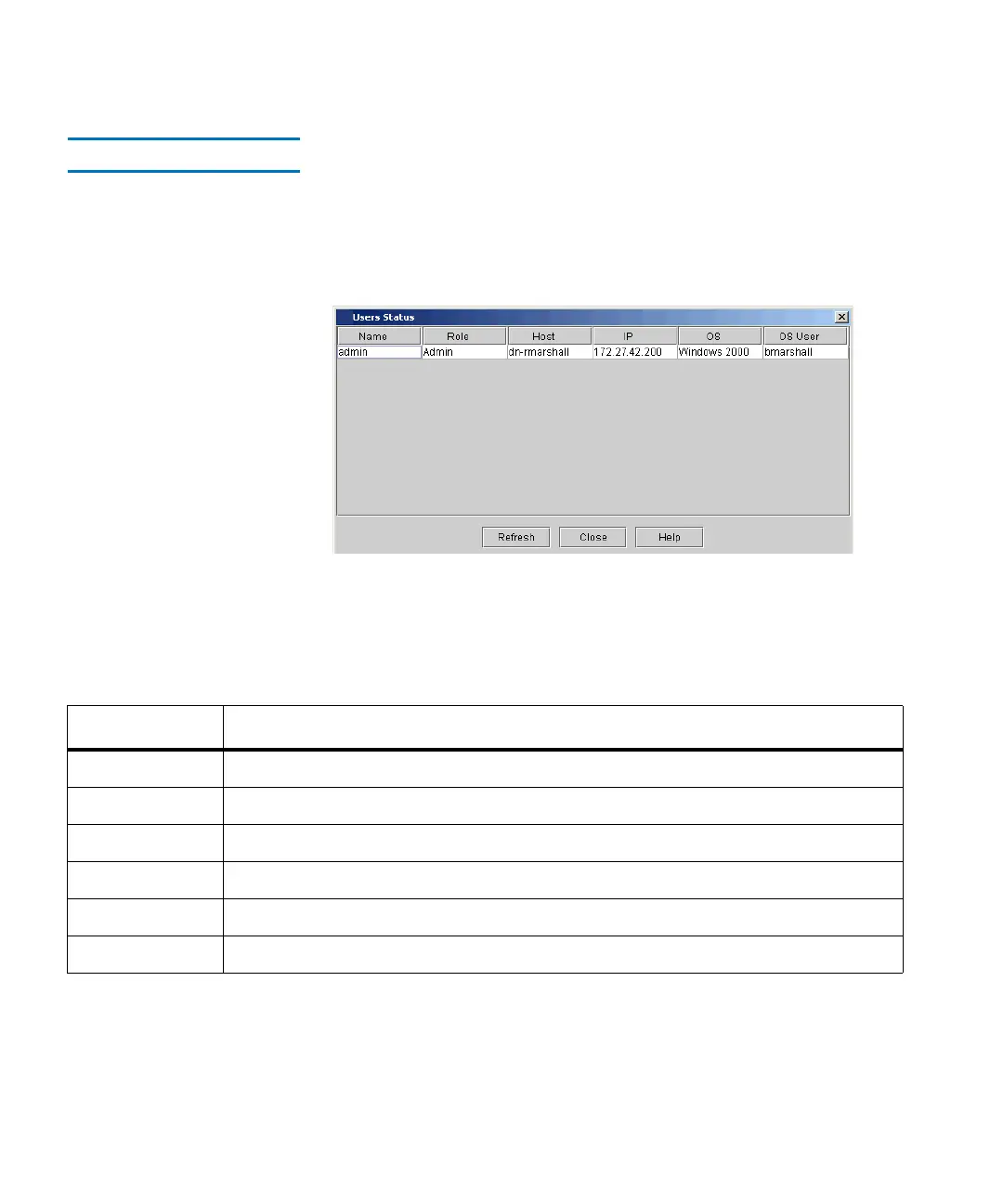Chapter 5 Maintaining Your Library
Monitoring the Library
Scalar i2000 User’s Guide 227
Monitoring Users Status5
The Users Status dialog box displays detailed information about users
who are currently logged on to the library. You can perform this
procedure while viewing either the physical library or a partition.
1 Click Monitor→ Users.
The Users Status dialog box appears.
The following table describes the elements on the Users Status dialog box.
2 To view current information, click Refresh.
Element Description
Name The name of the user who is currently logged on to the library.
Role The type of user (for example, User or Admin).
Host The name of the host computer from which the user is connected to the library.
IP The IP address of the host computer.
OS The host computer’s operating system.
OS User The name of the user who is currently logged on to the host computer.