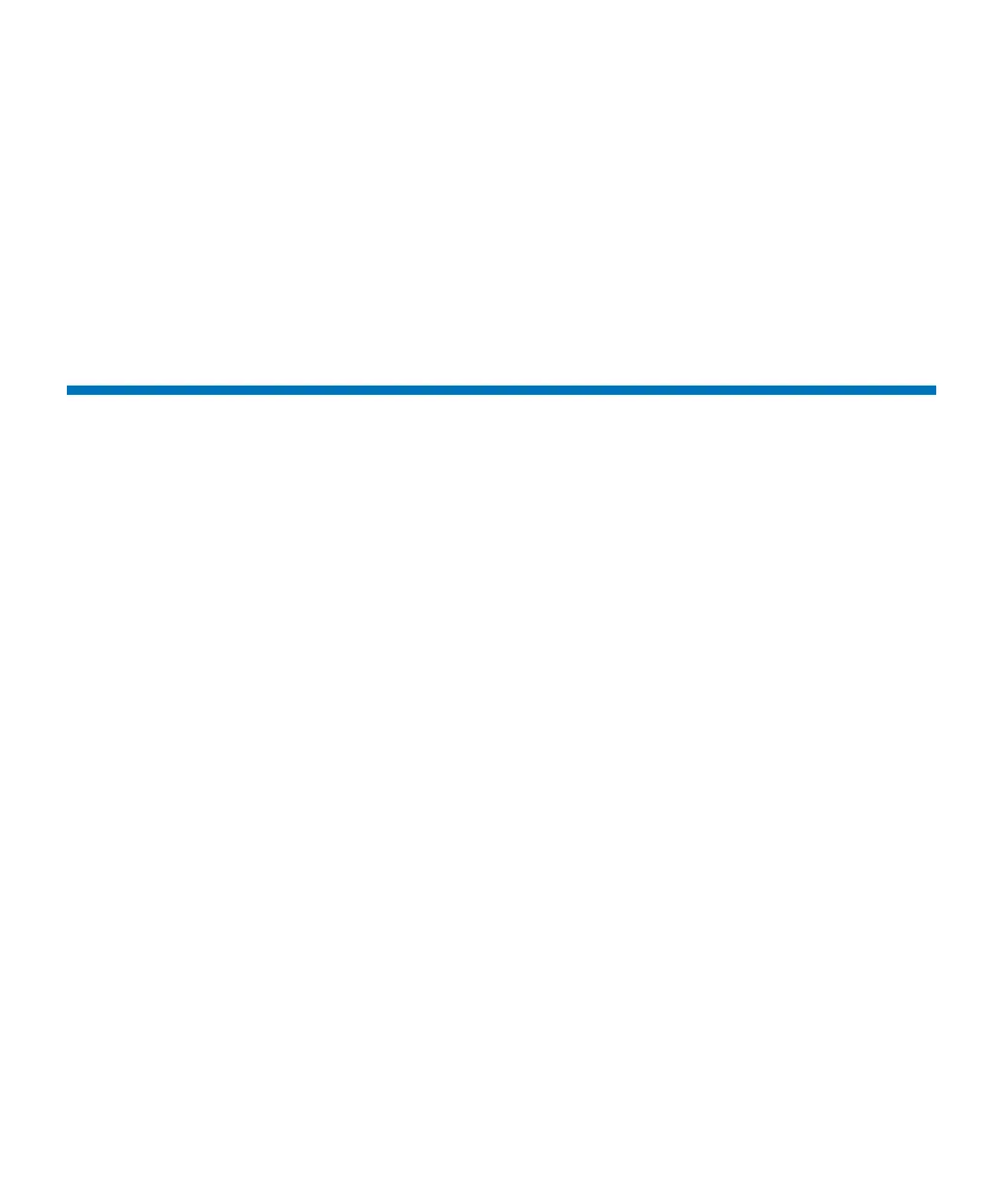Chapter 4 Configuring Your Library
Specifying the Date and Time
Scalar i2000 User’s Guide 138
6 Select Enable in the Automatic Drive Unload area to cause the
library to issue unload commands when host applications issue move
media commands to the library. If you set this to Disable, proper
library operation requires host applications to issue unload
commands to the drives.
Automatic Drive Unload is enabled by default.
7 When finished, click OK.
Specifying the Date and Time
You can use the Date and Time command to set or reset the system time.
If you want to synchronize the library over a network, you can use the
Network Time Protocol (NTP) setting. The default date and time is
Greenwich Mean Time (GMT).
To set the date and time or use NTP:
1 Log on as an administrator.
2 Make sure that you are viewing the physical library. From the View
menu, click the name of the physical library.
3 Click Setup→ Date and Time.