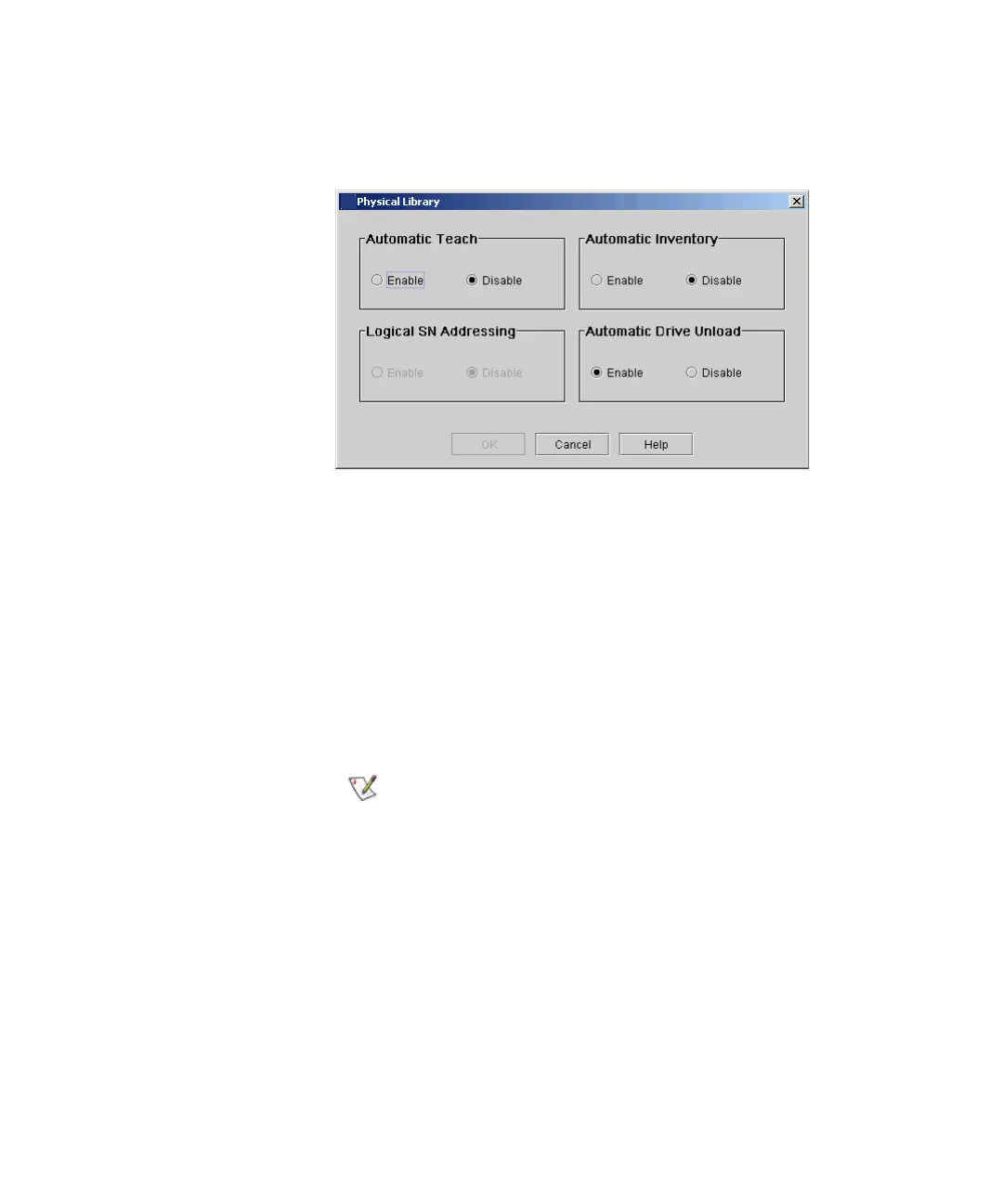Chapter 4 Configuring Your Library
Setting Up Policies for the Physical Library
Scalar i2000 User’s Guide 137
The Physical Library dialog box appears.
4 Select Enable in the Automatic Teach area to schedule automatic
calibration and configuration of the robotic assembly when the
library powers up or when the library door is opened and closed.
Automatic Teach is disabled by default.
5 Select Enable in the Automatic Inventory area to schedule automatic
inventories of library contents when the library powers up or when
the library door is opened and closed.
Automatic Inventory is disabled by default.
The Logical SN Addressing area is available only
to CSEs. You cannot enable or disable logical serial
number addressing for drives. If a CSE enables this
feature, the library assigns logical serial numbers
to all drives in the library. Specifically, the library
assigns a logical serial number to a drive in a
specific location. This is not the serial number of
the particular drive. If a drive is replaced by
another drive in the same library location, the
logical serial number remains the same. From the
host’s perspective, the replacement drive is the
same as the original one.