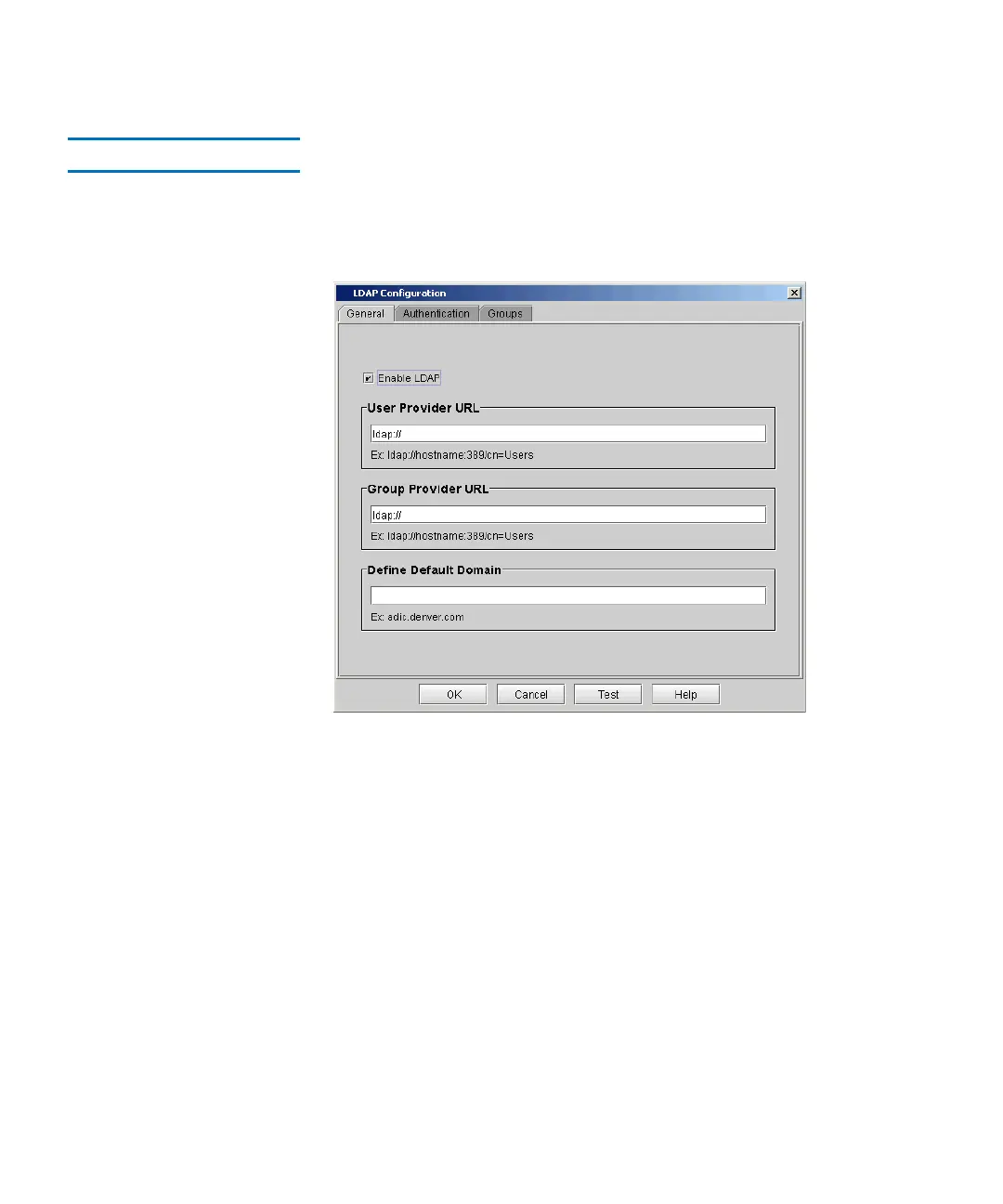Chapter 4 Configuring Your Library
Using LDAP
Scalar i2000 User’s Guide 194
Configuring LDAP 4
1 From the Setup menu, click LDAP.
The LDAP Configuration dialog box displays with the General tab
displayed.
2 In the General tab, you can enable or disable LDAP functionality:
•To enable LDAP, select Enable LDAP.
• To disable LDAP, clear the Enable LDAP check box.
If you disable LDAP, single sign-on functionality will not be available
on the library.
3 To configure or modify LDAP, set the following configurations using
the appropriate tabs:
• General configuration tab
•User Provider
•Group Provider
• Define Default Domain