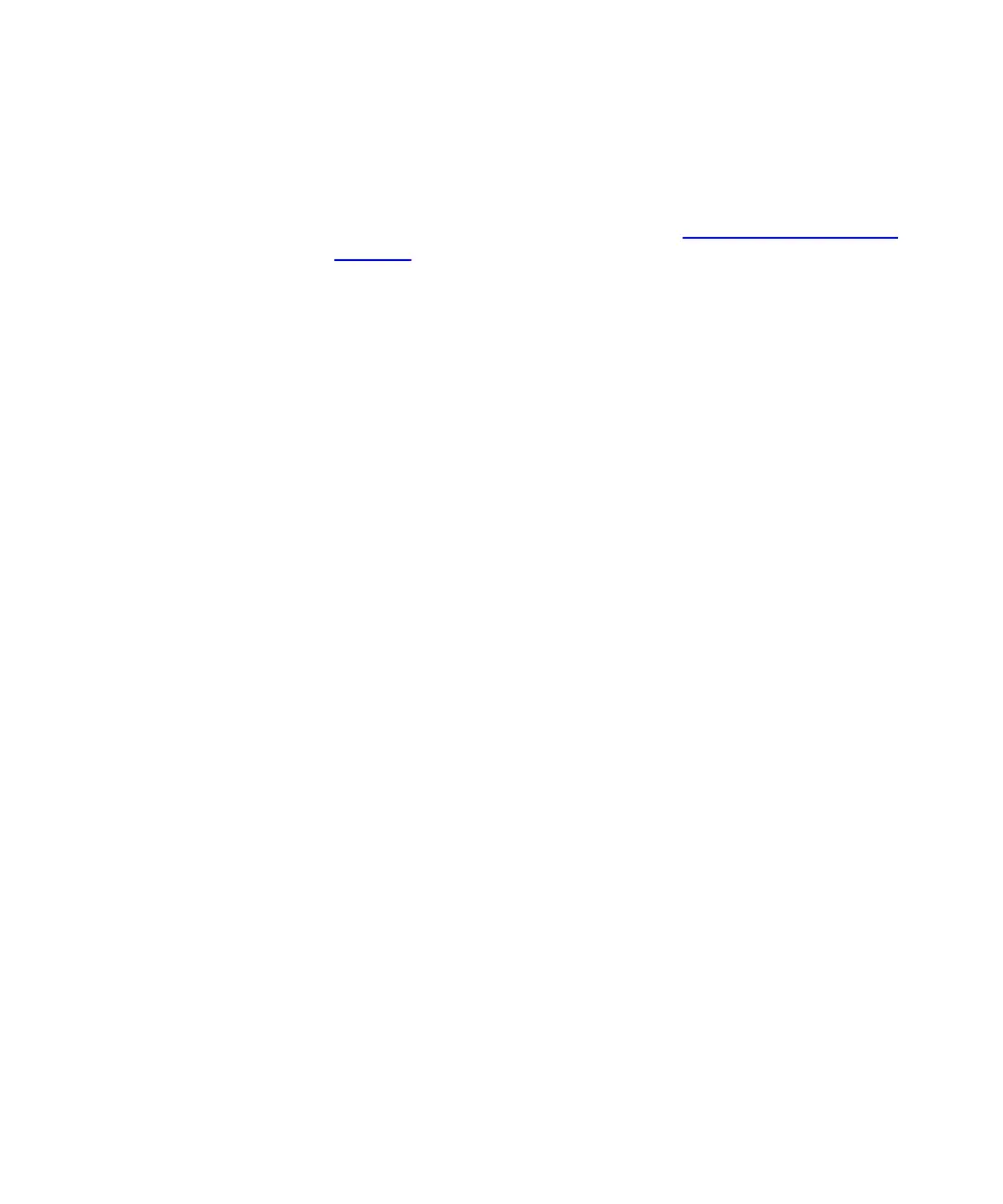Chapter 4 Configuring Your Library
Using LDAP
Scalar i2000 User’s Guide 193
Enabling LDAP allows existing user accounts residing on an LDAP server
to be integrated into the library's current user account management
subsystem. User account information is centralized and shared by
different applications, simplifying user account management tasks. For
information about local user accounts, see
Working With Local User
Accounts on page 383.
The remote client and operator panel do not allow you to create, modify,
or delete user account information on an LDAP server. This must be done
by the directory service provider.
You can configure LDAP settings any time after the initial library
configuration. Before configuring LDAP, obtain the following LDAP
parameters from your network administrator:
• User provider—the LDAP server URL, where user account
information is stored
• Group provider—the LDAP server URL, where group information is
stored. If the group information is stored in the same location as the
user account information, use the user provider URL.
• Default domain—the domain that is populated on the login screen by
default
• Principle authentication—the login used to gain access to the
directory service
• Credential authentication—the password for the principal
authentication login
• Library user group—the name of the group you want to associate
with the library. A user that belongs to the Library User Group is
granted permission to access the library, and by default, is assigned
user level privilege. Any member of this group can manage this
library.
• Admin group—the name of the group associated with the library
administrator, equivalent to the local administrative user privilege
level. Any member of this group has administrative privileges.