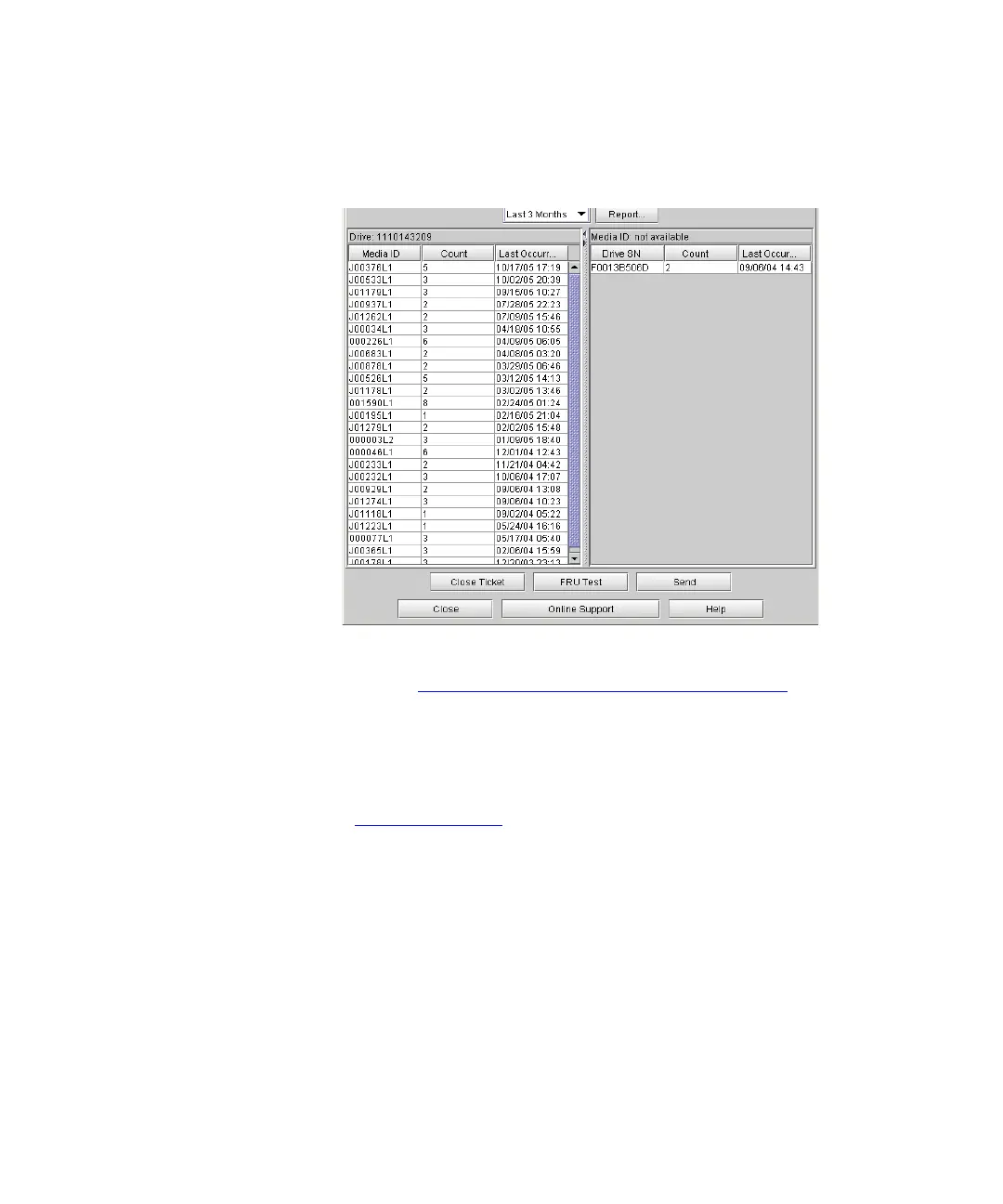Chapter 2 Troubleshooting Your Library
Viewing Ticket Details
Scalar i2000 User’s Guide 34
The Media Integrity Analysis tab displays the tape alert information
available for the selected range.
3 To sort the lists, click the column heading you want to sort.
4 Go to Generating Media Integrity Analysis Reports on page 34.
Generating Media Integrity Analysis Reports 2
This function allows you to generate reports using the criteria described
in
table 3 on page 46.
To generate tape alert reports:
1 Do one of the following:
On the Media Integrity Analysis tab of the Ticket Details dialog box,
click Report.