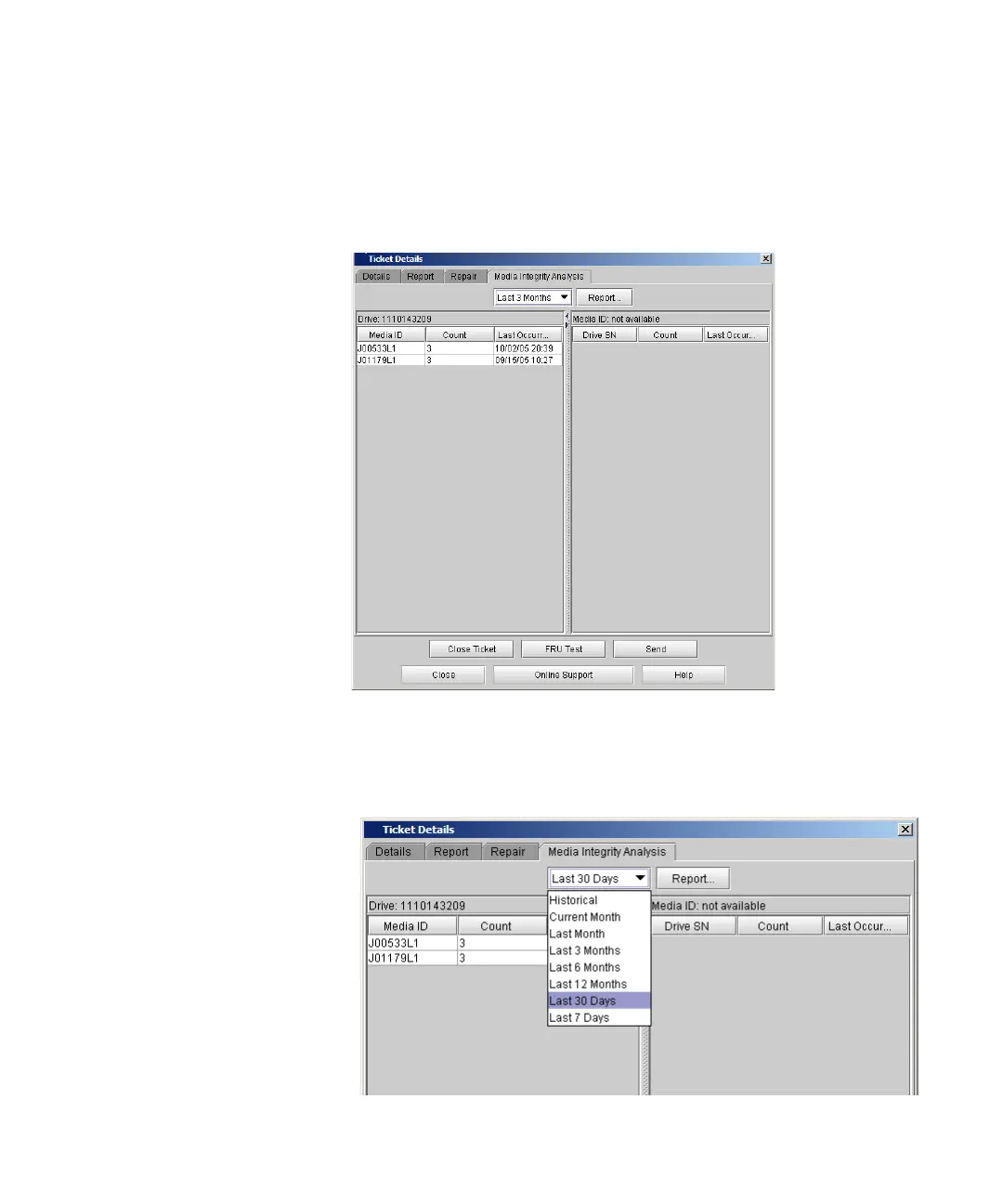Chapter 2 Troubleshooting Your Library
Viewing Ticket Details
Scalar i2000 User’s Guide 33
• If the drive serial number given in the ticket is invalid or if the
drive is not present in the library,
the view displays the message, “Invalid serial number or drive is
no longer present”.
2 To change the date range, click the down arrow next to the date box
and select the range you want.