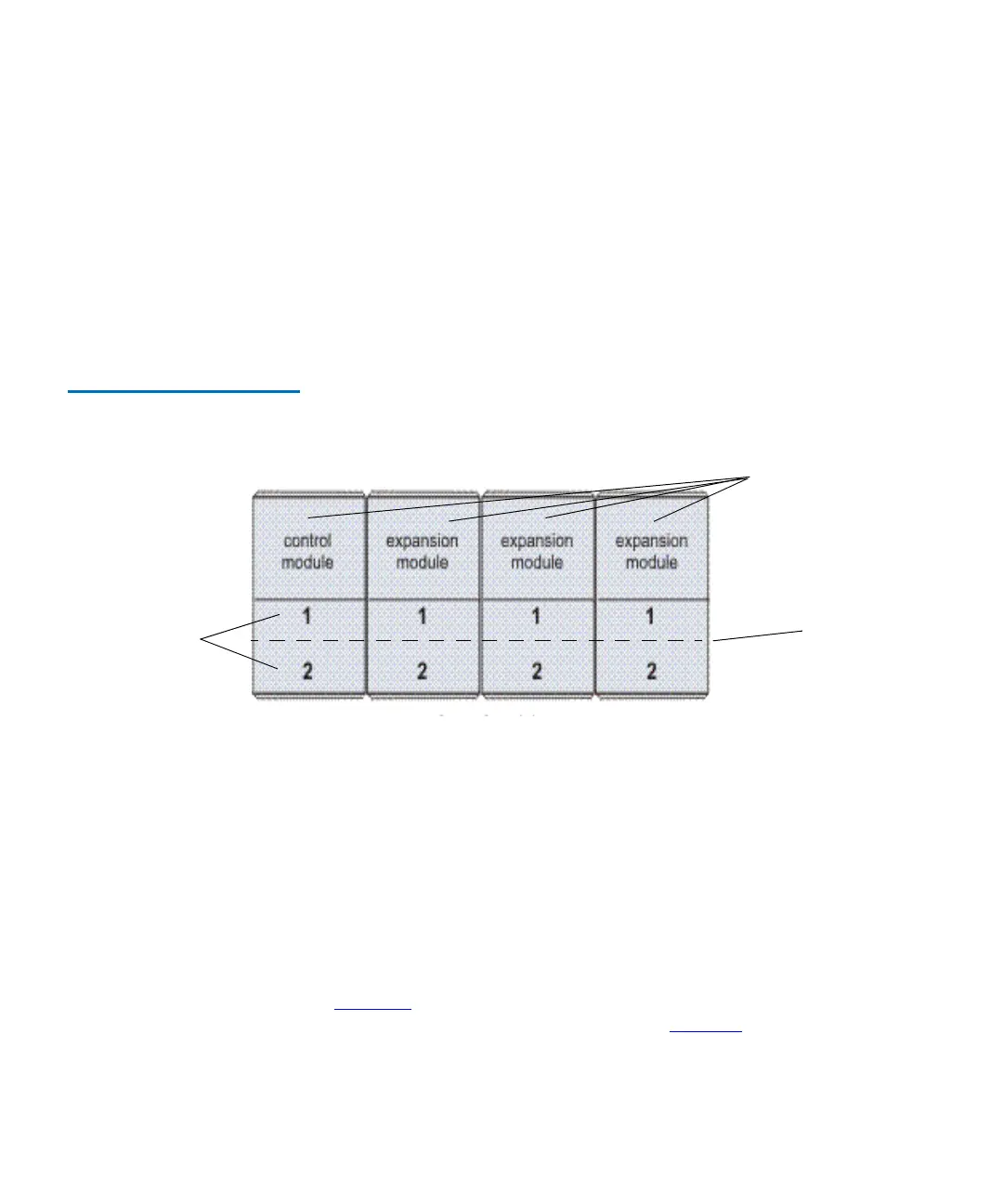Chapter 6 Running Your Library
Understanding Location Coordinates
Scalar i2000 User’s Guide 367
The following list explains each location variable:
• Aisle — there is only one aisle in the library. This value will always
be 1.
• Module — there are from one to eight modules (the control module
and up to seven expansion modules). The value will be between 1
and 8.
• Rack — there are two rack designations inside each module. These
will always be either 1 or 2, with 2 being the inside of the access door.
Figure 38 Aisle, Module, and
Rack Numbering Locations
• Section — there are 10 sections in a rack, numbered from top to
bottom as you face the rack.
• Column — there are four columns in a rack, numbered from left to
right as you face the rack. These are numbered between 1 and 4.
• Row — this is equal to one cartridge slot. The number of rows per
section can vary depending on the size of the cartridge. The rows are
numbered between 1 and 6 for LTO cartridges and between 1 and 5
for DLT cartridges.
Figure 38 shows the section, column and row numbering for rack 1 of a
library that contains LTO cartridges. See figure 39 on page 368 to review
rack numbering.
aisle value
is always 1
back of modules
front of modules
modules 1 through 4
racks 1 and 2
(from left to right)
