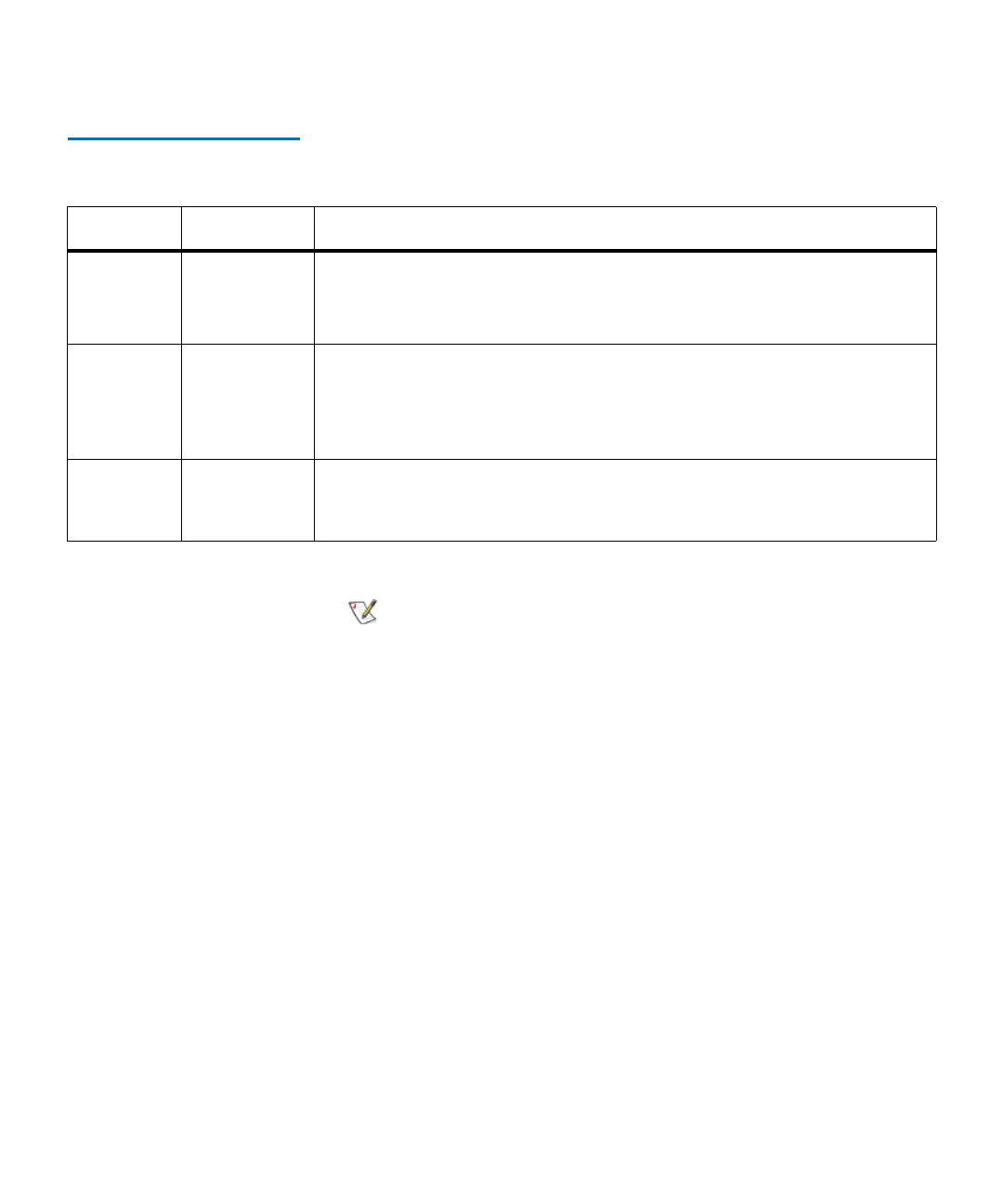Chapter 2 Troubleshooting Your Library
Interpreting LEDs
Scalar i2000 User’s Guide 61
Table 9 Fibre Drive Sled Link
LED States (UDS-3)
LED Color Represents State and Explanation
Green LIP and
activity
• Solid on — loop initialization protocol (LIP) has occurred.
• Blinks at irregular intervals — host command/data activity is
occurring.
Amber Online and
light
detected
• Solid on — the library has enabled the drive data bus; it can detect
light through a fiber optic cable.
• Blinks at regular intervals — the library has enabled the drive data
bus, but light is not detected through the fiber optic cable.
No color • Solid off — the library has not enabled the drive data bus or the drive
brick is varied off. If the drive brick is varied off, the blue status LED
will be solid on.
A UDS-2 drive with no fiber optic cable plugged in
is healthy if the link LED is solid off. A UDS-3
drive with no fiber optic cable plugged in is
healthy if the LED is amber and blinking at regular
intervals, indicating that the library has enabled
the drive data bus, but no light is detected.