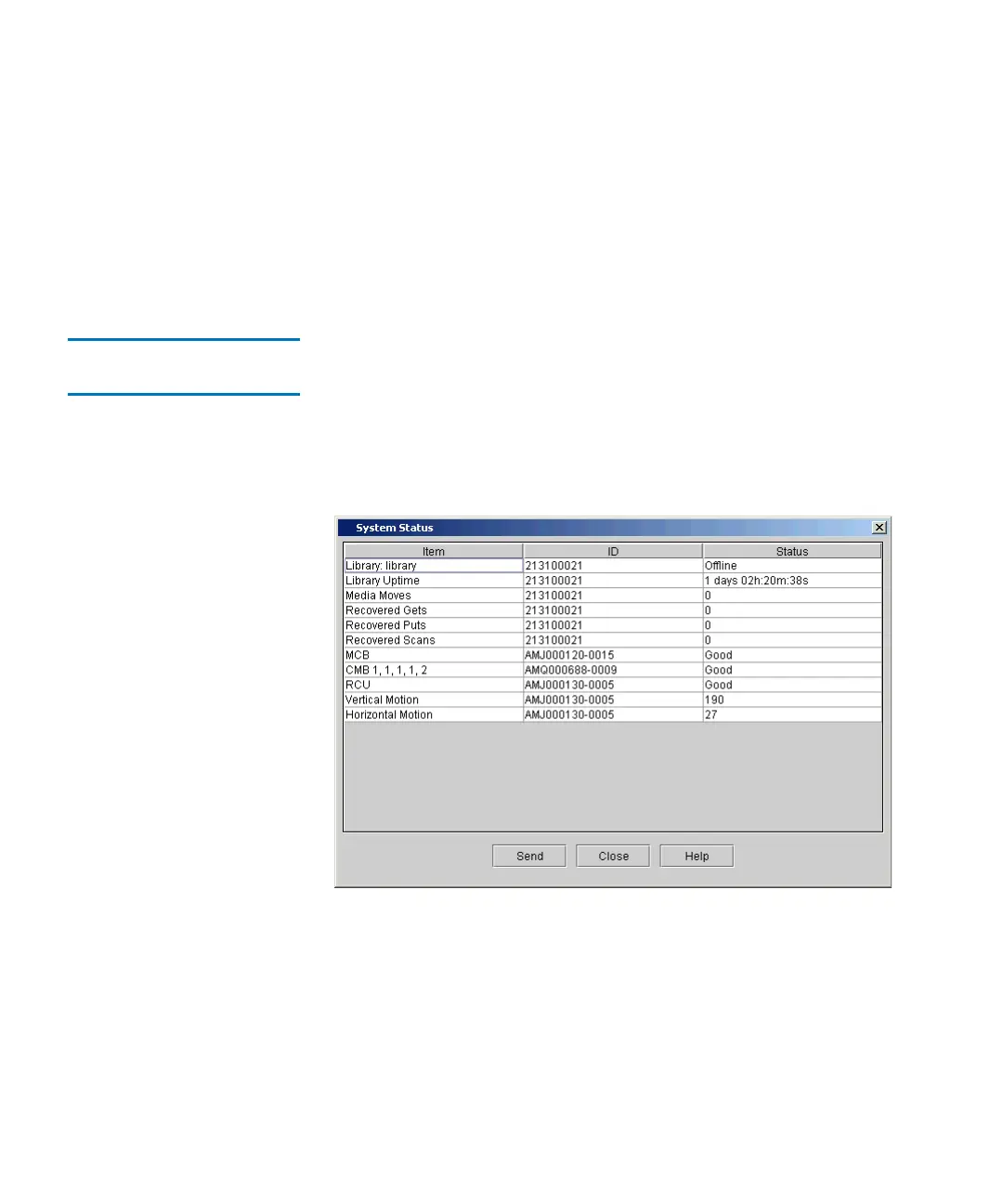Chapter 5 Maintaining Your Library
Monitoring the Library
Scalar i2000 User’s Guide 205
•Slots
•Media
•Sensors
•Users
• Partitions
Monitoring System
Status 5
The System Status dialog box displays status information for various
library entities (hardware or system metrics). You can perform this
procedure while viewing either the physical library or a partition.
1 Click Monitor→ System.
The System Status dialog box appears.
The following table describes the elements on the System Status dialog
box.