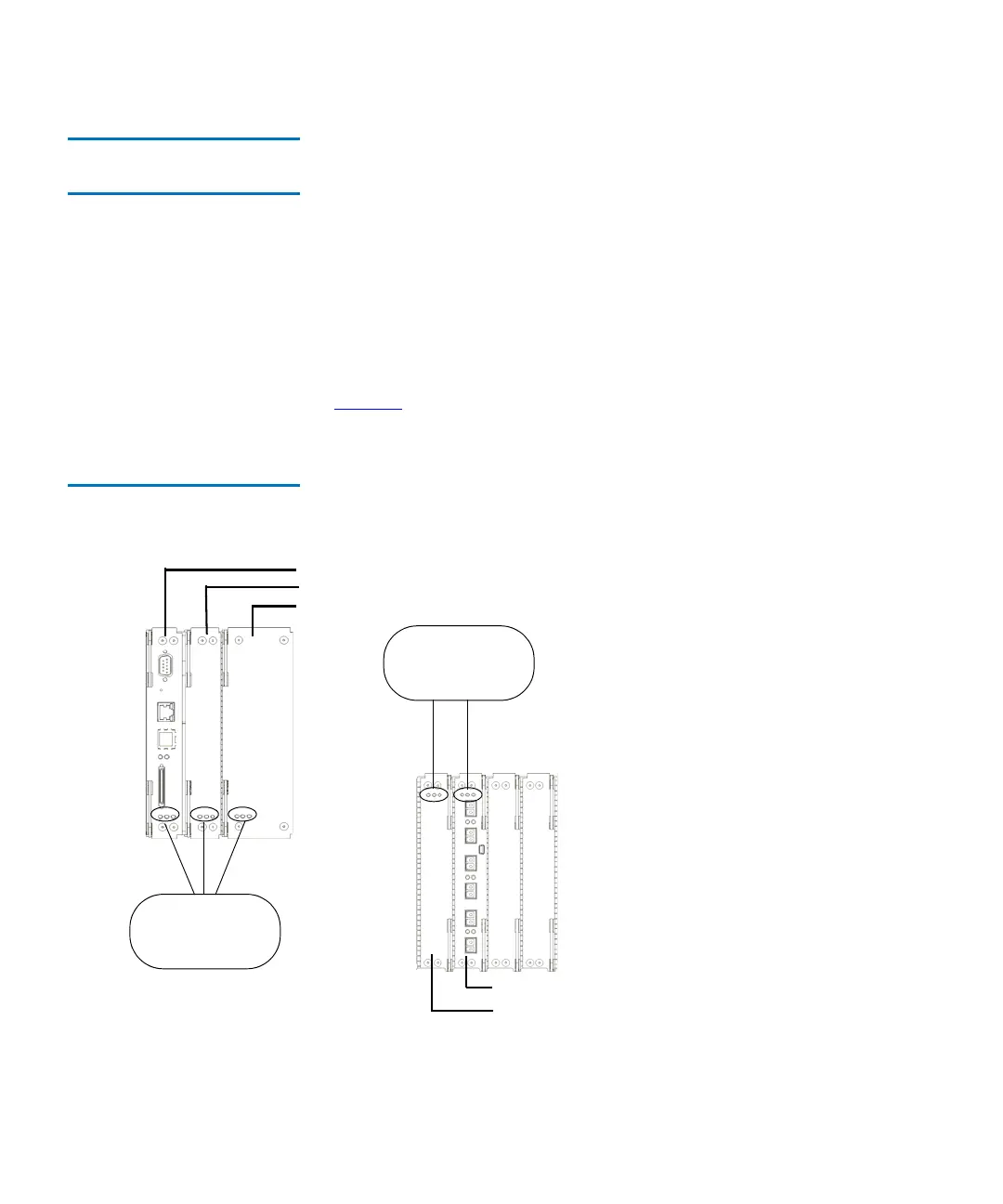Chapter 2 Troubleshooting Your Library
Interpreting LEDs
Scalar i2000 User’s Guide 52
Interpreting Blade
Status LEDs 2
Each of the following library blades has a set of green, amber, and blue
LEDs that indicate blade processor status, health status, and power
control status:
• Management control blade (MCB)
• Control management blade (CMB)
• I/O blade
• Robotics control unit (RCU)
• Library motor drive (LMD)
Figure 2 shows the locations and colors of the status LEDs on the five
blades that can be in the library.
Figure 2 Locations and Colors
of Blade Status LEDs
blade LEDs
- left = green
- middle = amber
- right = blue
blade LEDs
- left = blue
- middle = amber
- right = green
FC I/O blade
control management blade
management control blade
robotics control unit
library motor drive
