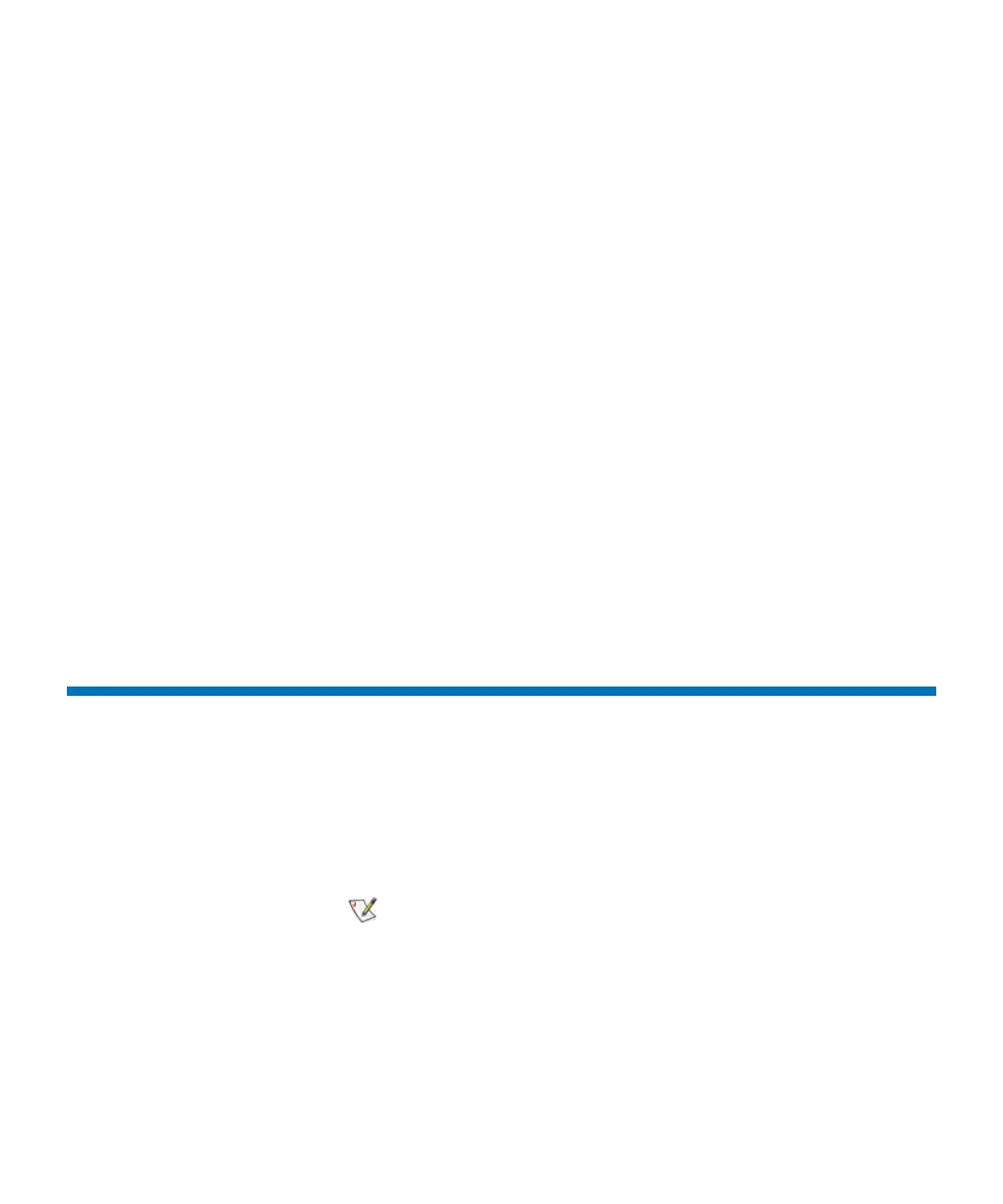Chapter 4 Configuring Your Library
Configuring Screen Saver Preferences
Scalar i2000 User’s Guide 195
• Authentication configuration tab
•Principal
•Credential
• Groups configuration tab
• Library User Group
• Library Admin Group
4 After you have entered the LDAP configurations, click Test to verify
the LDAP connection.
A message box displays indicating that the success or failure of the
LDAP connection.
• If the connection failed, the error message contains information
that you can use to resolve the issue. Click OK to return to the
LDAP Configuration dialog box.
• If the connection was successful, in the message box, click OK
and continue with step 4.
5 To accept and save the library configuration, in the LDAP
Configuration dialog box, click OK.
Configuring Screen Saver Preferences
Use the Screen Saver preferences tab to customize the images that display
on the LMC screen when the library is not in use. The screen saver starts
automatically if the library is idle for a specified amount of time.
1 From the menu bar, click Setup→ Preferences.
Screen saver preferences can only be configured
remotely, not using the touch panel.