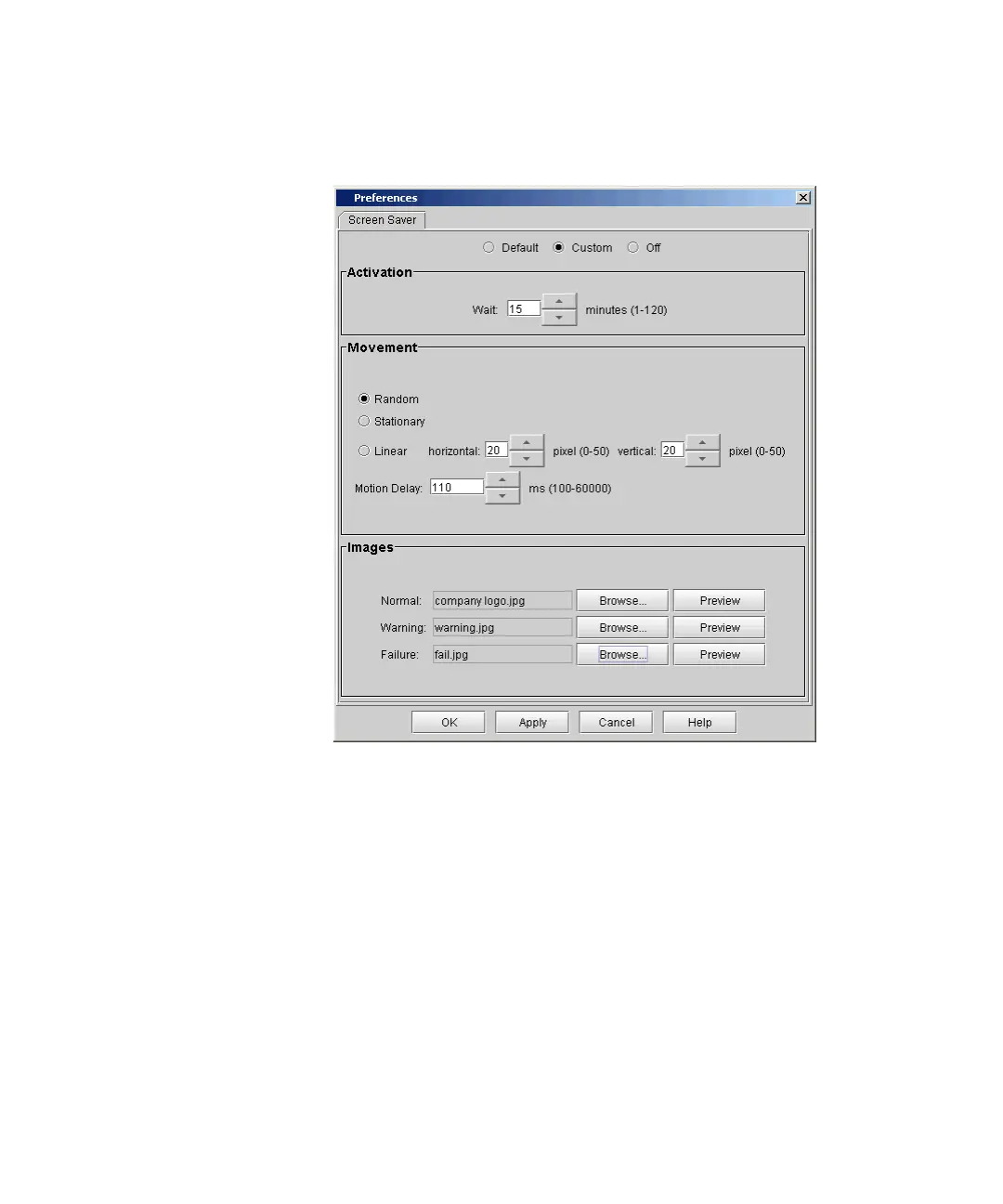Chapter 4 Configuring Your Library
Configuring Screen Saver Preferences
Scalar i2000 User’s Guide 196
The Preferences dialog box appears with the Screen Saver tab displayed.
2 Do one of the following:
•Select Default to use the default Quantum screen
saver with standard settings.
•Select Custom to change screen saver settings such as activation,
movement, or images.
•Select Off to disable the screen saver. (The current settings are
cleared.)
If you selected Custom, go to Step 3. Otherwise, go to Step 6.
3 Under Activation, enter a value in the Wait box to specify how much
idle time must pass before the screen saver is activated.
The activation wait time can be 1–120 minutes.