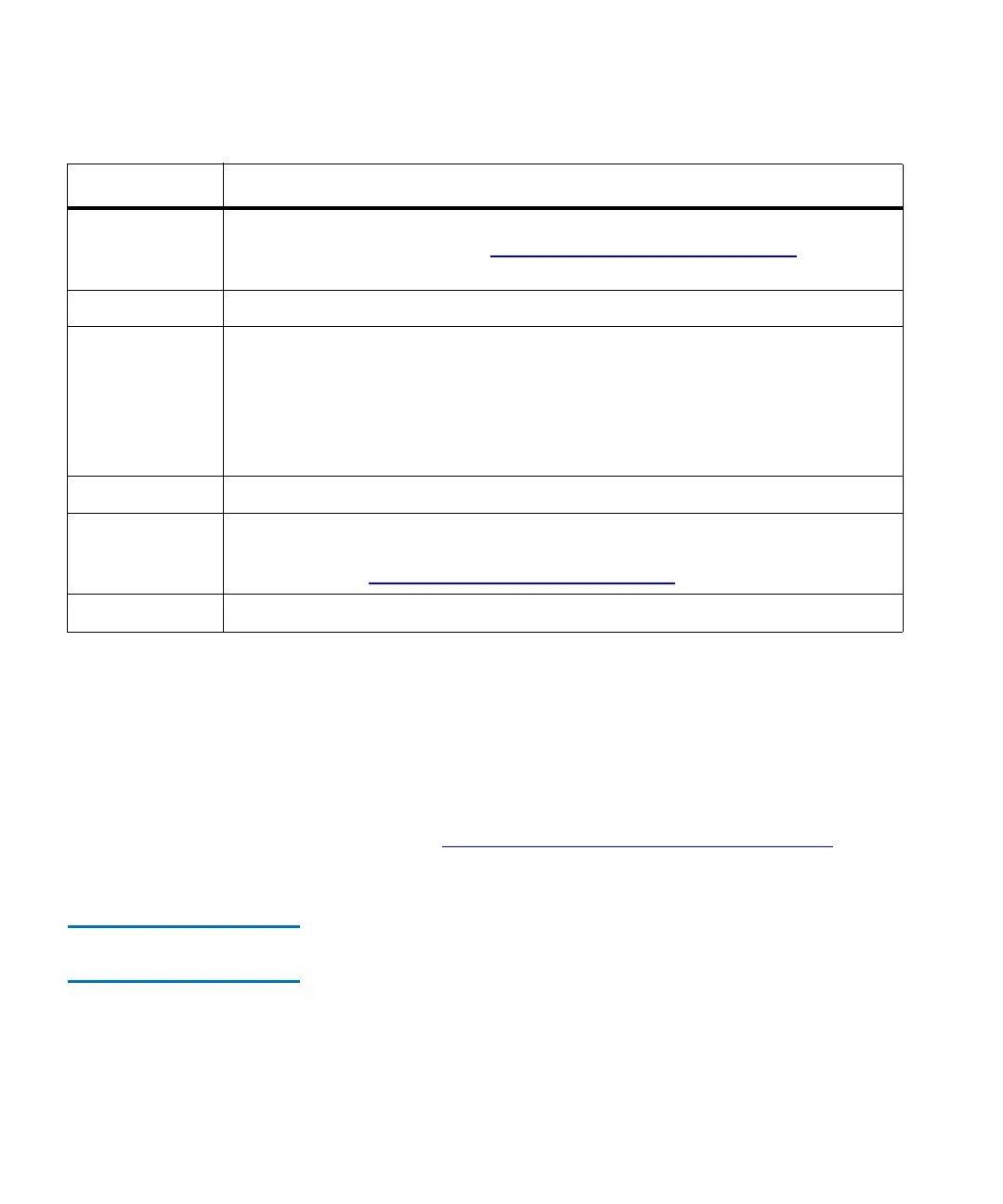Chapter 5 Maintaining Your Library
Monitoring the Library
Scalar i2000 User’s Guide 209
2 From the Drive Status dialog box, you can perform the following
tasks:
• Change the sorting of drives in the status list (for example, by
type or location) by clicking the column heading by which you
want the drives sorted. Repeatedly clicking a column heading
toggles between ascending and descending order.
• Mail, save, or print status information by using the Send button
(see
Mailing, Saving, and Printing Status Information on
page 230).
Monitoring Connectivity
Status 5
The following dialog boxes display status information about
connectivity:
•The IO Blade Status dialog box displays information about the I/O
blades.
Location The location of the drive by means of a coordinate system. For information
about location coordinates, see
Understanding Location Coordinates on
page 366.
Physical SN The serial number of the particular drive.
Logical SN The logical serial number that the library assigns to a drive in a specific location.
This is not the serial number of the particular drive (see Physical SN in this
table). If a drive is replaced by another drive in the same library location, the
logical serial number remains the same. From the host’s perspective, the
replacement drive is the same as the original one. If the logical serial number
addressing feature is disabled for the library, Disabled appears in this field.
Vendor The name of the drive vendor.
IO Blade The location of the I/O blade to which the drive is attached. Locations are
indicated by means of a coordinate system. For information about location
coordinates, see
Understanding Location Coordinates on page 366.
Partition Name The name of the partition to which the drive is assigned.
Element Description