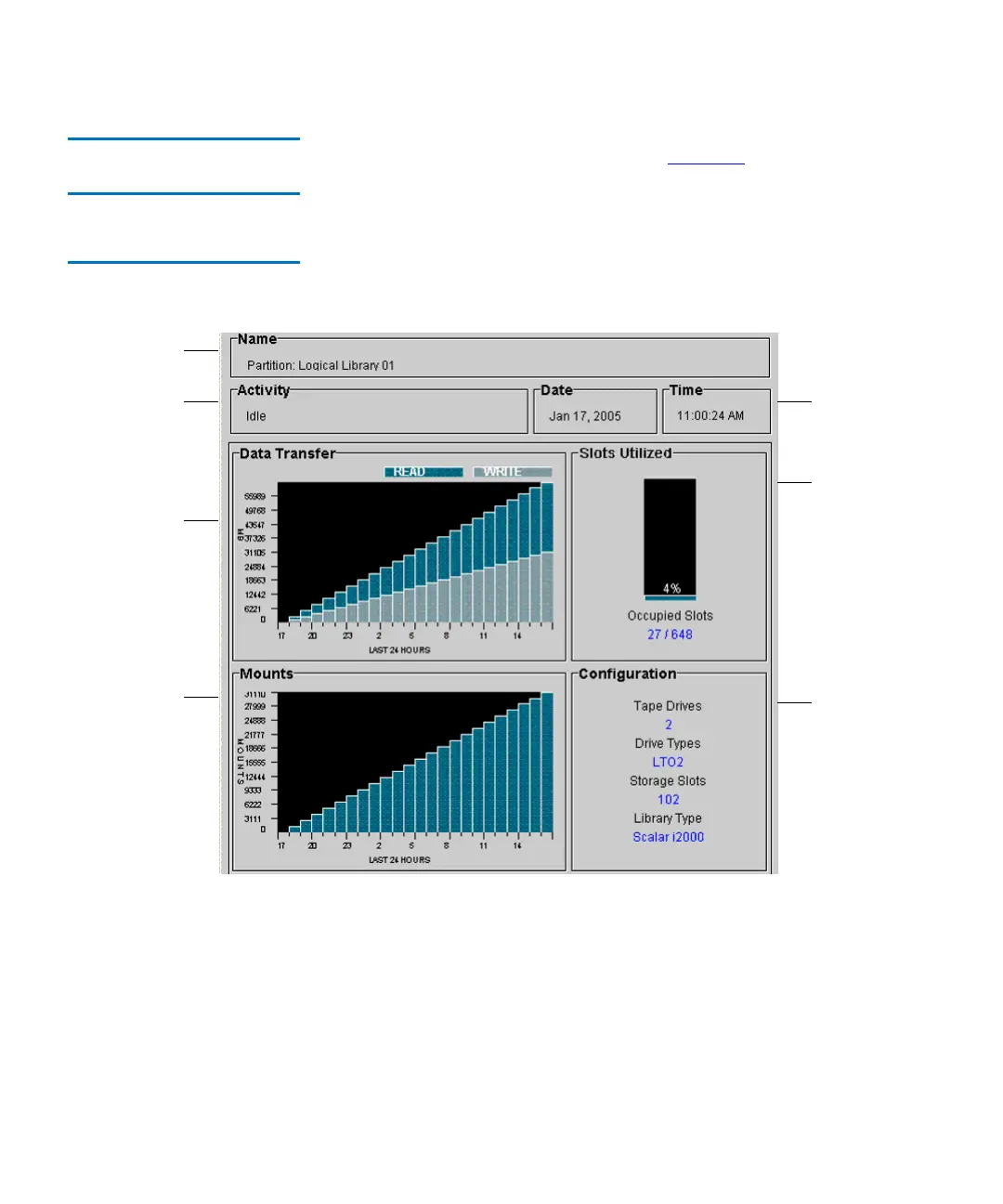Chapter 6 Running Your Library
Library Management Console (LMC)
Scalar i2000 User’s Guide 362
Reading the Library
Information Panel 6
The library information panel, shown in Figure 35, occupies the central
portion of the main LMC display. It provides you with a significant
amount of dynamically updated status information.
Figure 35 LMC (Remote Client
With Partition View Shown)
current library
current activity
tape mounts
reads
configuration
name
(current 24
current date
and time
library
summary
hours)
and writesand writes
(past 24 hrs)
capacity
(number of
slots)
