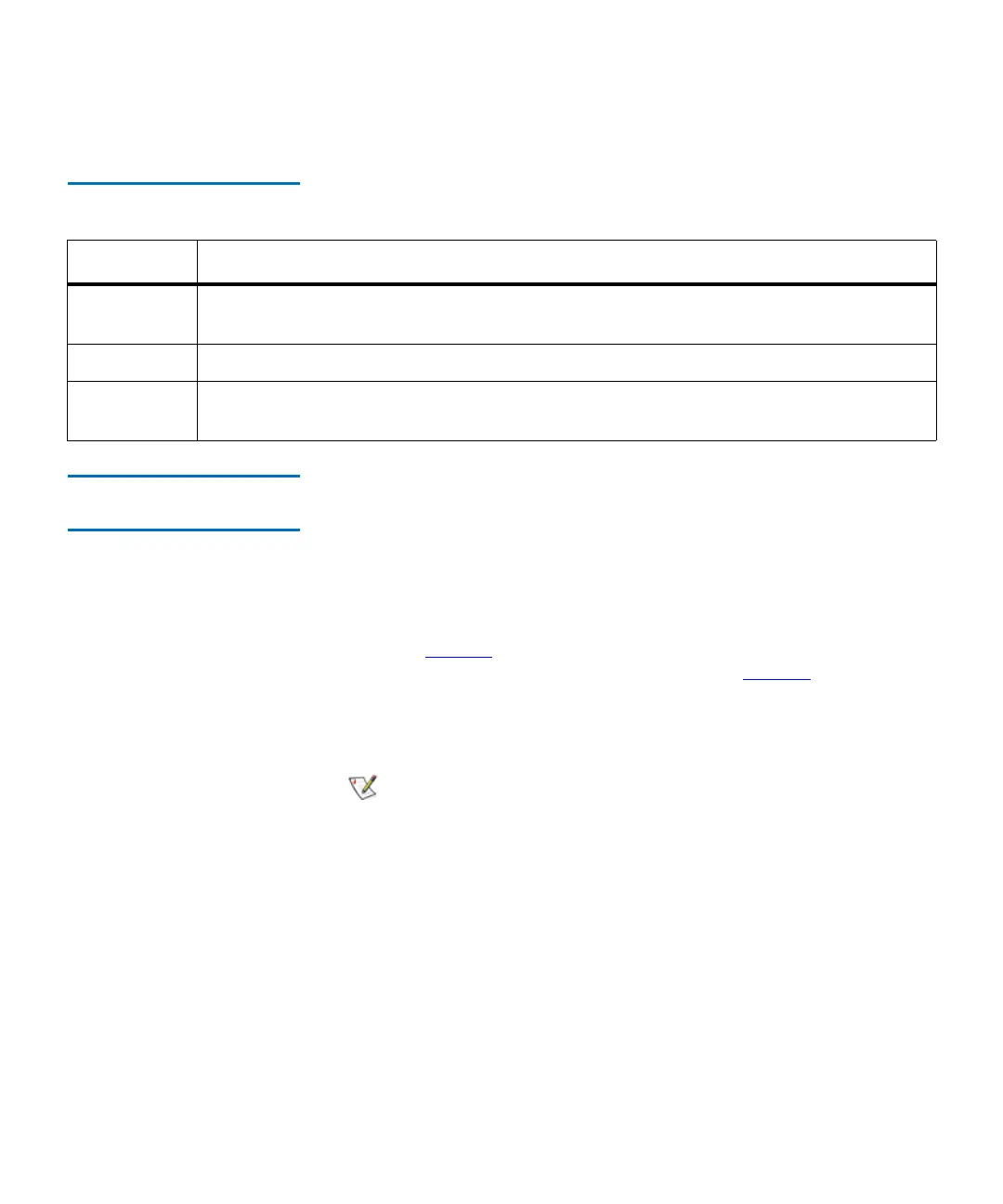Chapter 2 Troubleshooting Your Library
Interpreting LEDs
Scalar i2000 User’s Guide 59
Interpreting Fibre Port
Link LEDs 2
A fibre port link LED shows the state of the Fibre Channel link and
whether the link is ready to transmit commands.
Drive Sled Fibre Channel Link LED 2
The Fibre Channel link LED for a drive sled is located on the rear of the
drive sled.
Figure 3 on page 56 shows the location of the Fibre Channel
link LED on the rear of the UDS-2 drive sled, and Figure 4 on page 57
shows the location of the Fibre Channel link LED on the rear of the UDS-3
drive sled.
Table 7 Drive Sled Status LED
States - Normal Conditions
LED Color State and Explanation
Green Blinks one time every second (1 Hz) — drive sled’s main processor is operating
normally. The green LEDs for all drive sleds that are operating normally blink together.
Amber Solid off — no errors are detected; drive sled’s controller is operating normally.
Blue Blinks one time every 10 seconds (flash) — drive sled is powered on; operating
normally.
SDLT-600 Fibre drives do not have a Fibre Channel
link LED.
