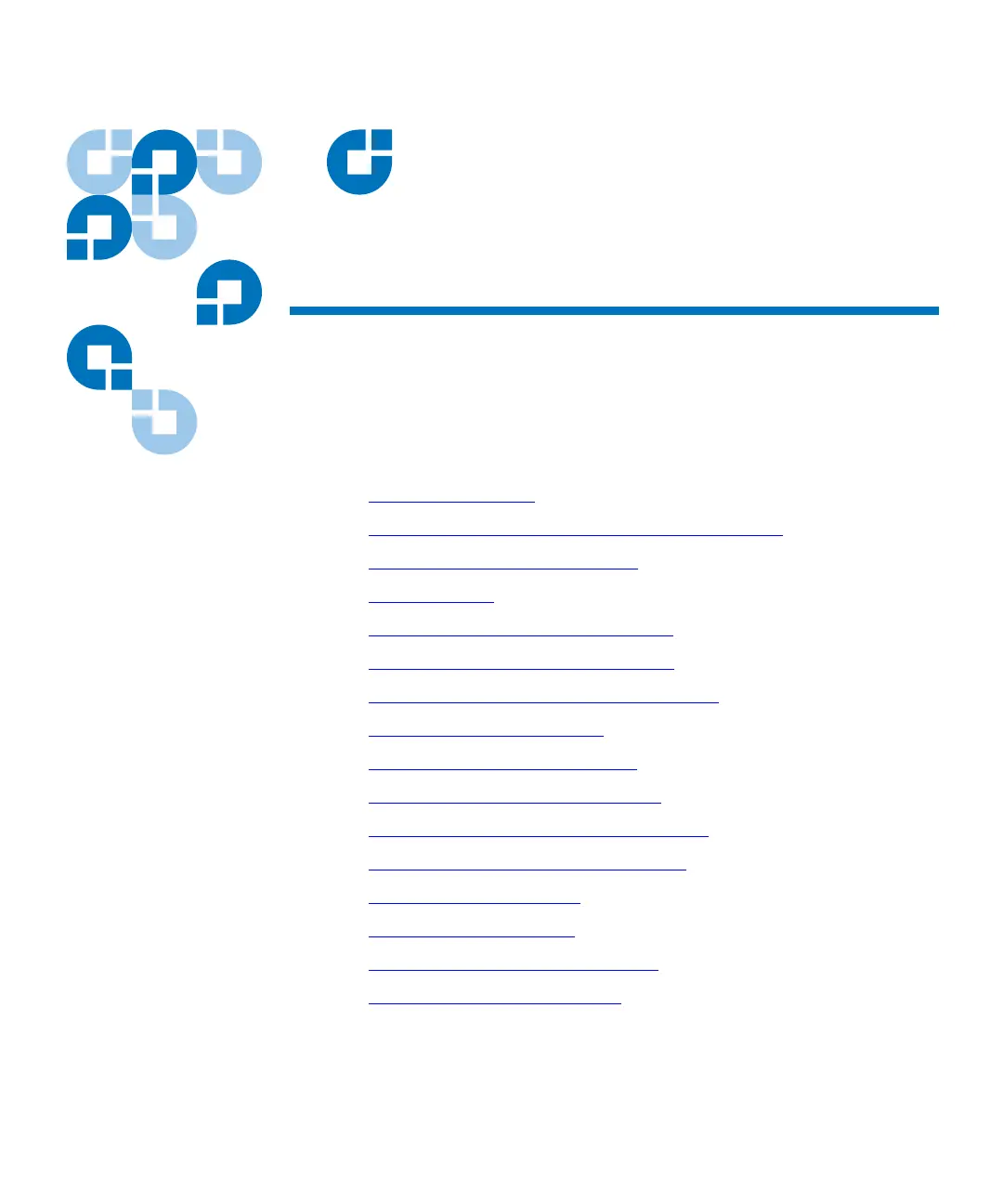Scalar i2000 User’s Guide 337
Chapter 6
6Running Your Library
This chapter includes the following sections, which explain how to access
and operate your library:
• Logging On and Off on page 338
• Logging On From the LMC Applet (Web Browser) on page 340
• Connecting to Multiple Libraries on page 345
• Operator Panel on page 347
• Library Management Console (LMC) on page 349
• Understanding Location Coordinates on page 366
• Viewing the Library (Physical or Partition) on page 378
• Changing the Library’s State on page 380
• Online and Offline Functionality on page 381
• Working With Local User Accounts on page 383
• Viewing Local User Account Permissions on page 391
• Shutting Down/Rebooting the Library on page 393
• .Powering Off the Library on page 394
• Powering On the Library on page 395
• Locking/Unlocking the I/E Station on page 395
• When Robotics Are Not Ready on page 397