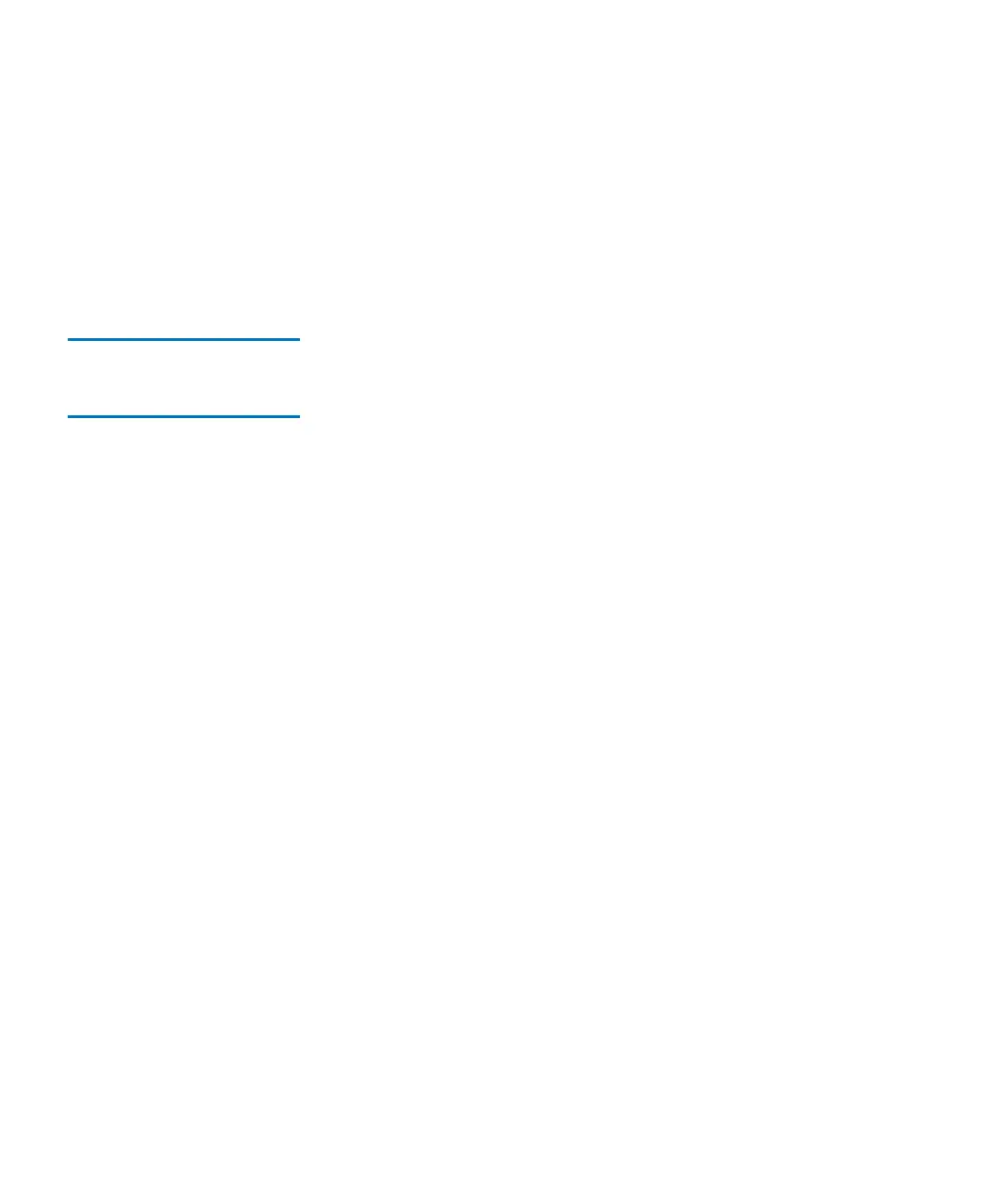Chapter 4 Configuring Your Library
Registering SNMP Traps
Scalar i2000 User’s Guide 185
5 In the UDP Port text box, type the number of the User Datagram
Protocol (UDP) port that you want to associate with the IP address.
6 Click Create.
The application's IP address and UDP port number appear in the table to
indicate that the application is registered to receive SNMP traps from the
library.
Removing an
Application’s Trap
Registration 4
1 Log on as an administrator.
2 Make sure that you are viewing the physical library. From the View
menu, click the name of the physical library.
3 Click Setup→ Trap Registration.
The Trap Registration dialog box appears.
4 Click the IP address of the application for which you want to remove
trap registration to highlight it.
5 Click Delete.