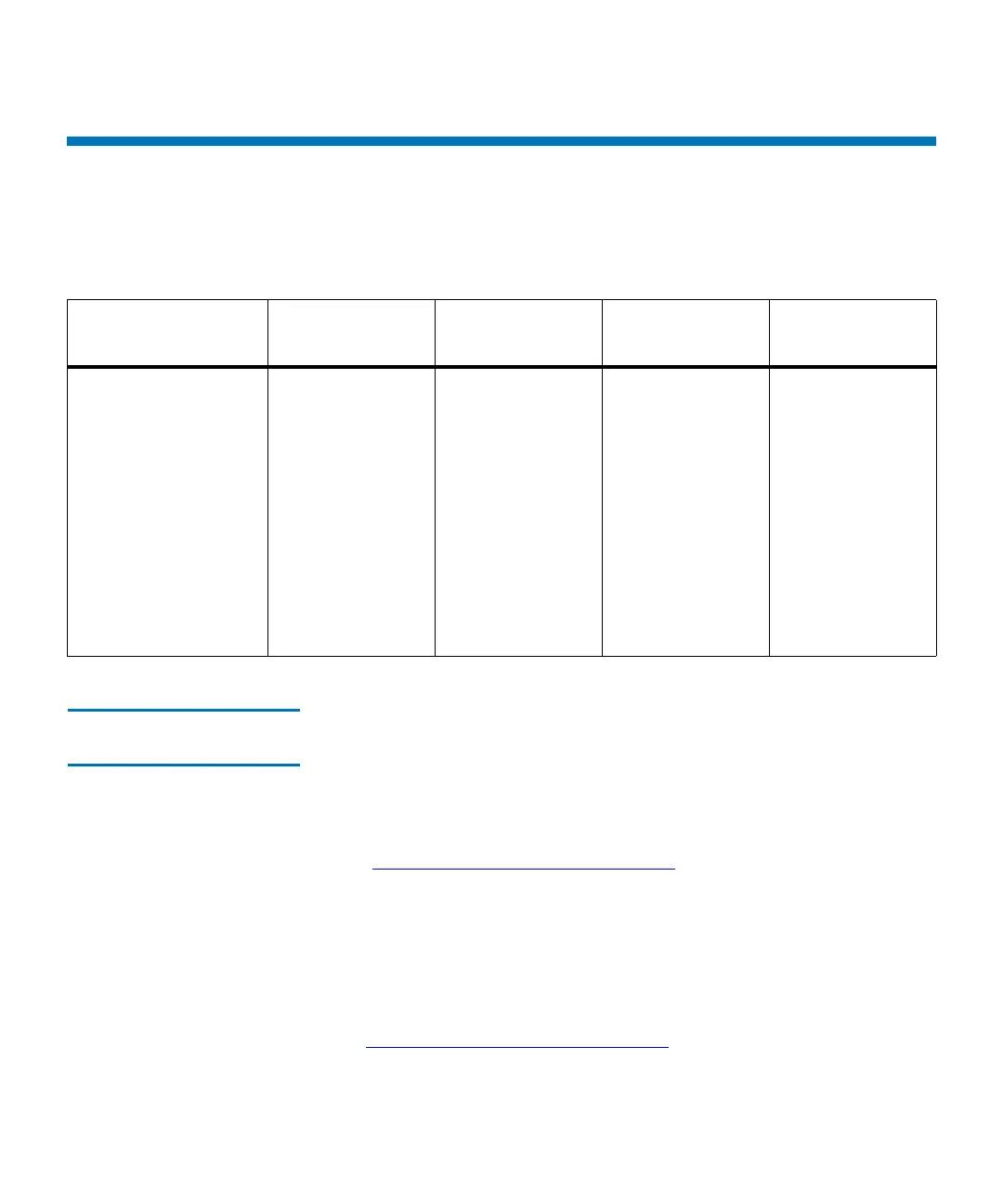Installing a Remote Client
Scalar i2000 User’s Guide 426
Installing a Remote Client
Before installation, make sure that the system on which you are installing
the remote client meets the following installation requirements.
Installing the Client on a
Windows System 2
The Windows client can run with Windows 2000, Windows 2003, or
Windows XP.
1 Download the AMC application installer from:
http://www.quantum.com/support
Make sure to download the version of the client software that is
compatible with:
• The library software version currently installed in the library.
• The hardware platform and operating system version of the host
computer.
See http://www.quantum.com/support for information about hardware
and software compatibility.
Microsoft
®
Windows
®
AIX
®
HP-UX
TM
Solaris
TM
Linux
• Microsoft Windows
2000 with Service
Pack 4 or later,
Microsoft Windows
2003, Microsoft
Windows XP with
Service Pack 2 or
later
• 96 MB system
memory
• 40 MB free disk
space
•AIX 5.3
•128 MB
system
memory
• 60 MB free
disk space on
destination
partition
• HP-UX 11.i or
later
• 80 MB system
memory
• 80 MB free
disk space on
destination
partition
• Solaris 9.
• 80 MB system
memory
• 60 MB free
disk space in
the destination
partition
• Common
Desktop
Environment
(CDE)
• ES 3.0 or
AS
2.1
• 80 MB system
memory
• 60 MB free
disk space
