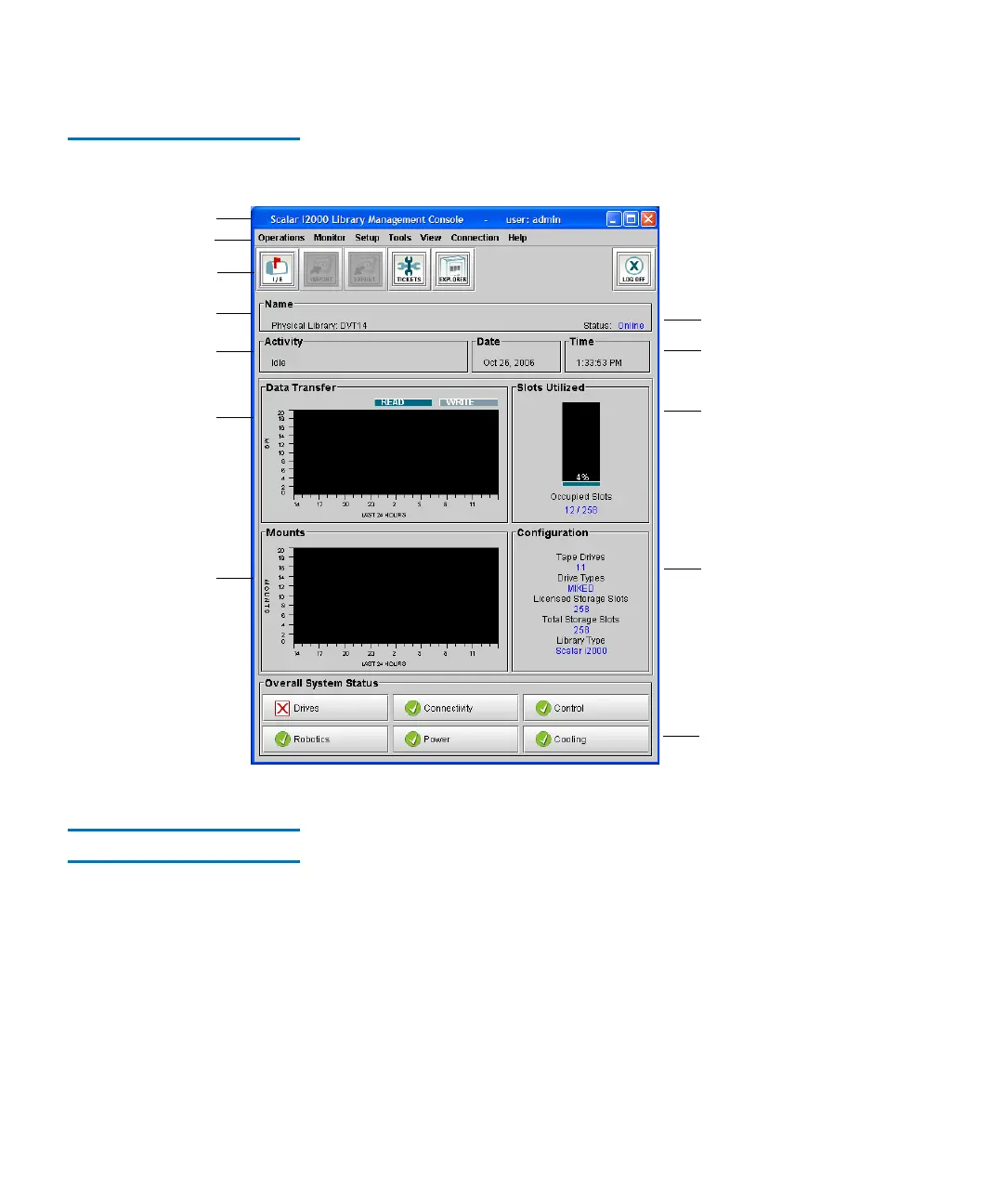Chapter 6 Running Your Library
Library Management Console (LMC)
Scalar i2000 User’s Guide 352
Figure 34 LMC (Remote Client
With Partition View Shown)
Menus 6
The following seven LMC menus organize commands into logical
groupings:
•The Operations menu consists of commands, such as changing the
library’s mode of operation, importing and exporting cartridges,
loading and unloading drives, moving media, performing inventory,
and logging off.
•The Monitor menu consists of commands that you can use to obtain
status information about various aspects of the library, including
system, drives, connectivity, I/E stations, storage slots, media,
sensors, and users.
title bar
toolbar
name
menu bar
data transferred
tape loads
nt activity
system status buttons
configuration summary
utilization summary
current date and time
status
