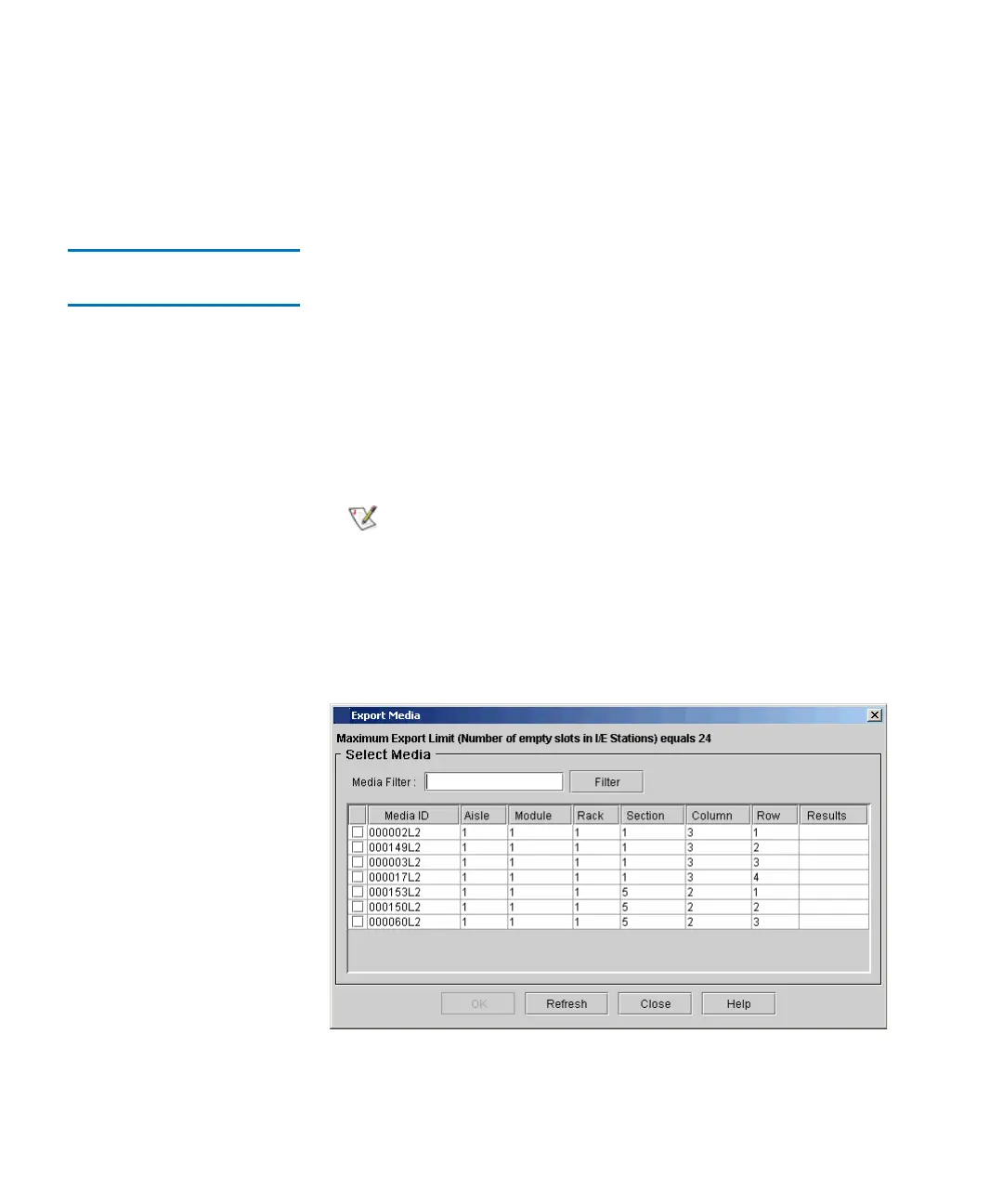Chapter 7 Working With Cartridges and Barcodes
Managing Media
Scalar i2000 User’s Guide 410
The picker automatically moves the cartridge from the I/E station to the
first available empty slot in that partition. You cannot manually specify
the slot.
Exporting Cartridges
From Partitions 7
When partitions are created, specific I/E station slots are associated with
that partition. When you export cartridges in a library with partitions,
cartridges are exported to the partition’s I/E station slots. You can only
export cartridges if I/E station slots for that partition are empty.
1 Make sure that you are viewing the partition from which you want to
export a data cartridge. From the View menu, click the name of the
appropriate partition.
2 Click Operations→ Export or click the Export toolbar button.
The Export Media dialog box appears with a list of cartridges in the
partition displayed.
The physical library must be online.
If the partition is not offline, you receive a message
that asks you whether you want to take it offline.
Click Yes.