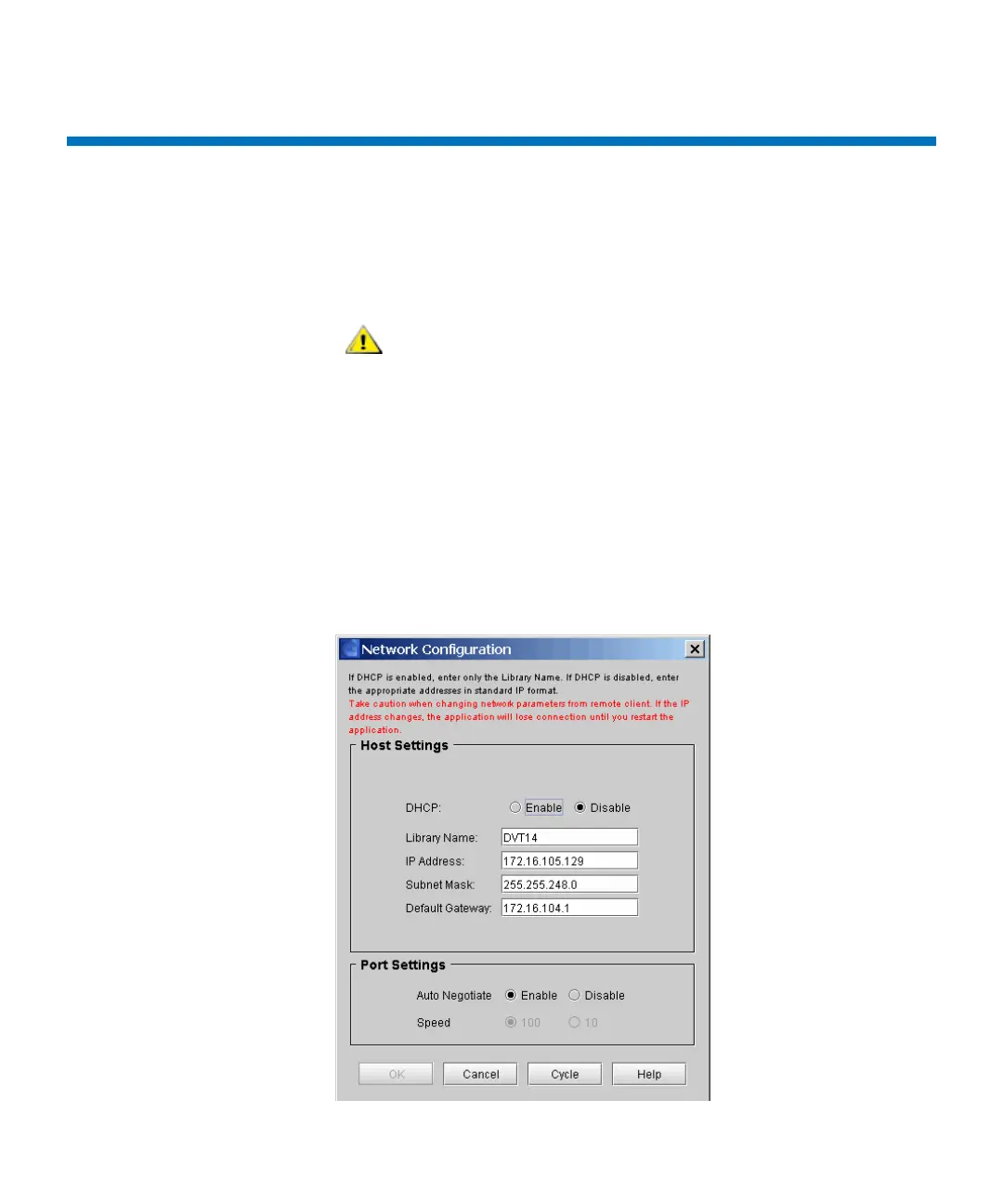Chapter 4 Configuring Your Library
Setting Up the Network Configuration
Scalar i2000 User’s Guide 127
Setting Up the Network Configuration
Make sure that your library is attached to the network before you use the
Network Configuration command.
1 Log on as an administrator.
2 If you are not already working from the physical library, select the
physical library from the View menu.
3 From the menu bar, click Setup > Network Configuration.
The Network Configuration dialog box appears.
You must full understand all network issues before
you change the network configuration for an
already configured library. It is recommended that
you consult with your network administrator before
changing your network configuration.