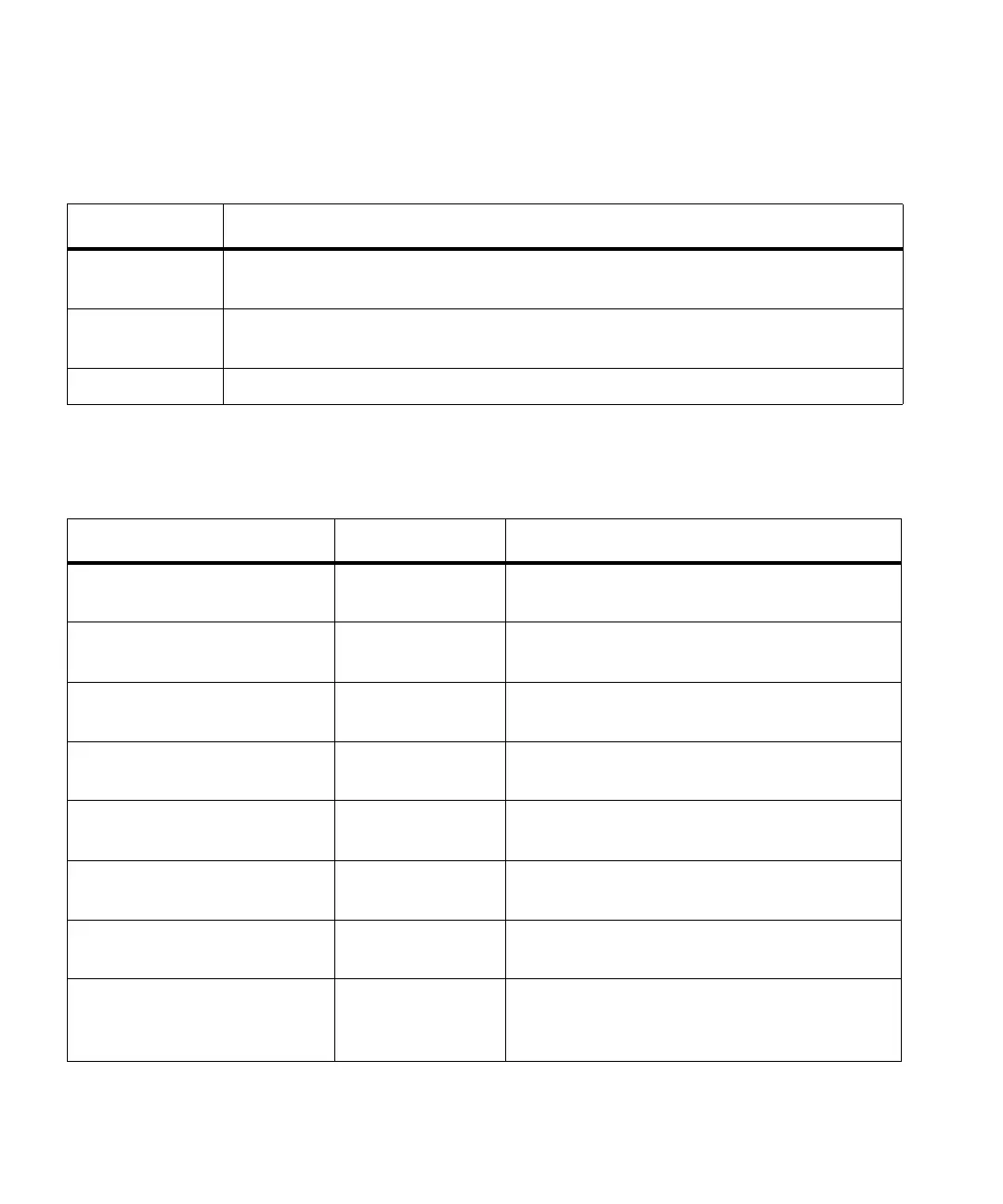Chapter 5 Maintaining Your Library
Monitoring the Library
Scalar i2000 User’s Guide 206
The following table describes the items that can appear in the status list.
Element Description
Item A system item for which status information is available (hardware or system
metric).
ID If applicable or available, the serial number or other identifying number of the
system item.
Status Status information for the system item.
Item ID Status Description
Library The library serial
number
The status of the library (Online or Offline).
Library Uptime The library serial
number
The amount of time that the library has been
up (in days, hours, minutes, and seconds).
Media Moves The library serial
number
The number of media moves during the
library’s history.
Recovered Gets The library serial
number
The number of recovered gets during the
library’s history.
Recovered Puts The library serial
number
The number of recovered puts during the
library’s history.
Recovered Scans The library serial
number
The number of recovered scans during the
library’s history.
MCB The MCB serial
number
The current status of the MCB (Good,
Degraded, or Failed).
CMB The CMB serial
number
For each CMB that is present, the current
status of the CMB (Good, Degraded, or
Failed).