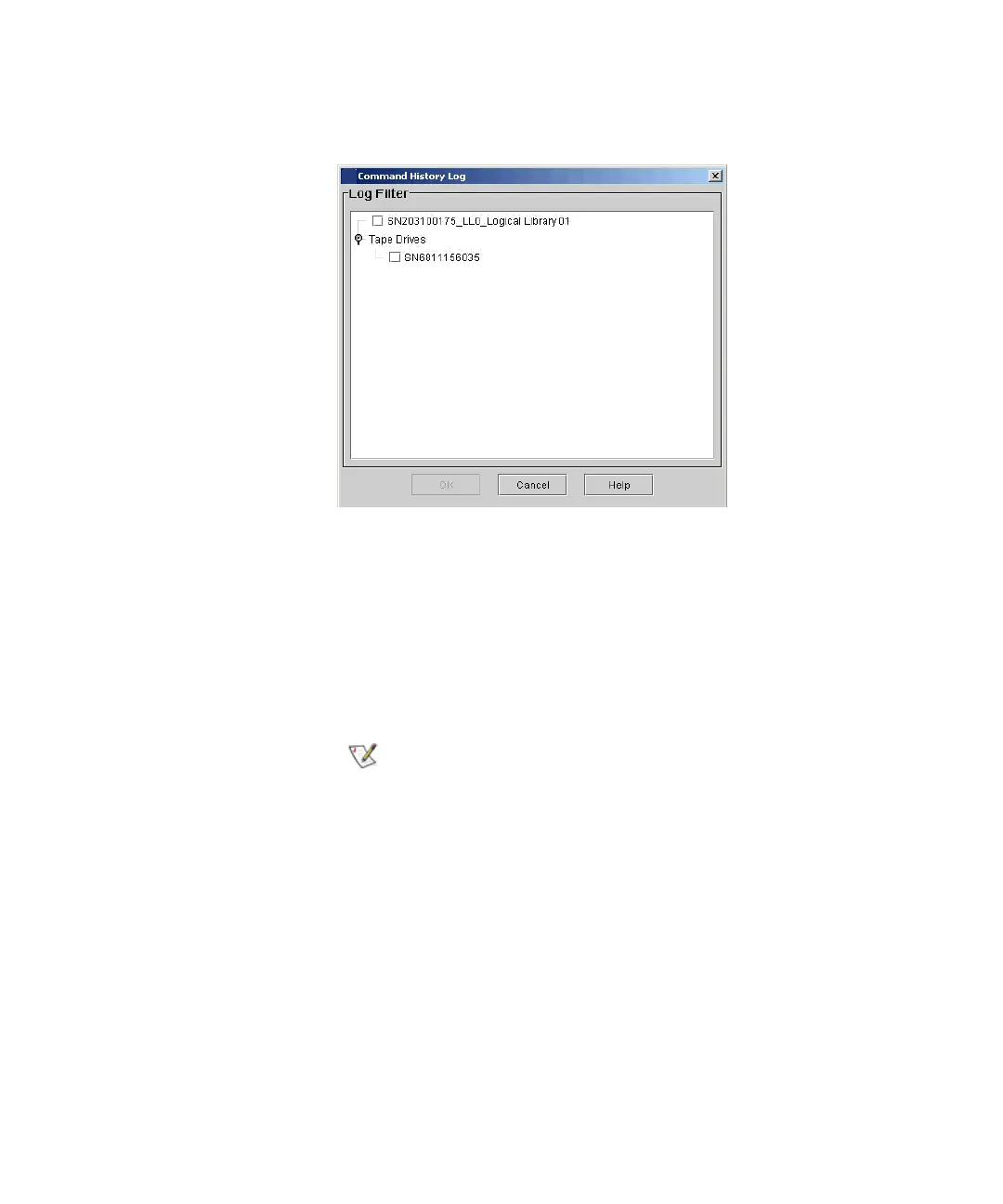Chapter 2 Troubleshooting Your Library
Working With Command History Logs
Scalar i2000 User’s Guide 73
If logical serial number addressing is enabled on the Physical Library
dialog box (Setup→ Physical Library), tape drives are listed according to
their logical serial numbers. If logical serial number addressing is
disabled, the drives are listed according to their physical serial numbers.
Also notice that command history logs for the LMC and the controller
LUNs are available only from the physical view.
4 To access the command history logs (for LMC, controller LUNs,
partitions, or tape drives), select one or more device check boxes, and
then click OK.
The library is a multi-LUN device. To meet SCSI
standards, a LUN 0 is allocated as a controller LUN
on each blade, including the MCB and the I/O
blades. The command history log for a controller
LUN includes commands intended for the blade,
not a specific logical unit connected to the blade.