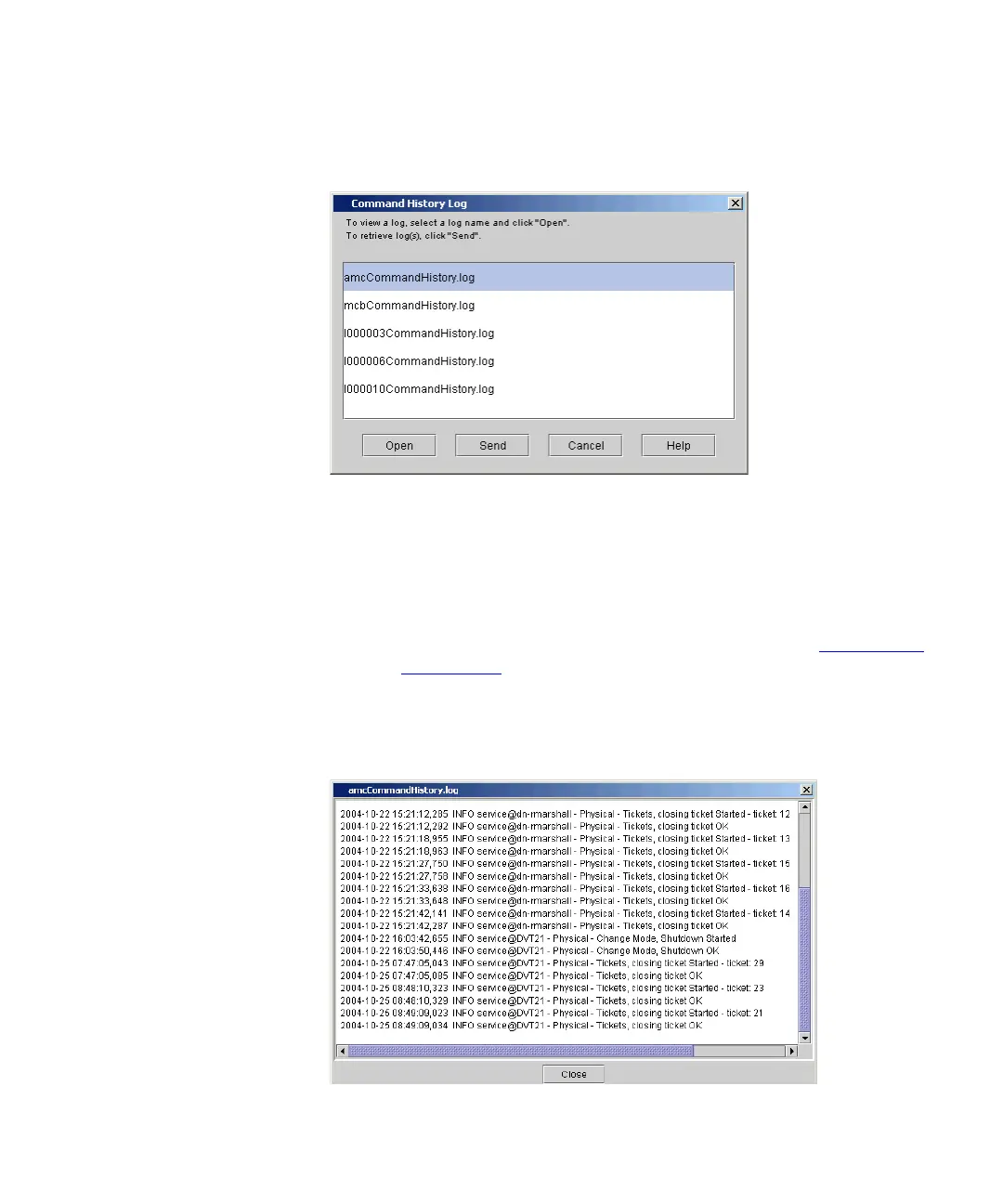Chapter 2 Troubleshooting Your Library
Working With Command History Logs
Scalar i2000 User’s Guide 74
A list of log files appears in the Command History Log dialog box.
From this log-list view of the Command History Log dialog box, you can
perform the following tasks:
• Display the contents of a log by clicking the Open button
(proceed to the next step)
• Mail or save a log by clicking the Send button (see Mailing and
Saving Logs on page 75)
5 Click a log file to highlight it, and then click Open.
The contents of the log file appear.