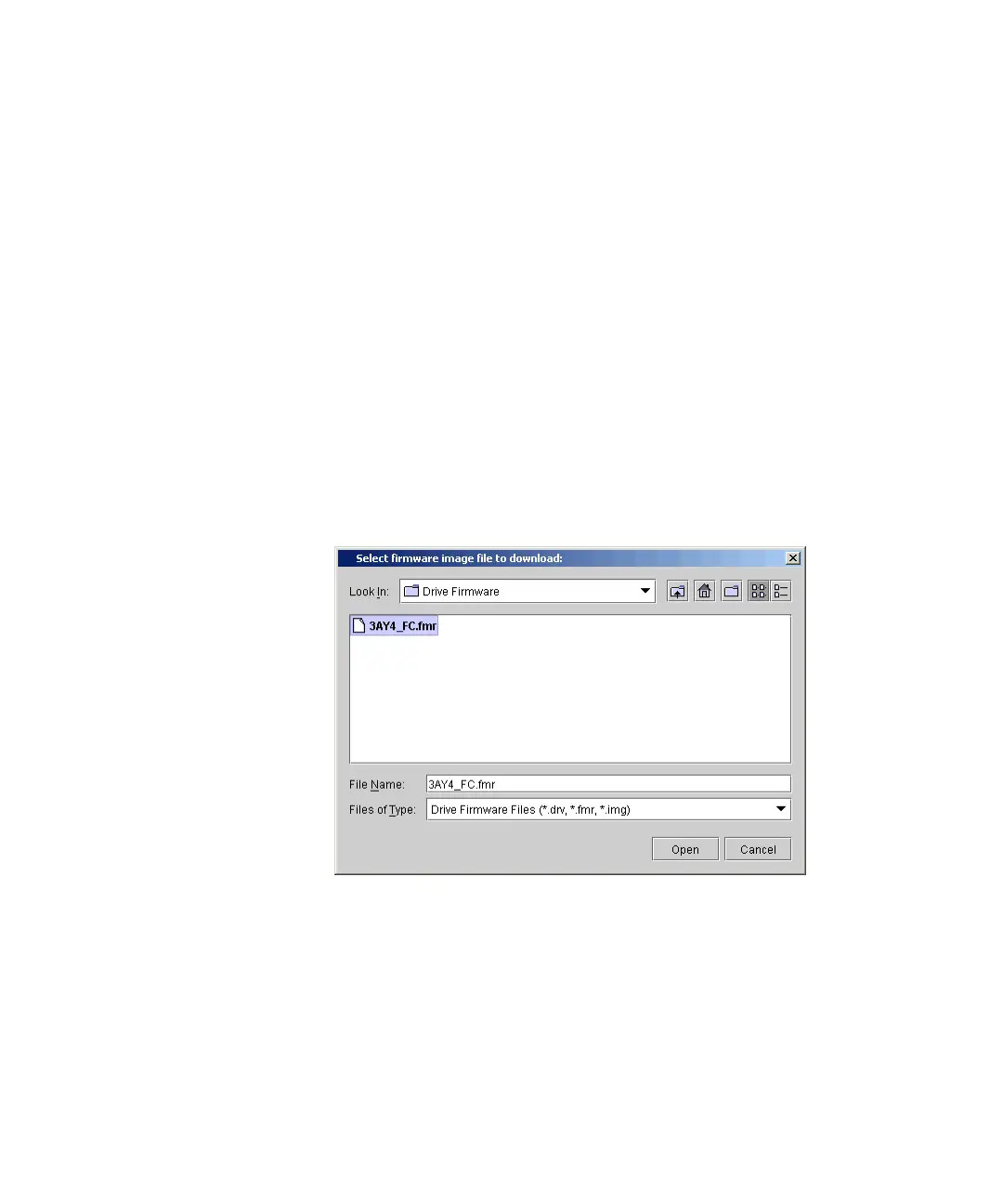Chapter 4 Configuring Your Library
Working With Partitions
Scalar i2000 User’s Guide 125
The library has enough space for 10 MB of drive firmware images. In this
example, “8.03 Megabytes Free” indicates that 1.97 MB of space is
currently unavailable. A check mark in the In Use column indicates one of
the following conditions:
• An autoleveling policy exists that uses this drive firmware image
• A pending autoleveling policy exists that uses this drive firmware
image
• A pending firmware update exists that uses this drive firmware
image
Under these conditions, you cannot delete the drive firmware image. If the
check box for a drive firmware image is clear, you can delete the image by
clicking it to highlight it, and then clicking Delete.
2 To download a new drive firmware image, click Download.
The Select firmware image file to download dialog box appears.
3 Navigate to the location of the drive firmware image file (with either
a .drv, .fmr, or .img extension) you want to download, and then click
the image file to highlight it.
4 Click Open.