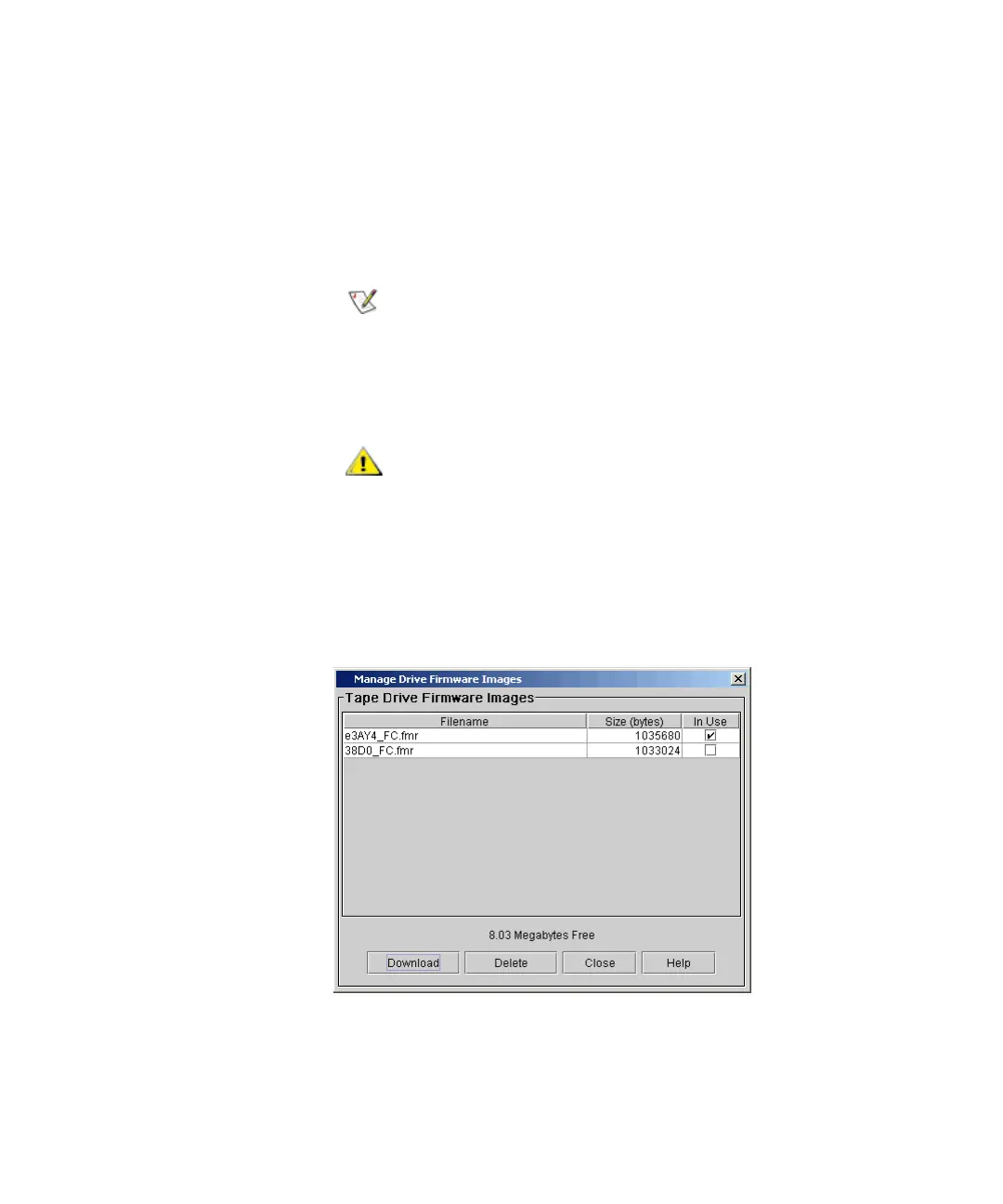Chapter 4 Configuring Your Library
Working With Partitions
Scalar i2000 User’s Guide 124
Downloading New Drive Firmware 4
Before you install a new drive firmware image, you must download it to
the library’s management control blade (MCB) from the remote client’s file
system. You must perform the download from a remote client.
1 On the Partitions - Step 6:Configure Drive Firmware Autoleveling
dialog box, click Manage Images.
The Manage Drive Firmware Images dialog box appears.
Before you begin the following procedure, make
sure that you have obtained the new drive
firmware image from Quantum technical support
and placed it in an accessible location on your
laptop.
The drive firmware image must be compatible
with the drives that you will update with it. For
more information, see the Customer Service
website.