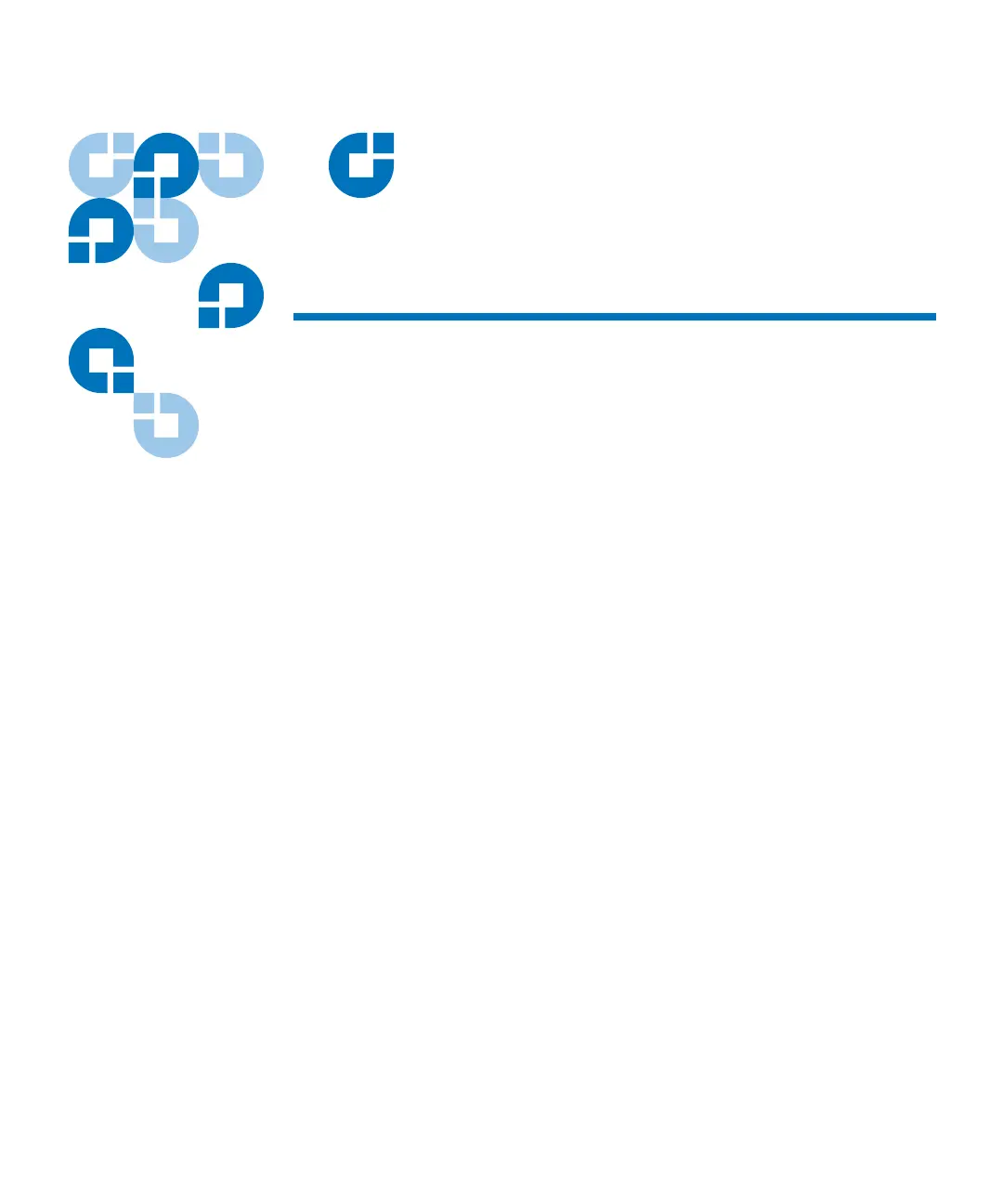Scalar i2000 User’s Guide xi
Figures
Figure 1 Status Indicator ........................................................................... 7
Figure 2 Locations and Colors of Blade Status LEDs ........................... 52
Figure 3 Rear View of Fibre Channel Drive Sled (UDS-2)................... 56
Figure 4 Rear View of Fibre Channel Drive Sled (UDS-3)................... 57
Figure 5 Locations - Colors of I/O Blade Fibre Port Link LEDs......... 62
Figure 6 Locations - Colors of MCB Ethernet Port LEDs..................... 64
Figure 7 Locations - Colors MCB FC / SCSI Port LEDs ...................... 66
Figure 8 Locations of LBX Terminator LEDs (Version 01) .................. 67
Figure 9 Locations of LBX Terminator LEDs (Version 03) .................. 68
Figure 10 Locations and Colors of Power Supply LEDs........................ 70
Figure 11 Front View of a Control Module and Expansion Module ... 78
Figure 12 Front and Back View of the Control Module......................... 84
Figure 13 Expansion Module ..................................................................... 85
Figure 14 Library Management Module Boards..................................... 86
Figure 15 I/O Management Unit .............................................................. 88
Figure 16 Example of LTO Cartridge Insertion into a Magazine ......... 91
Figure 17 Magazine and Drive Locations in the Control Module........ 92