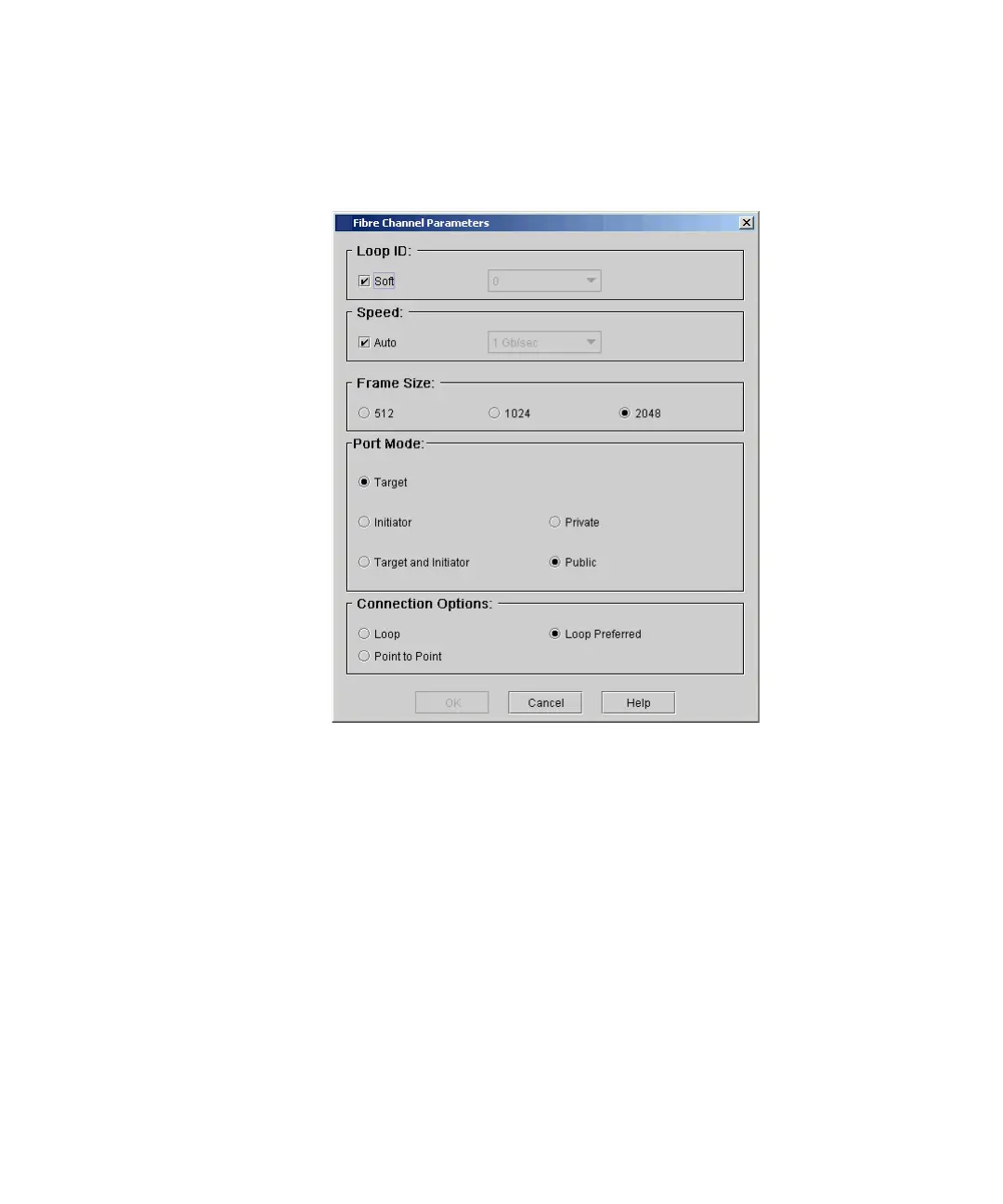Chapter 4 Configuring Your Library
Managing Connectivity
Scalar i2000 User’s Guide 130
For an FC port on either the MCB or an I/O blade, the Fibre Channel
Parameters dialog box appears.
You can configure two settings for an MCB connection and all settings for
an I/O blade connection. The figure above shows an FC port configured
for target mode and a loop preferred connection.
a In the Loop ID area of the Fibre Channel Parameters dialog box,
repeatedly selecting Soft acts as a toggle, checking and clearing
the box. If the box is not checked, you can click a hard loop ID
(within the range from 0 to 125) from the drop-down list. Some
operating systems require hard ID settings. Consult your service
representative before making changes to this setting.
b Select Auto to automatically set the interface speed. To configure
the speed manually, clear the Auto check box and use a setting
from the drop-down list. Because this setting is not configurable