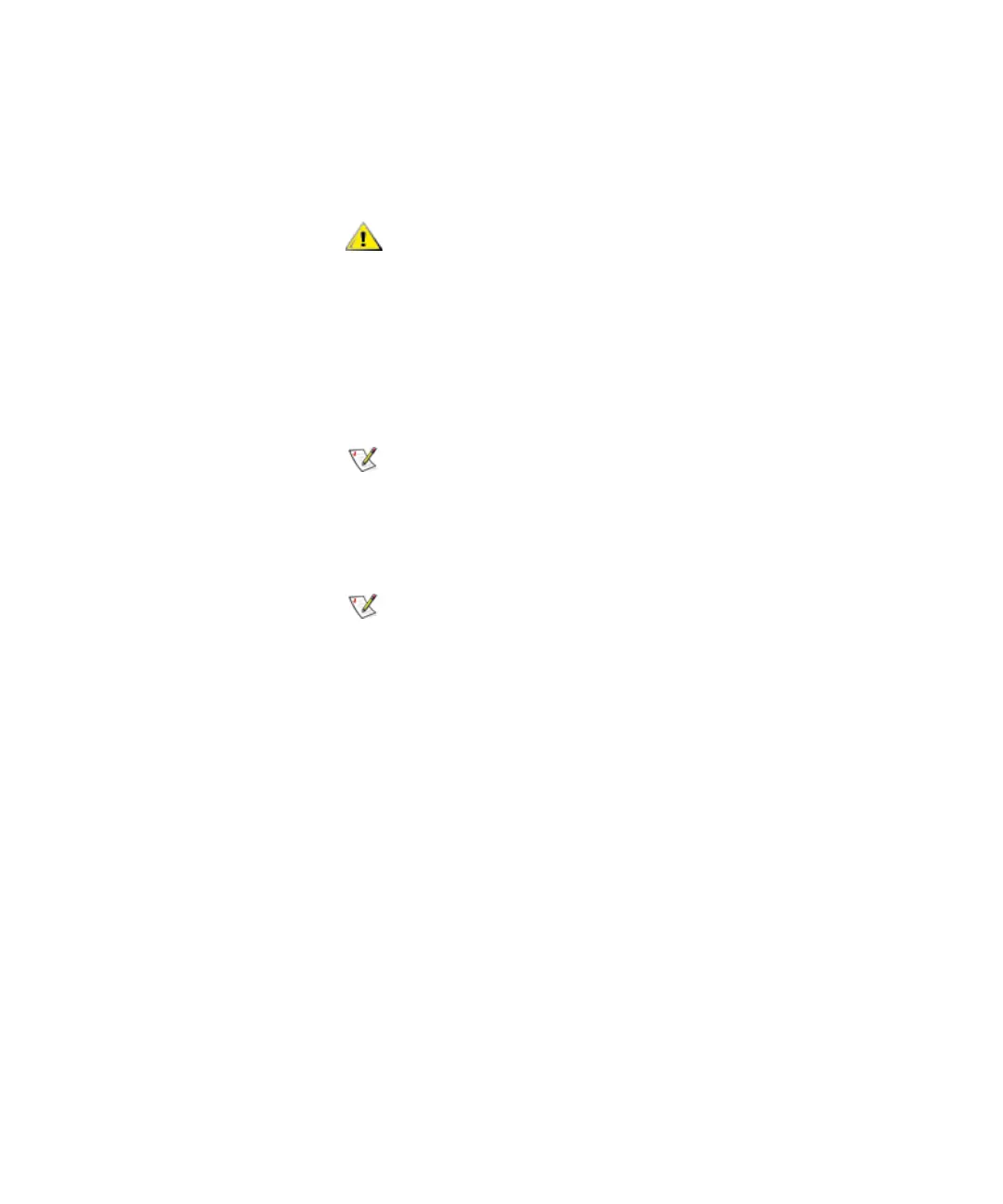Chapter 4 Configuring Your Library
Configuring E-mail
Scalar i2000 User’s Guide 141
4 In the SMTP Server text box, type the IP address of the SMTP server
(for example, 192.16.96.201).
5 If your SMTP server requires authentication of accounts and
passwords, select Password in the Authentication field. If it does not,
select None.
6 In the Account text box, type the name of a valid account on the
SMTP server (for example, Jay.User).
7 In the Password text box, type the password for the account that you
specified in the Account field.
8 In the Sender Address text box, type an e-mail address for the library
(for example scalari2000@mycompany.com).
The library uses this address in the “From” field of e-mail messages that it
sends out, indicating the originator of the message. If you type, for
example, “scalari2000”, the library appends the domain information (for
example, “@mycompany.com”). If you type, for example,
“scalari2000@mycompany.com”, the library does not append any
additional information.
9 To finish, click OK.
You must identify the SMTP server by its IP
address.
The Account text box is not available if None
is selected in the Authentication field.
The Password text box is not available if None is
selected in the Authentication field.