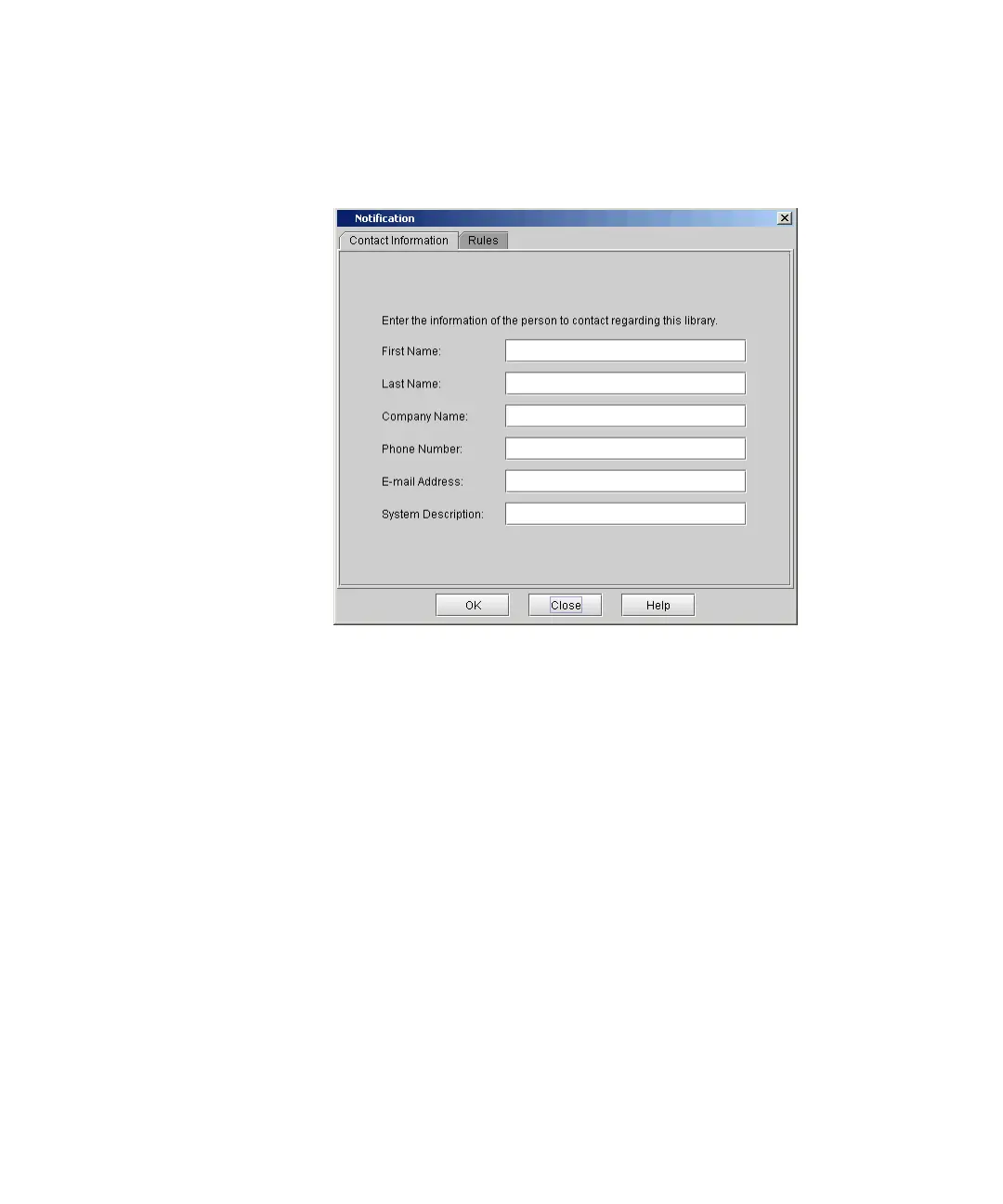Chapter 4 Configuring Your Library
Setting Up E-mail Notifications
Scalar i2000 User’s Guide 144
The Notification dialog box appears with the Contact Information tab
displayed.
Use this dialog box to enter the contact information you want included in
an e-mail notification if an error occurs in the library.
4 After you type the information in the fields you want included in the
e-mail notifications, click OK.