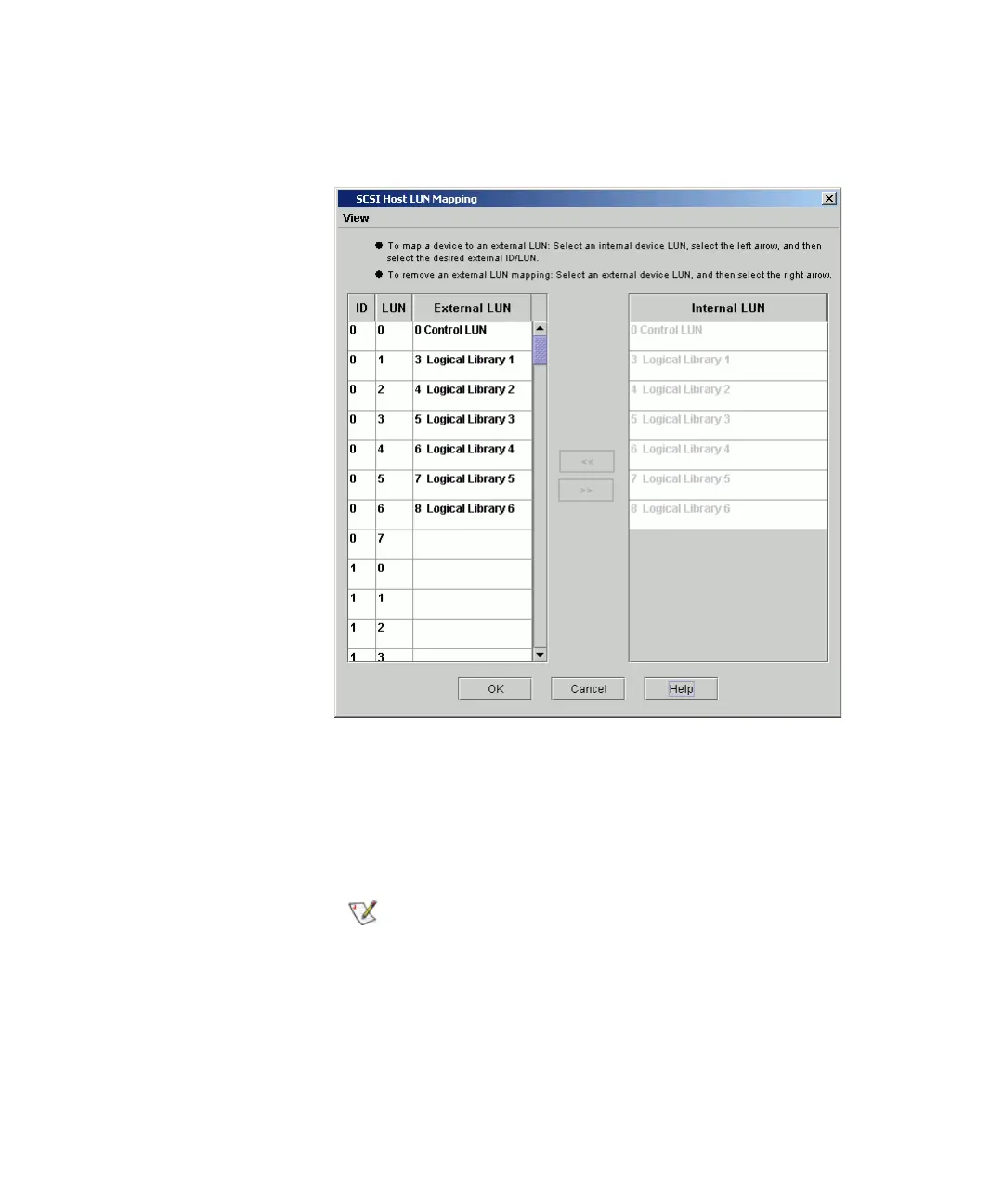Chapter 4 Configuring Your Library
Configuring Devices
Scalar i2000 User’s Guide 154
The SCSI Host LUN Mapping dialog box appears in its default view.
In this figure, all devices have been manually mapped. The new map
locations appear in heavy black type in the ID/LUN/External LUN
column. The previous (default) device map position of a mapped device is
shown in gray type in the Internal LUN column.
6 Drag the partitions that you want the SCSI host to manage from the
Internal LUN column to the ID/LUN/External LUN column.
If you delete a partition that is currently displayed
on the SCSI Host LUN Mapping dialog box, the
internal LUN and any external LUN mappings for
the partition will no longer appear on the dialog
box.