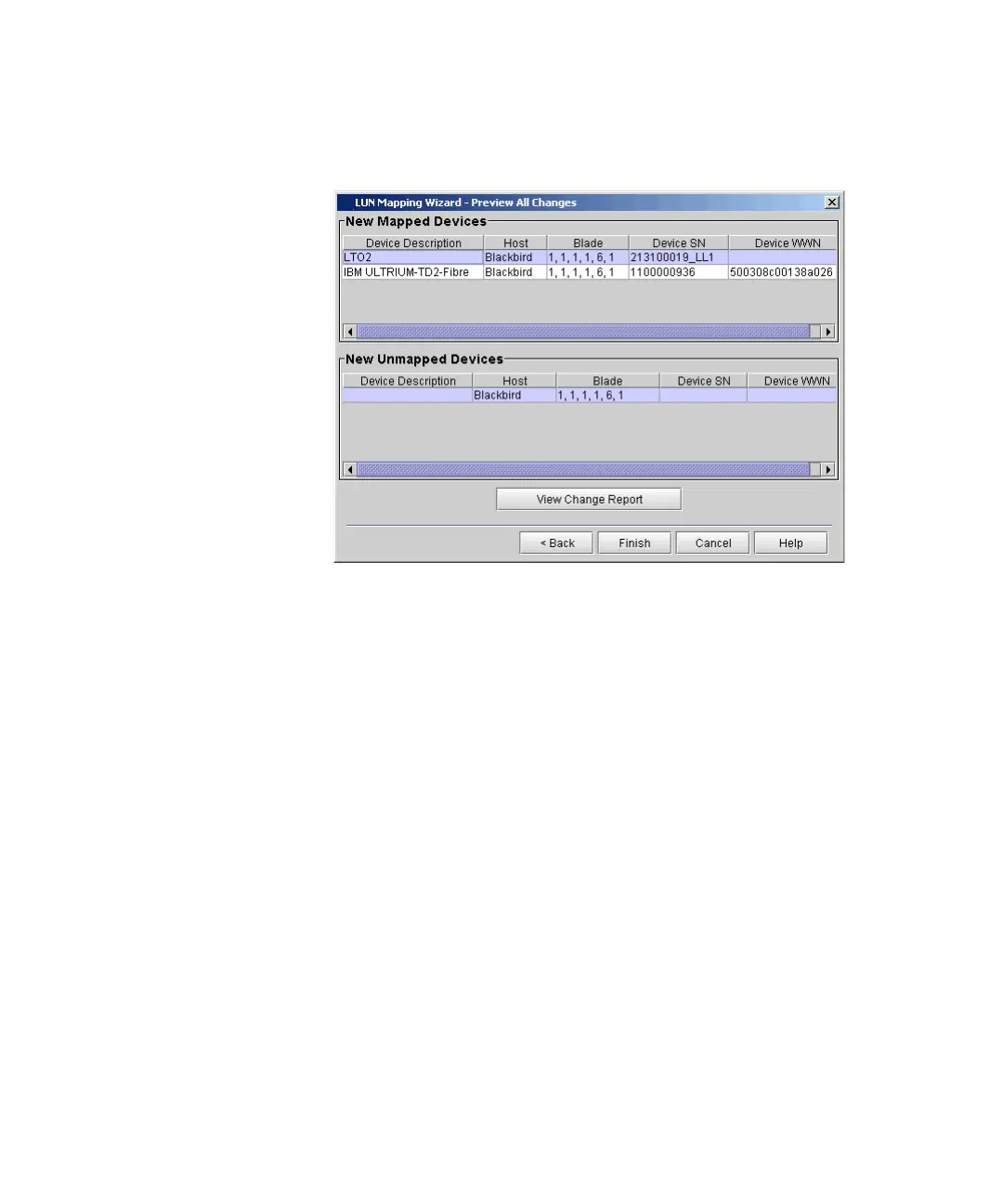Chapter 4 Configuring Your Library
Configuring Devices
Scalar i2000 User’s Guide 171
The LUN Mapping Wizard – Preview All Changes dialog box appears.
8 Prior to finishing and saving your LUN mapping configuration
changes, review your newly mapped or unmapped devices in this
dialog box.
• If you would like to create a report of your changes, click View
Change Report.
• If you are satisfied with your LUN mapping changes and want
complete the wizard process, click Finish. Your LUN mapping
changes are finalized, and then you have the option of viewing the
LUN Mapping Report. For more information on reporting features,
see the Scalar i2000 User’s Guide.