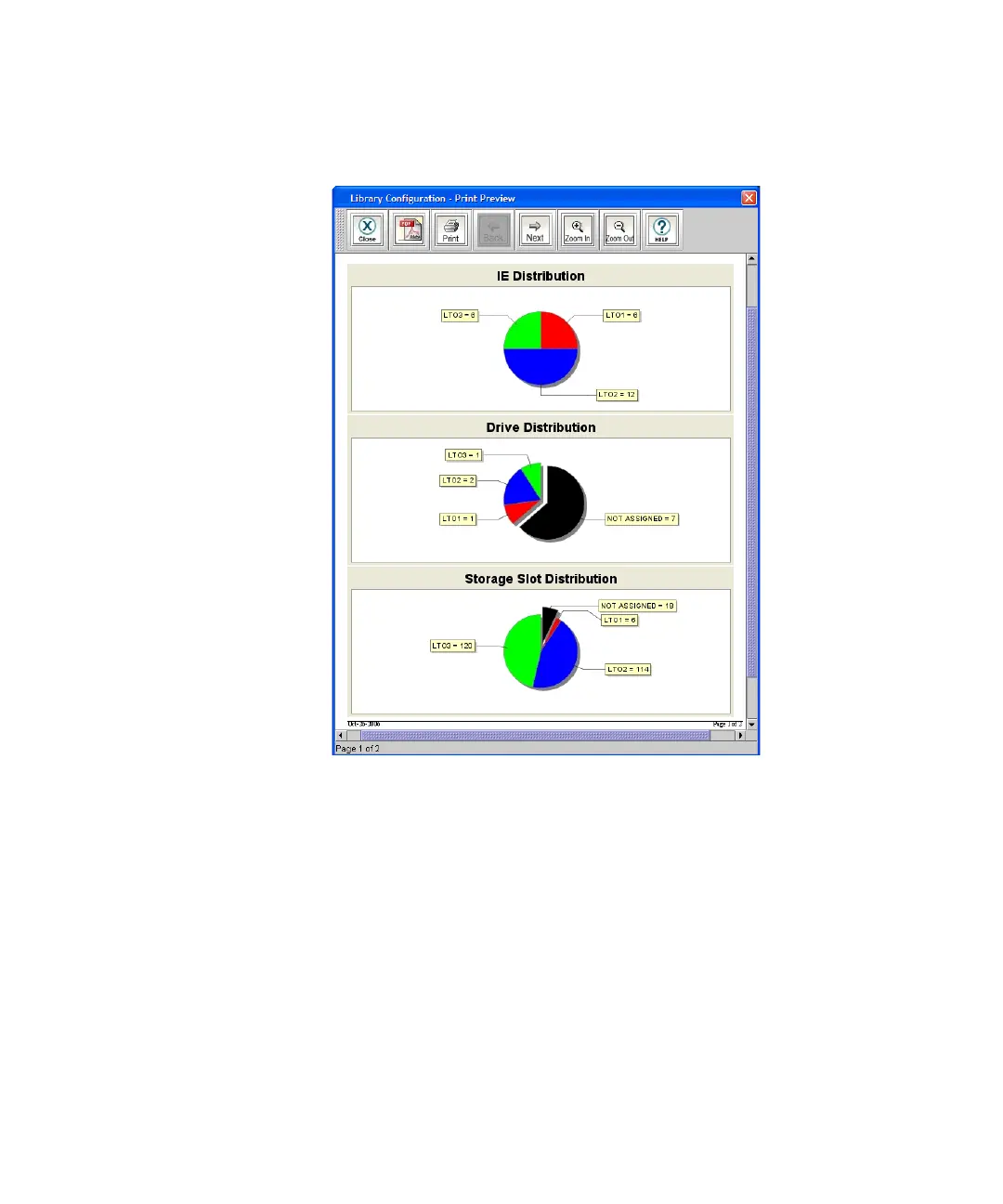Chapter 4 Configuring Your Library
Configuring Devices
Scalar i2000 User’s Guide 178
The Library Configuration - Print Preview dialog box appears.
2 Do one or more of the following:
• To navigate through the pages of the report, click Back or Next.
• To increase or decrease the magnification of the report, click
Zoom In or Zoom Out.
• To print the report, click Print. Specify print options, and then
click OK.
• To save the report as a PDF file, click PDF. Specify a file path and
file name, and then click Confirm.
3 When you are finished working with the Library Configuration -
Print Preview dialog box, click Close.