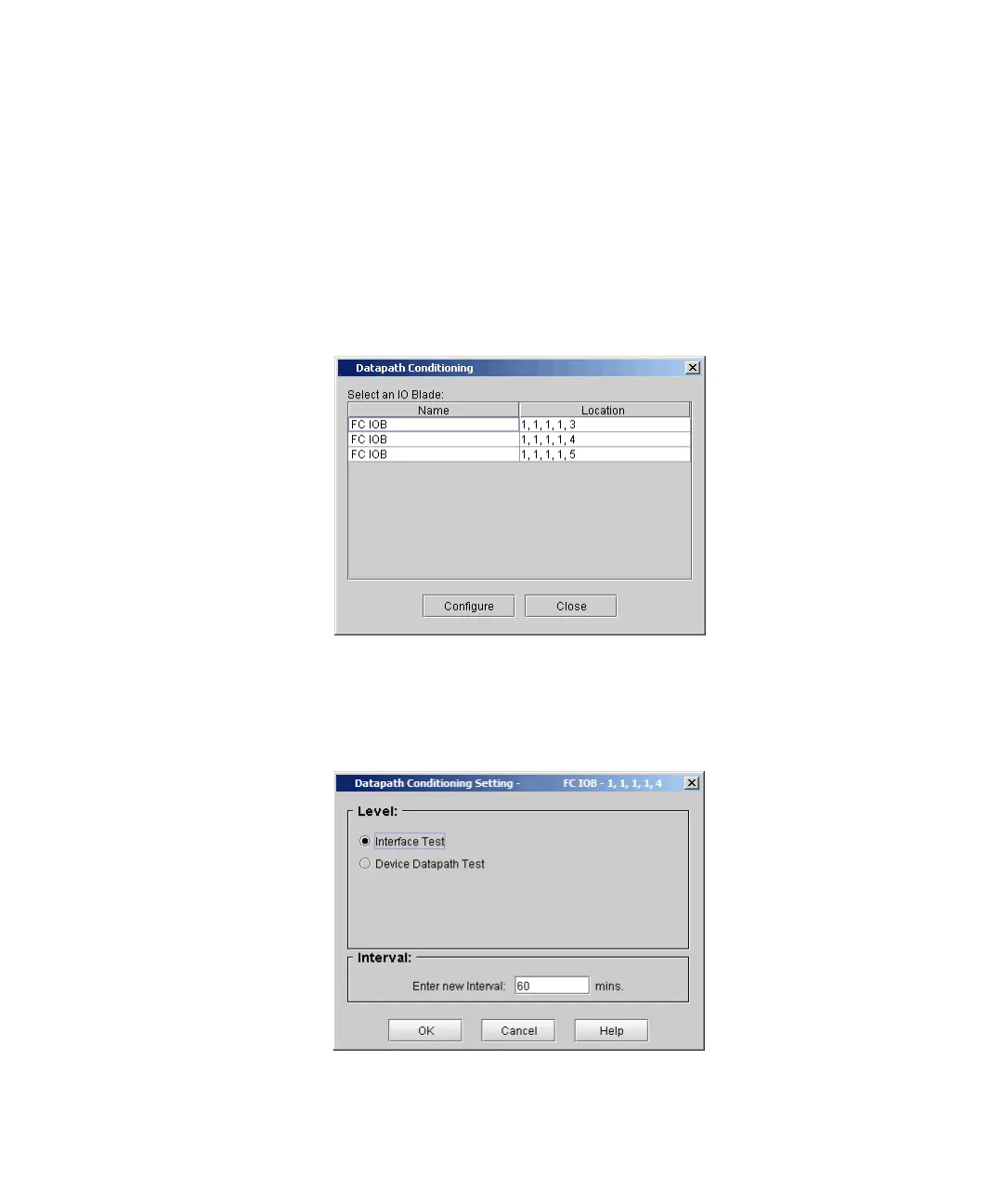Chapter 4 Configuring Your Library
Working With Data Path Conditioning
Scalar i2000 User’s Guide 199
1 Log on as an administrator.
2 Make sure that you are viewing the physical library. From the View
menu, click the name of the physical library.
3 Click Setup→ Connectivity→ Datapath Conditioning.
The Datapath Conditioning dialog box appears, showing all the I/O
blades found in the library. Each blade is identified by name and by
geographic location.
4 Click a blade to highlight it, and then click Configure.
The Datapath Conditioning Setting dialog box appears.