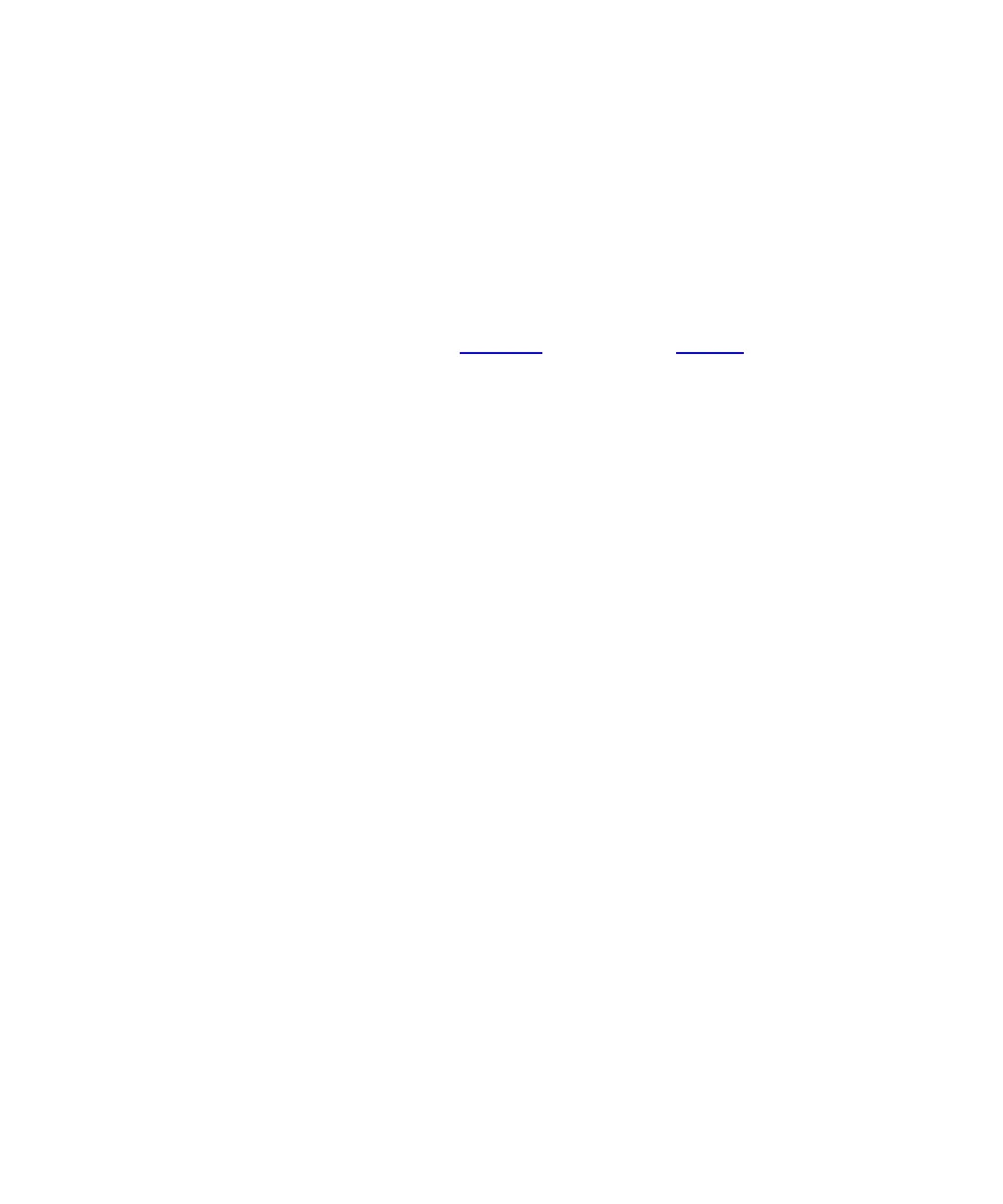Chapter 4 Configuring Your Library
Working With Data Path Conditioning
Scalar i2000 User’s Guide 202
3 Click the Windows Start button, and then click Run.
4 Type:
HstRegSrv.exe
5 Click OK.
6 After the installation process completes, reboot the system.
HRS executes as a service that launches at boot time.
7 Proceed to SCSI Host on page 152 or FC Host on page 157.