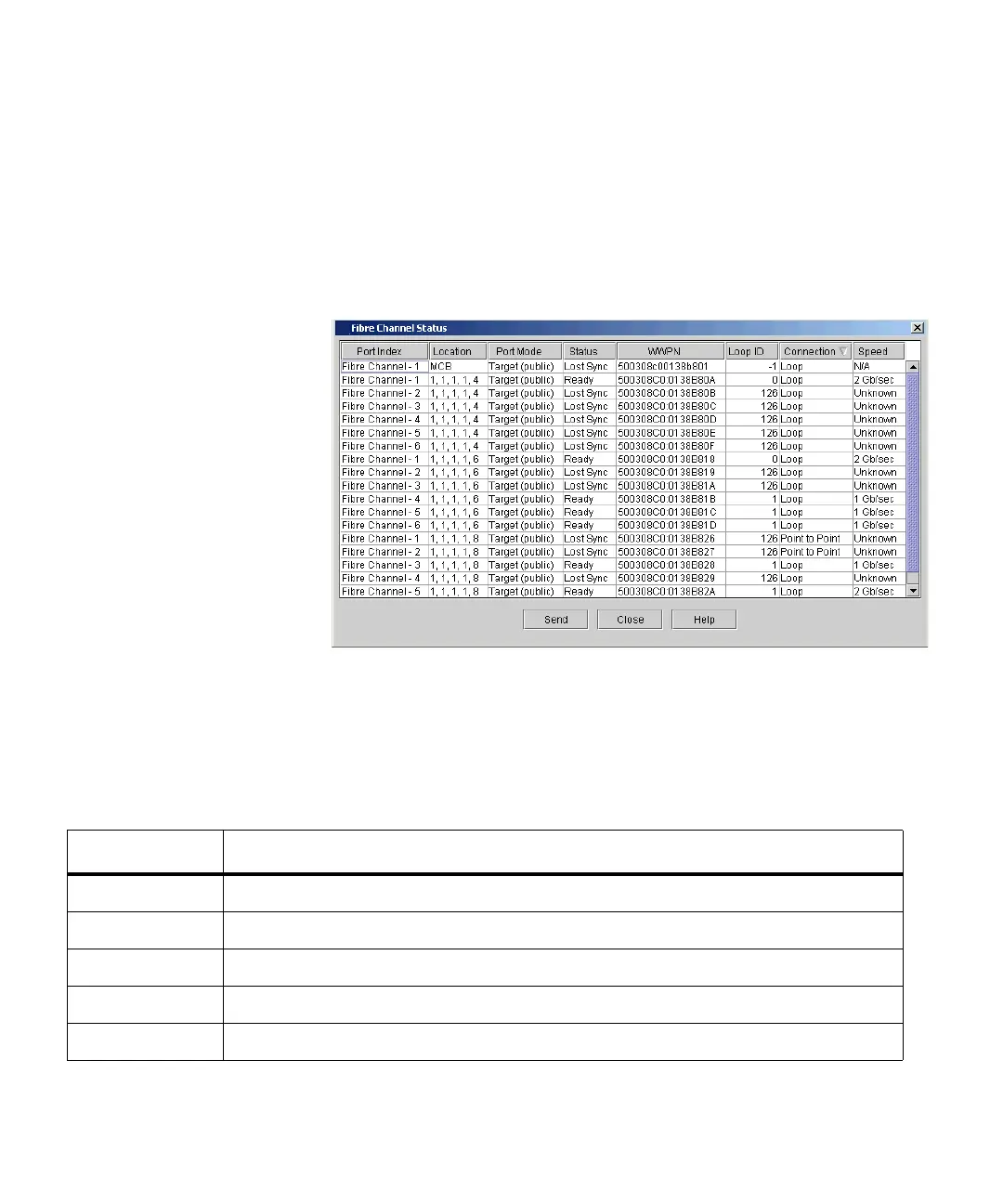Chapter 5 Maintaining Your Library
Monitoring the Library
Scalar i2000 User’s Guide 213
Viewing Fibre Channel Status Information 5
1 Make sure that you are viewing the physical library. From the View
menu, click the name of the physical library.
2 Click Monitor→ Connectivity→ Fibre Channel.
The Fibre Channel Status dialog box appears.
The following table describes the elements on the Fibre Channel Status
dialog box.
Element Description
Port Index The port number.
Location The location of the port (for example, MCB).
Port Mode The mode of the port (Target or Initiator).
Status The status of the Fibre Channel (Operational, Lost Sync).
WWPN The World Wide Port Name.