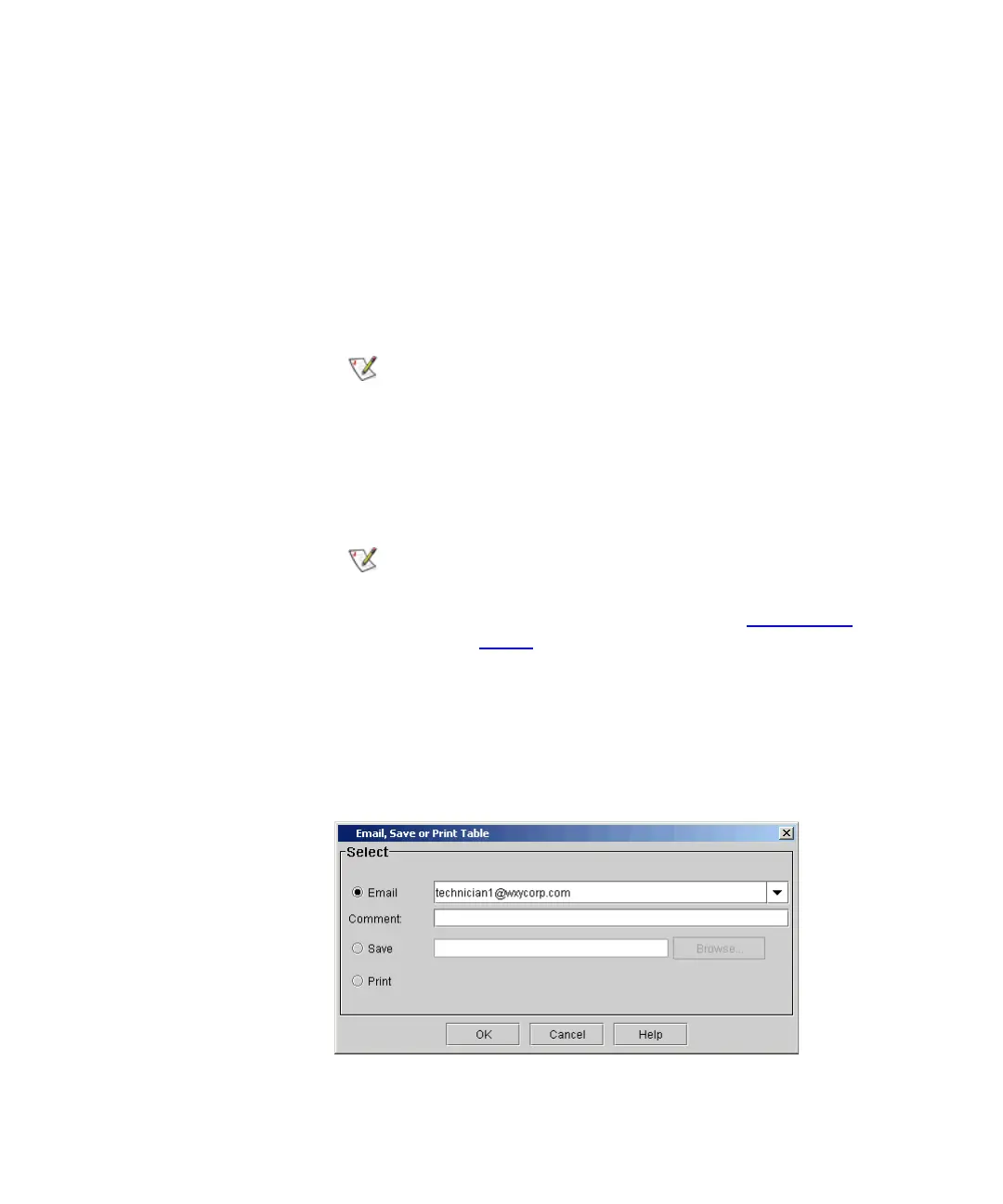Chapter 5 Maintaining Your Library
Monitoring the Library
Scalar i2000 User’s Guide 231
• Fibre Channel Status
• IE Station Status
•Slots Status
•Media Status
If you are accessing the LMC from a remote client, Send also enables you
to save the information to a file or print it.
The information that is sent will be the same as what the status dialog box
displays at the time that you click Send.
1 Make sure that the status dialog box displays the status information
that you want to send.
2 Click Send.
The Email, Save or Print Table dialog box appears.
You can mail, save, or print status information
from a remote client. However, you cannot save or
print the information from the library’s touch
screen.
Before you perform the following procedure, you
must make sure that e-mail is appropriately
configured in the LMC so that the library can send
information to the recipient. See
Configuring
E-mail on page 140.