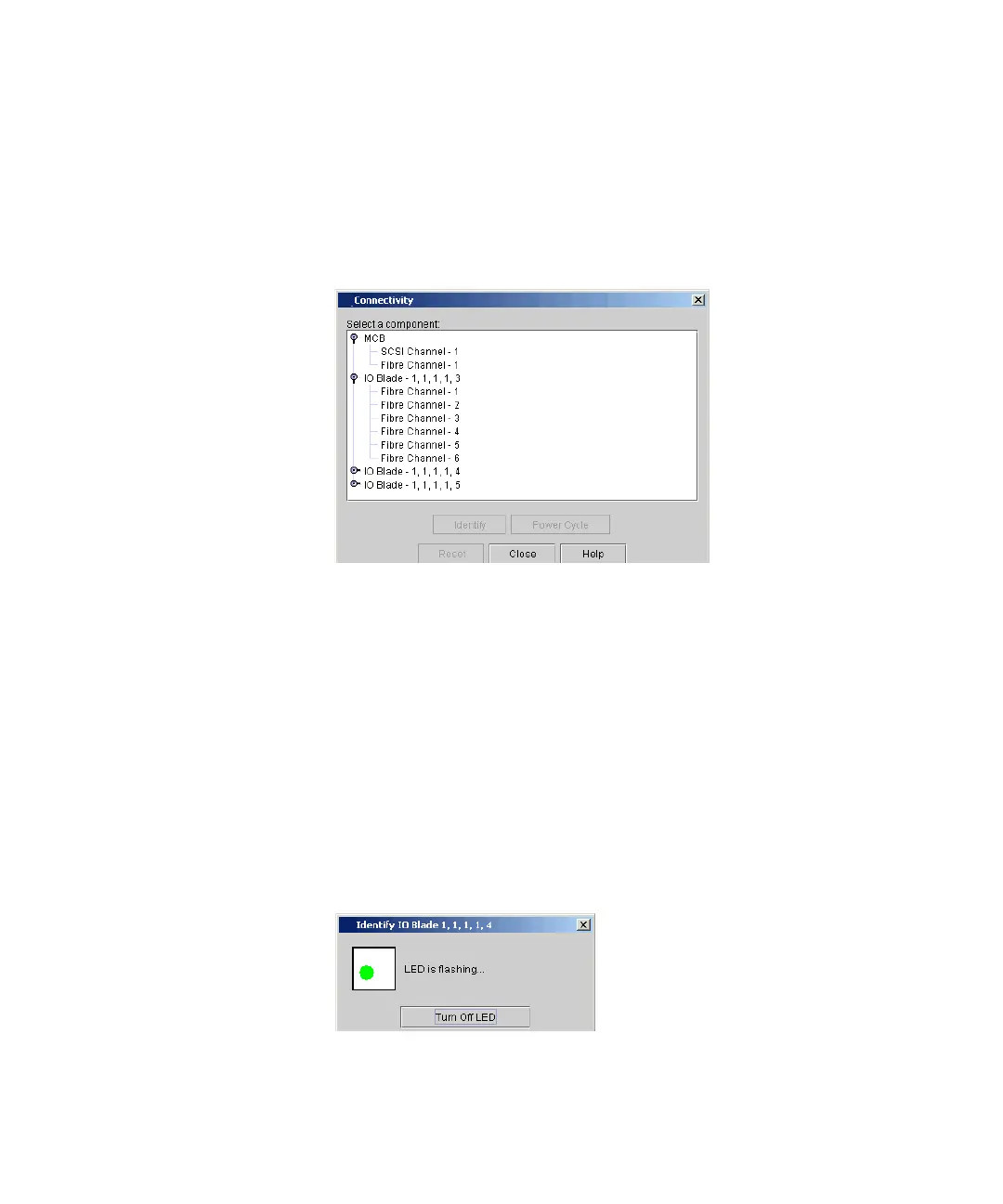Chapter 5 Maintaining Your Library
Maintenance Actions
Scalar i2000 User’s Guide 249
4 To display the ports for a specific blade, click the name of the blade
(MCB or one of the I/O blades).
The following example shows the ports for the MCB and the I/O blade at
location 1,1,1,1,4. (For information about location coordinates, see the
Scalar i2000 User’s Guide.)
5 Perform one of the following tasks:
• To reset either an entire I/O blade, an individual Fibre Channel
port on an I/O blade, or the Fibre Channel port on the MCB, click
the I/O blade or the port to highlight it, and then click Reset.
• To cycle the power for an I/O blade, click the I/O blade to highlight
it, and then click Power Cycle.
• To cause the LEDs on an I/O blade to blink rapidly so that you can
easily find it in the library, click the I/O blade to highlight it, and
then click Identify.
When you click Identify, the following dialog box appears.
After you find the I/O blade, click Turn Off LED.