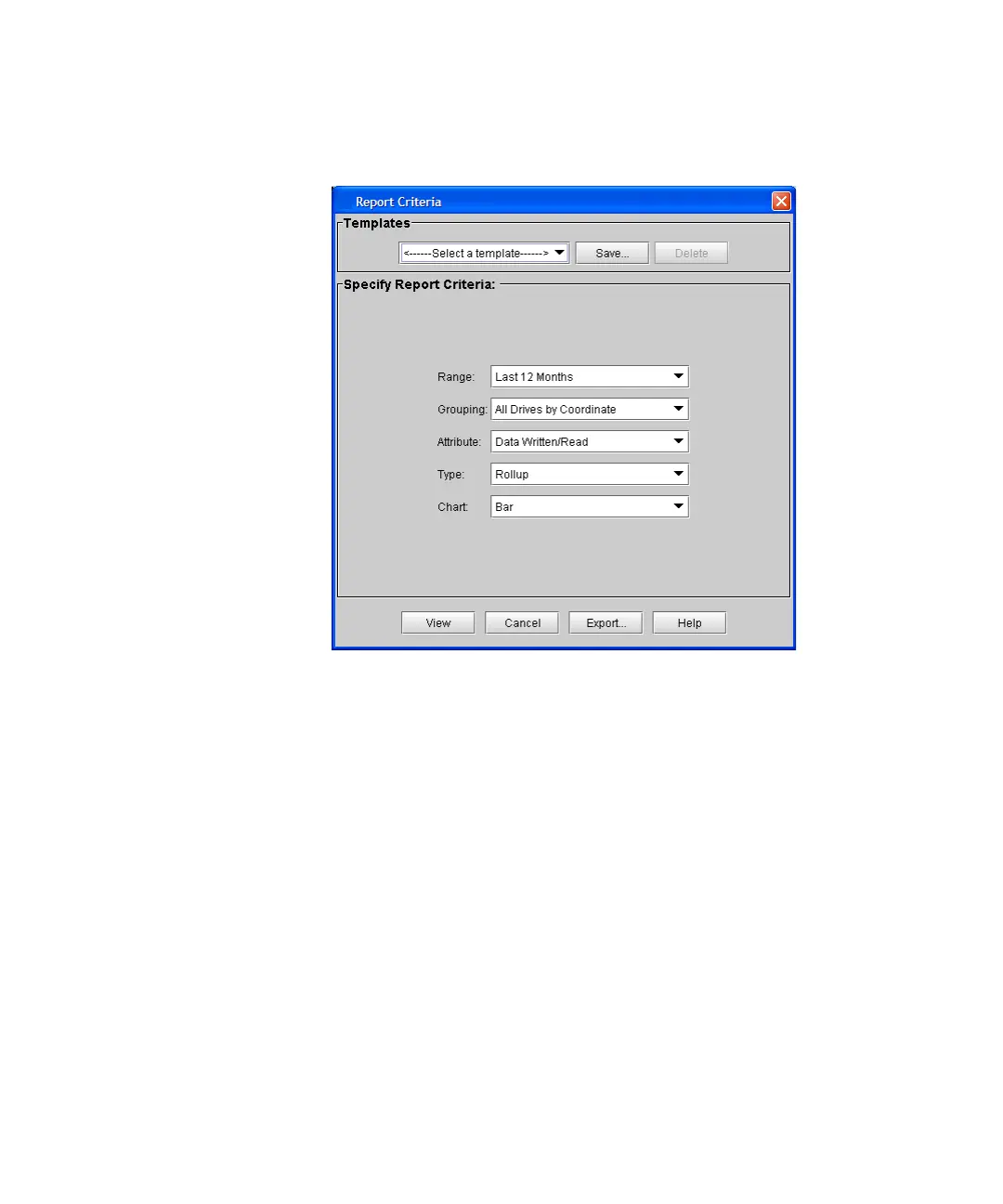Chapter 5 Maintaining Your Library
Maintenance Actions
Scalar i2000 User’s Guide 266
The Report Criteria dialog box appears.
4 In the Report Criteria dialog box, you can use the following criteria
filters to view and export specific data:
•Range
• Current Month
• Last Month
• Last 3 Months
• Last 6 Months
• Last 12 months
•Grouping
• All Drives by Coordinate: Presents the sum total of all
attributes for all drives in the library.
• All Drives by Physical SN: Presents the sum total of all
attributes for all drives according to the physical drive SN.