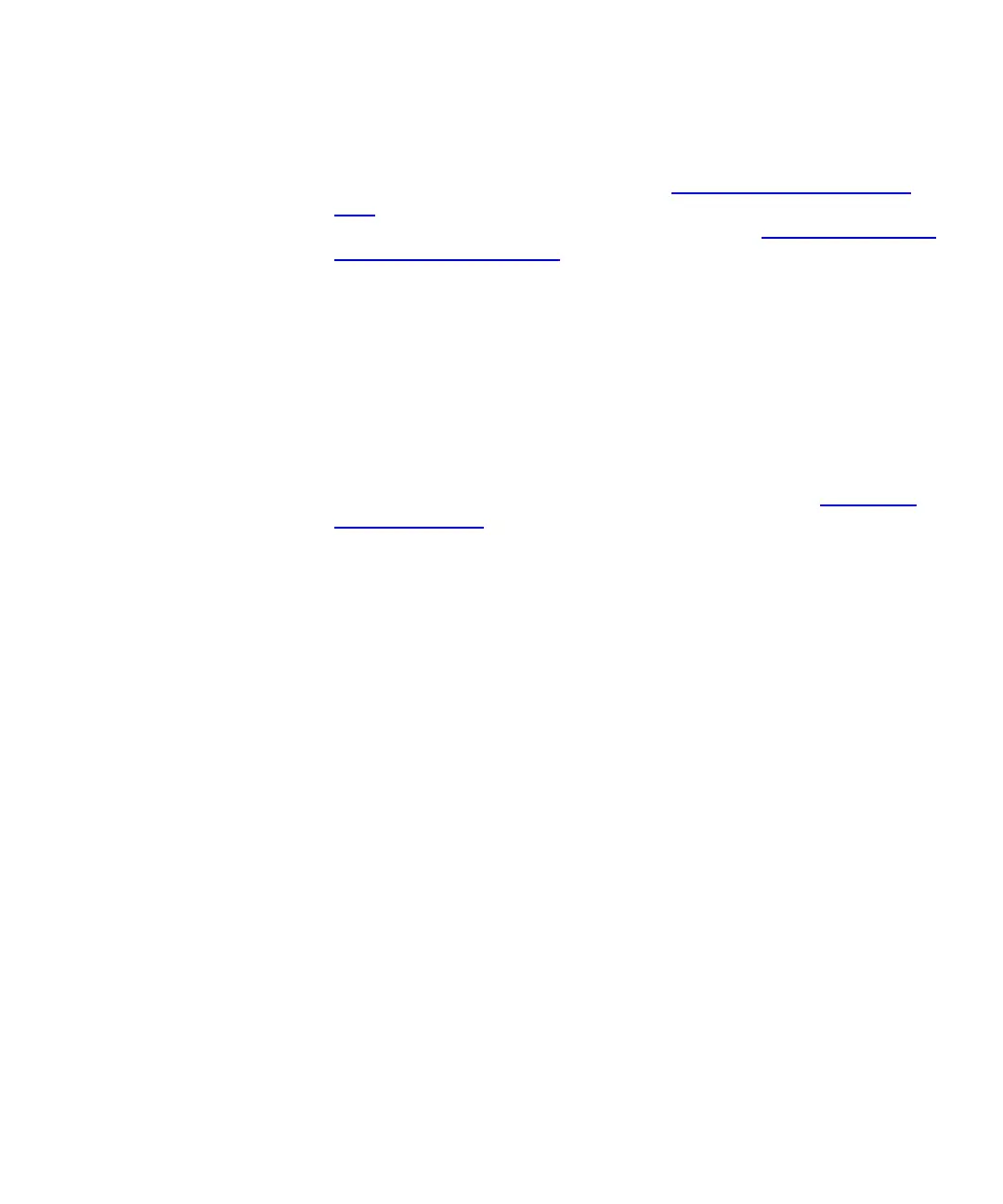Chapter 2 Troubleshooting Your Library
Working With Tickets
Scalar i2000 User’s Guide 15
What do I do if I cannot resolve the issue? 2
Contact Quantum technical support. See Getting More Information or
Help on page 5. Technical support personnel might ask you to send them
an electronic copy of the ticket. For instructions, see Mailing, Saving, and
Printing Ticket Information on page 39.
How do I view the number of tickets that occurred in a certain time
range?
2
The Tickets Report lets you see how many tickets occurred in a particular
time period. You can choose to group tickets by subsystem, module, or
FRU, and the results can be presented as a rollup summary or as a trend
so you can see if the number of issues is increasing or decreasing over
time. Also, the report results can be presented in different chart formats,
such as bar graphs or pie charts. For more information, see
Generating
the Tickets Report on page 45.