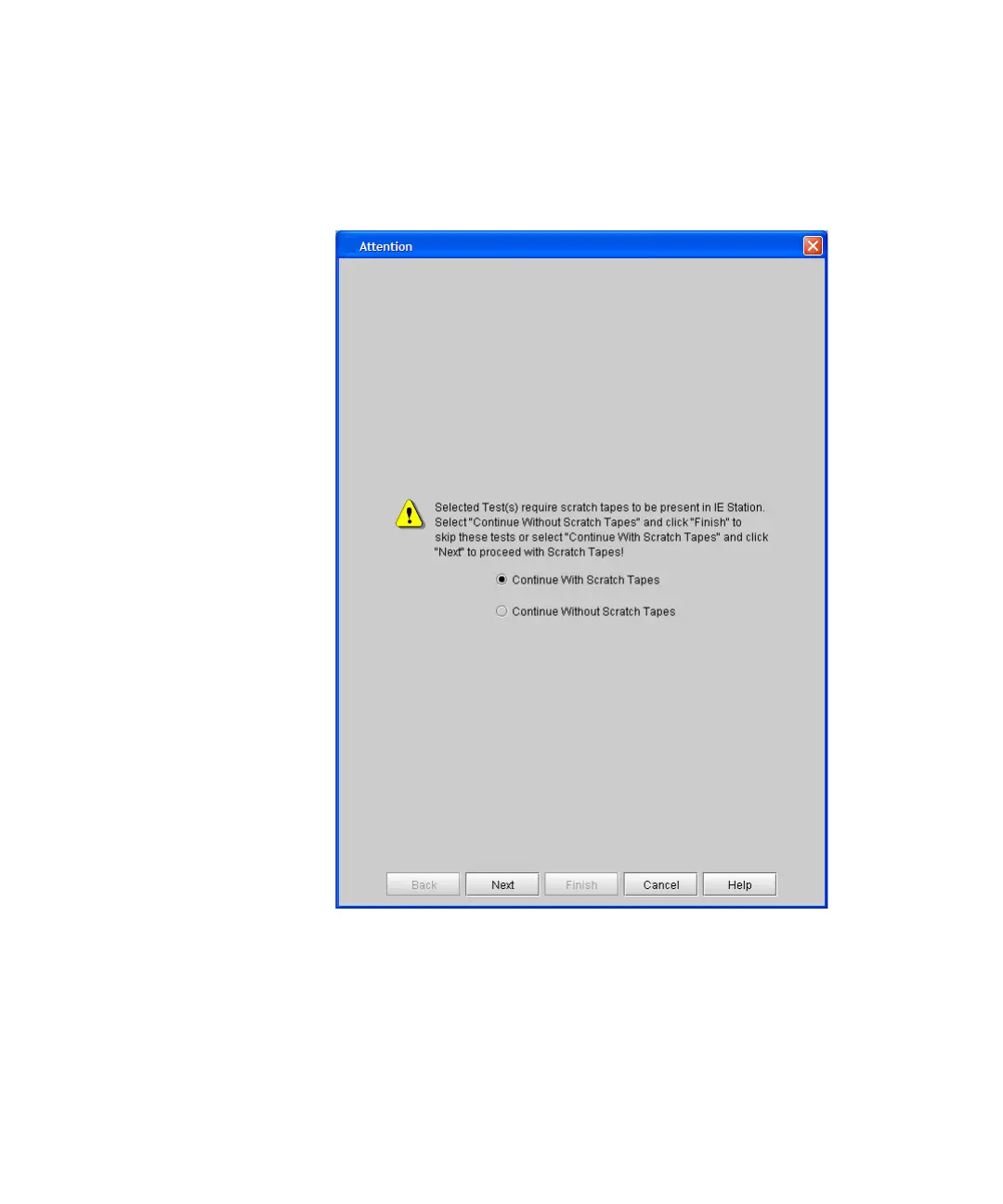Chapter 5 Maintaining Your Library
Maintenance Actions
Scalar i2000 User’s Guide 316
7 The following dialog box appears. Select either Continue With
Scratch Tapes or Continue Without Scratch Tapes, and then click
Next.
8 If you selected Continue With Scratch Tapes, insert a “scratch”
cartridge into the I/E station, and then click Next.