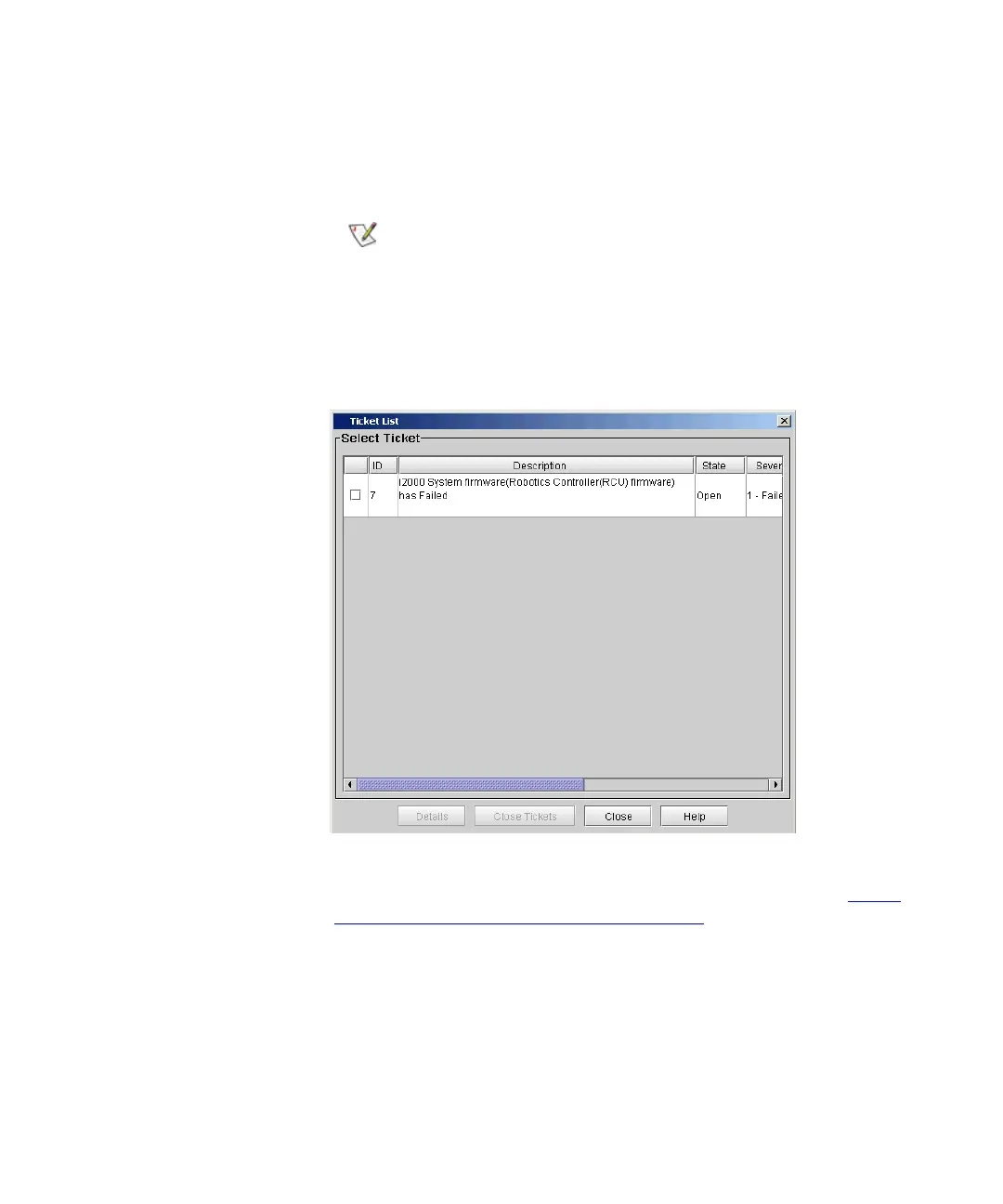Chapter 2 Troubleshooting Your Library
Working With Tickets
Scalar i2000 User’s Guide 20
By default, this dialog box is set to Opened for state, All for severity level,
and All for subsystem.
3 Select the appropriate check boxes in the Select State, Select
Severity, and Select Sub-system areas, and then click OK.
The Ticket List dialog box appears.
For descriptions of elements on the Ticket List dialog box, see Using
System Status Buttons to Display Ticket Lists on page 16.
4 By default, the ticket list is sorted by ticket ID in ascending order with
the oldest ticket at the top and the newest one at the bottom. To
change the sorting (for example, by state or severity), click the
column heading by which you want the tickets sorted. Repeatedly
clicking a column heading toggles between ascending and
descending order.
Tickets that the library has automatically verified
and closed are in the Verified state. Tickets that
users have manually closed are in the Closed state.