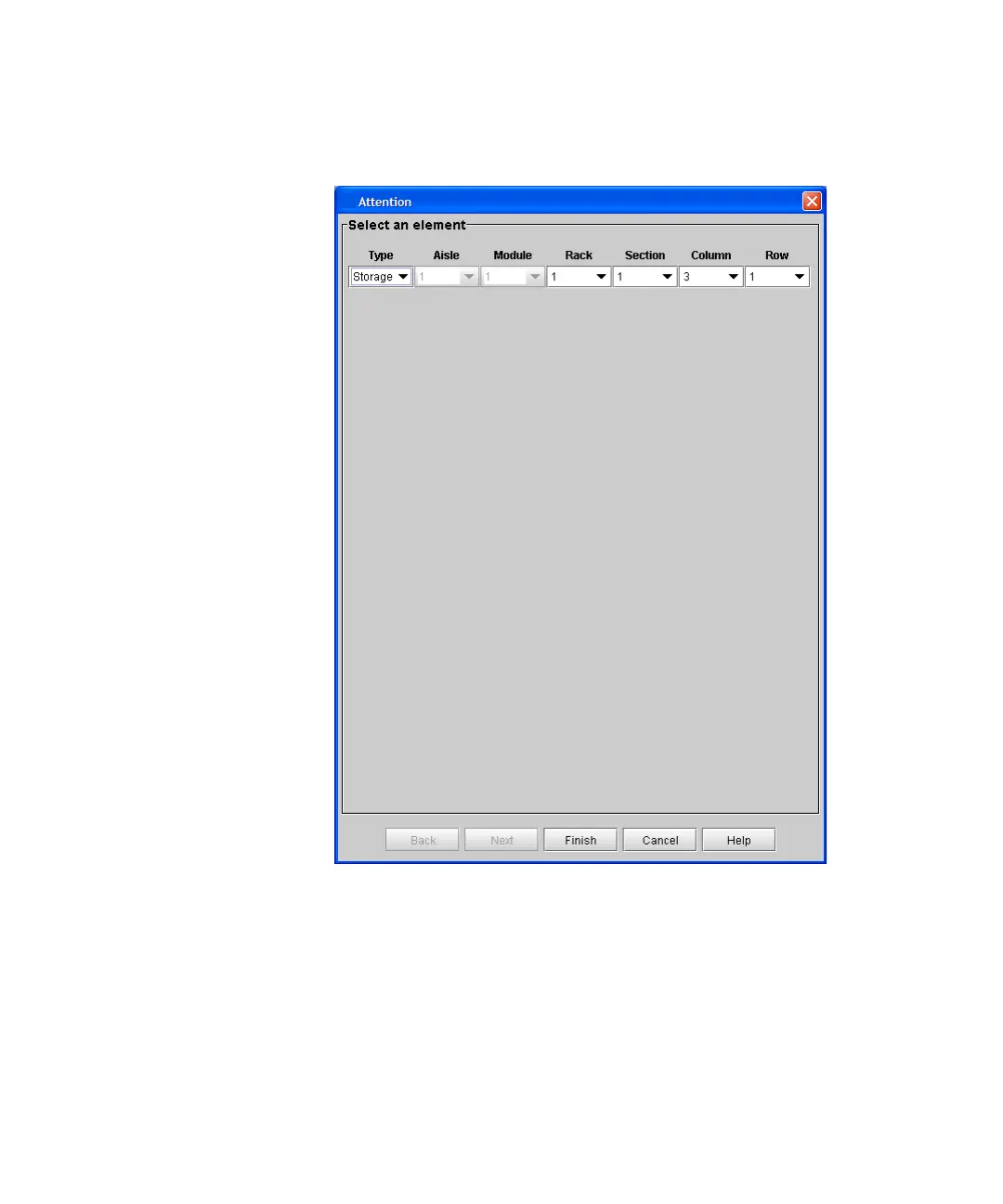Chapter 5 Maintaining Your Library
Maintenance Actions
Scalar i2000 User’s Guide 324
The following dialog box appears.
This dialog box enables you to enter any coordinate address in the library
(aisle, module, rack, section, column, and row). The address does not need
to be occupied by a drive or cartridge.
8 Click Finish.