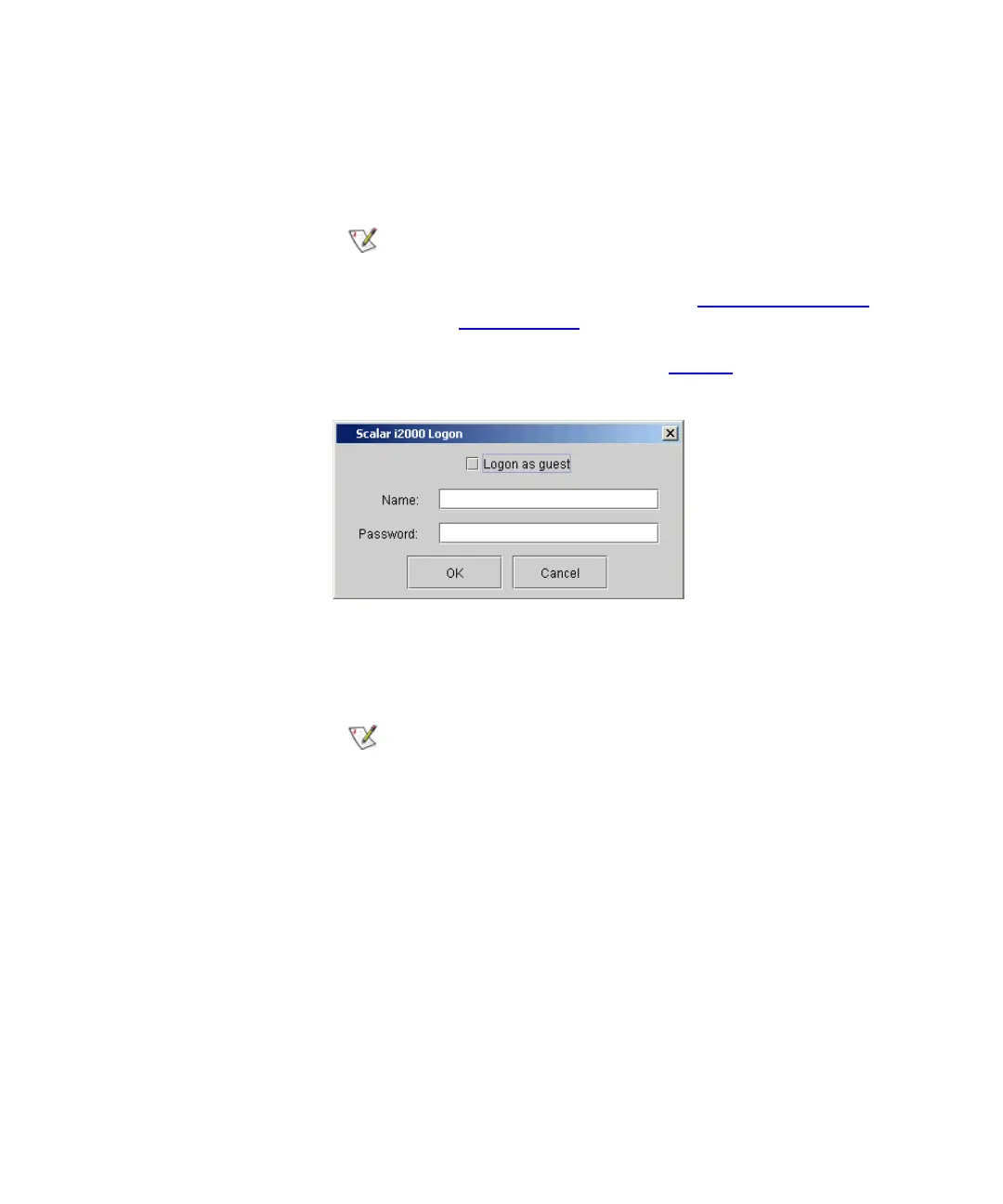Chapter 6 Running Your Library
Logging On and Off
Scalar i2000 User’s Guide 344
After you successfully establish a connection to the library, the Scalar
i2000 Logon dialog box appears.
3 In the Name text box, type the name of the user or administrator
account with which you want to log on. If you want to log on with the
default administrator account, type admin.
4 In the Password text box, type the password for the user or
administrator account.
The Login as guest option is available unless you
disable the guest login privileges in the User
Account setup. For more information concerning
setting up user accounts, see
Working With Local
User Accounts on page 383. For a list of
commands that are available to users logging on to
the library as a guest, see
table 28 on page 354.
• User names and passwords are case-sensitive.
• Only one administrator at any given time can be
logged on to the library.
• If you want to log on using the default
administrator account (admin), and you do not
remember the password, contact technical
support to reset the password.