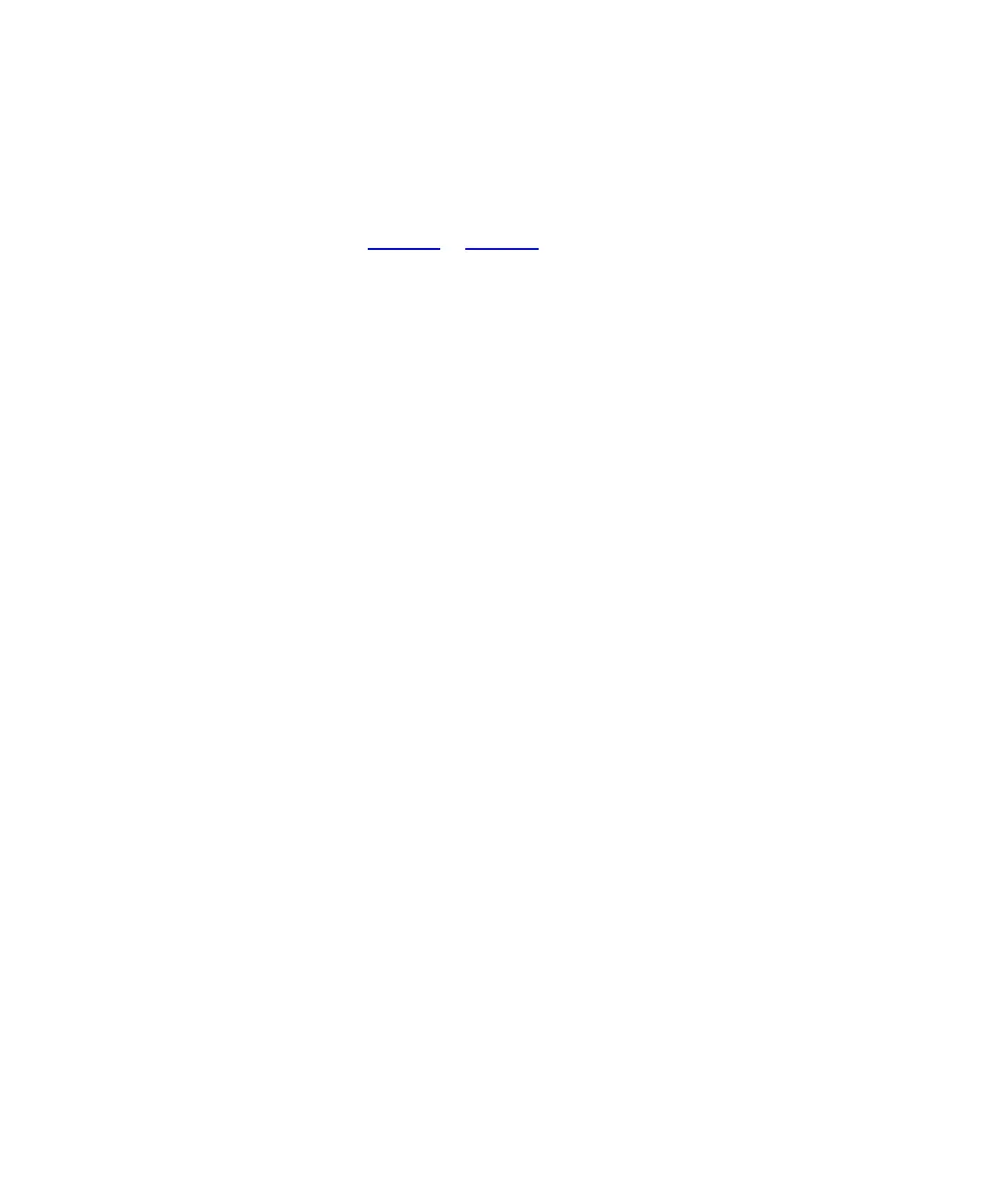Chapter 6 Running Your Library
Library Management Console (LMC)
Scalar i2000 User’s Guide 350
The main LMC display consists of five areas:
• The title bar on the touch screen view of the LMC displays the words
“Scalar i2000 Library Management Console.” The title bar appears
slightly different on the remote client view of the LMC. Compare
figure 33 to figure 34.
• The menu bar provides access to all menu commands used to
manage library functions.
• The toolbar displays icons that represent the most commonly run
commands.
• The library information panel fills most of the main LMC display,
presenting operational data from the current library, whether
physical or partition.
• The system status buttons provide current status information for the
six subsystems of the physical library.