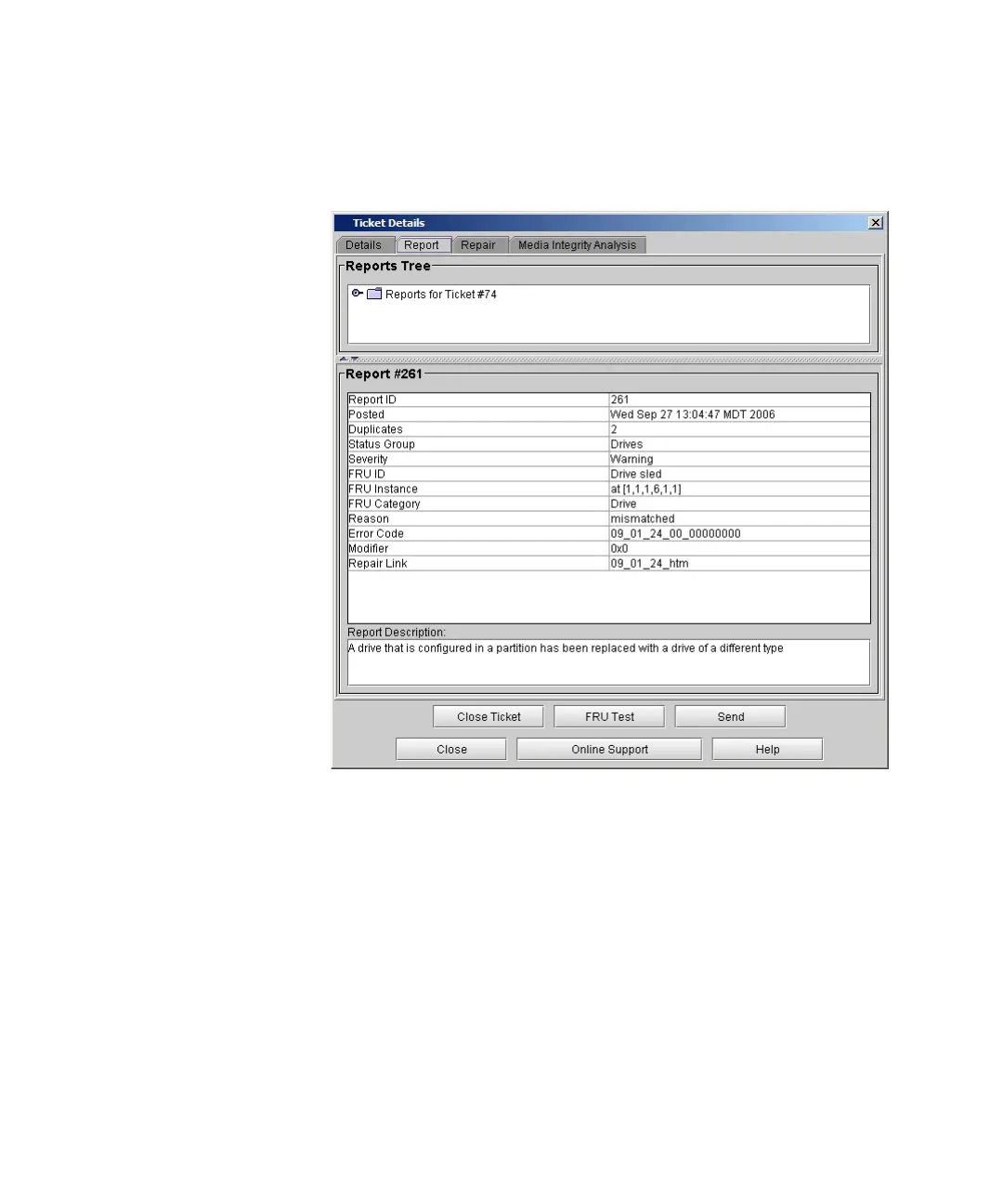Chapter 2 Troubleshooting Your Library
Viewing Ticket Details
Scalar i2000 User’s Guide 27
To display all report information that is associated with a ticket, click the
Report tab on the Ticket Details dialog box.
By default, the Report # area displays report details for either the key
report or, if subordinate reports exist, the most recent subordinate report.
