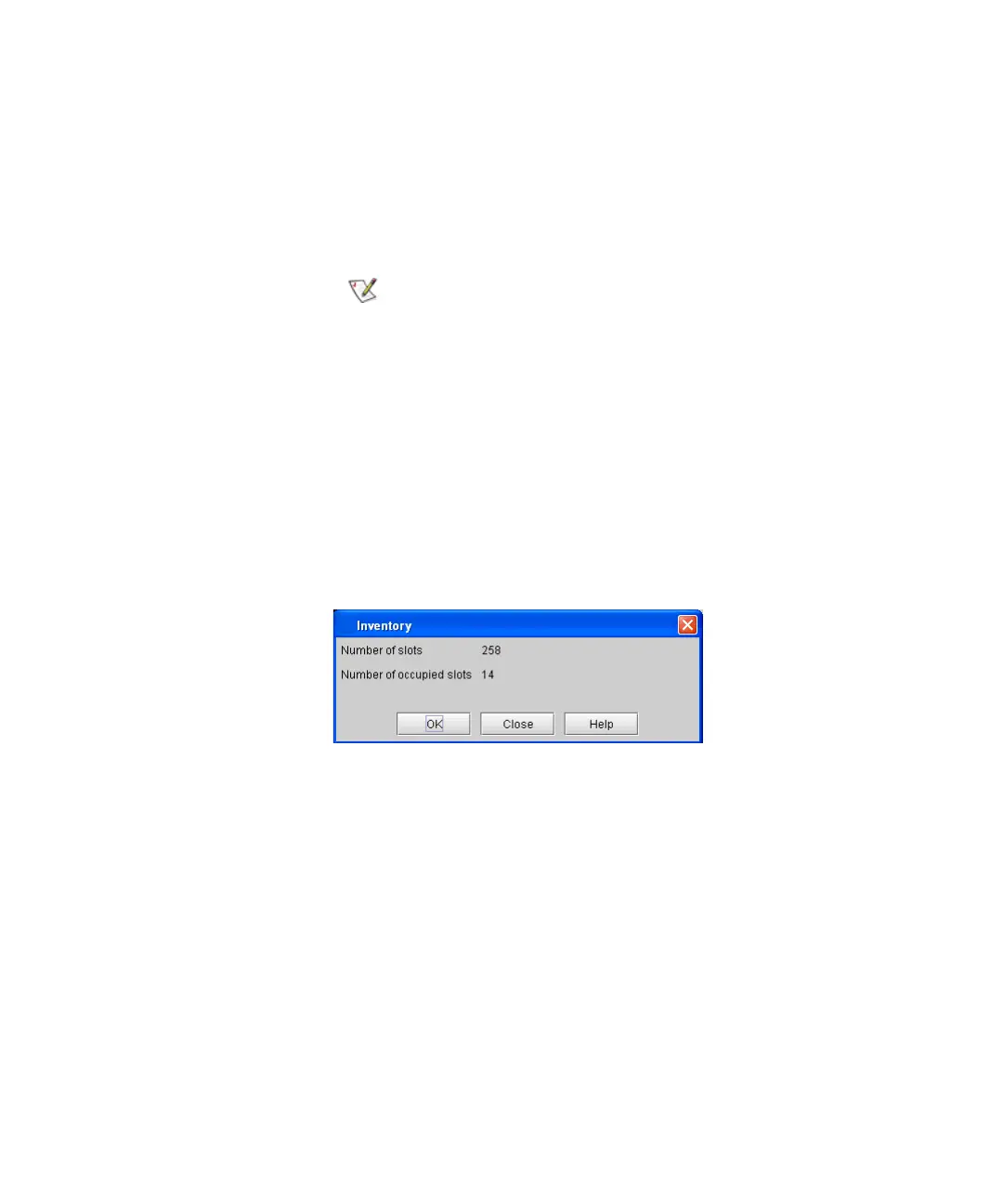Chapter 7 Working With Cartridges and Barcodes
Managing Media
Scalar i2000 User’s Guide 417
2 You can perform this procedure while either viewing the physical
library or a partition. From the View menu, click the name of the
physical library or the appropriate partition.
3 Click Operations→ Inventory.
The Inventory dialog box appears.
This dialog box shows the total number of slots and the number of
occupied slots in the physical library or the partition, depending on the
view you chose.
4 To perform an inventory, click OK.
5 The inventory process take a few minutes to complete. When the
“Inventory completed successfully” message appears, click OK.
• If you want to perform an inventory of the
physical library, and it is not offline, you receive
a message that asks you whether you want to
take it offline. Click Yes.
• If you want to perform an inventory of a
partition, and if the physical library is offline,
you receive a message asks you whether you
want to take the physical library online. Click
Yes. Also, if the partition is online, you receive a
message that asks you whether you want to take
it offline. Click Yes.