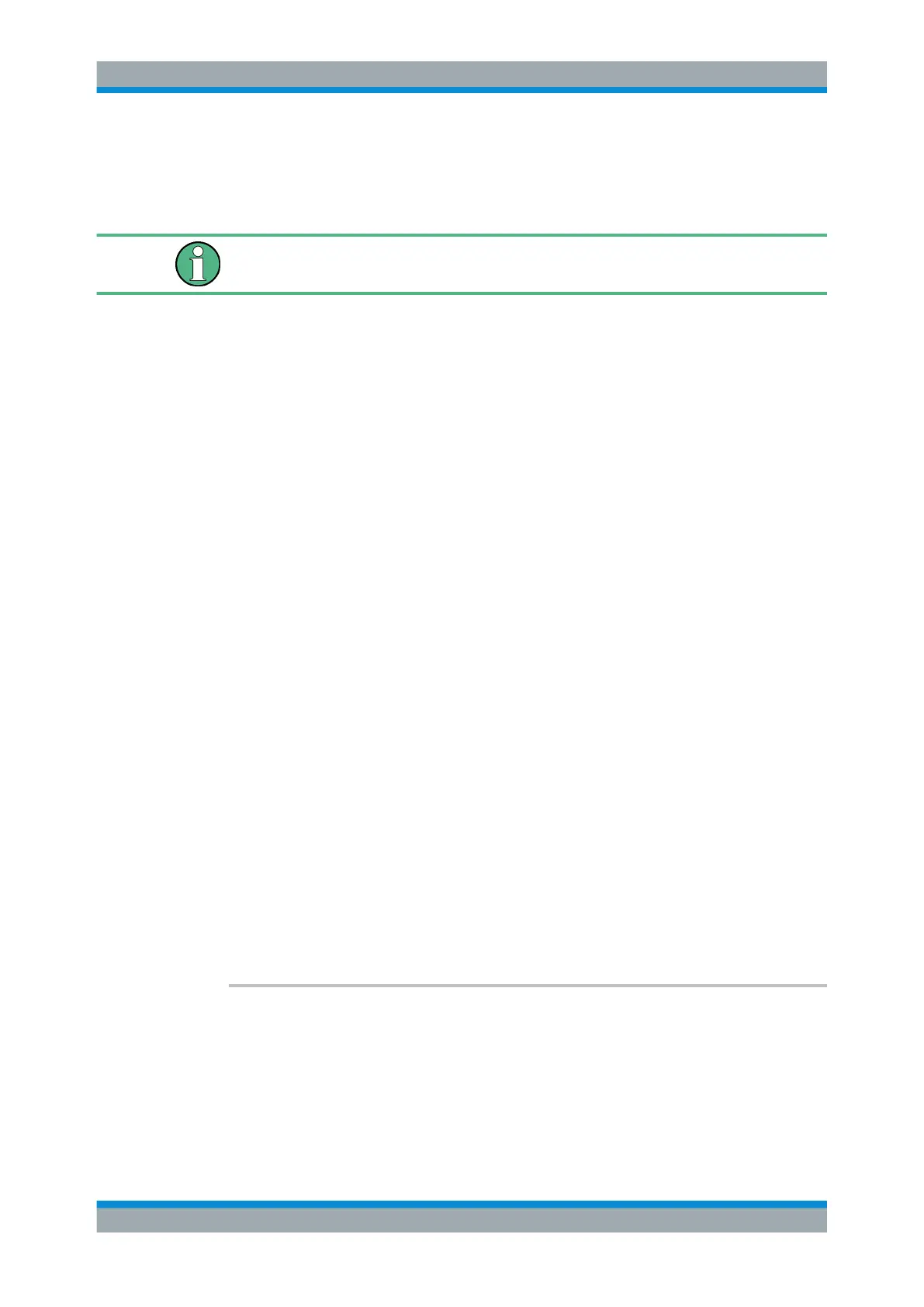Remote Commands
R&S
®
FSVA3000/ R&S
®
FSV3000
795User Manual 1178.8520.02 ─ 01
14.5.6.4 Configuring a Sweep List
The following commands define a sweep list for SEM measurements.
The sweep list cannot be configured using remote commands during an on-going
sweep operation.
See also:
●
CALCulate<n>:LIMit<li>:ESPectrum<sb>:PCLass<pc>:LIMit[:STATe]
on page 813
[SENSe:]ESPectrum<sb>:HSPeed.................................................................................. 795
[SENSe:]ESPectrum<sb>:RANGe<ri>:BANDwidth:RESolution........................................... 796
[SENSe:]ESPectrum<sb>:RANGe<ri>:BANDwidth:VIDeo.................................................. 796
[SENSe:]ESPectrum<sb>:RANGe<ri>:COUNt?.................................................................797
[SENSe:]ESPectrum<sb>:RANGe<ri>:DELete..................................................................797
[SENSe:]ESPectrum<sb>:RANGe<ri>:FILTer:TYPE.......................................................... 797
[SENSe:]LIST:RANGe<ri>[:FREQuency]:STARt................................................................ 797
[SENSe:]LIST:RANGe<ri>[:FREQuency]:STOP.................................................................798
[SENSe:]ESPectrum<sb>:RANGe<ri>:INPut:ATTenuation..................................................798
[SENSe:]ESPectrum<sb>:RANGe<ri>:INPut:ATTenuation:AUTO........................................799
[SENSe:]ESPectrum<sb>:RANGe<ri>:INPut:GAIN[:VALue]................................................799
[SENSe:]ESPectrum<sb>:RANGe<ri>:INPut:GAIN:STATe..................................................799
[SENSe:]ESPectrum<sb>:RANGe<ri>:INSert....................................................................800
[SENSe:]ESPectrum<sb>:RANGe<ri>:LIMit<li>:ABSolute:STARt........................................800
[SENSe:]ESPectrum<sb>:RANGe<ri>:LIMit<li>:ABSolute:STOP........................................ 801
[SENSe:]ESPectrum<sb>:RANGe<ri>:LIMit<li>:RELative:STARt........................................ 801
[SENSe:]ESPectrum<sb>:RANGe<ri>:LIMit<li>:RELative:STARt:ABS.................................802
[SENSe:]ESPectrum<sb>:RANGe<ri>:LIMit<li>:RELative:STARt:FUNCtion......................... 802
[SENSe:]ESPectrum<sb>:RANGe<ri>:LIMit<li>:RELative:STOP.........................................803
[SENSe:]ESPectrum<sb>:RANGe<ri>:LIMit<li>:RELative:STOP:ABS................................. 803
[SENSe:]ESPectrum<sb>:RANGe<ri>:LIMit<li>:RELative:STOP:FUNCtion..........................804
[SENSe:]ESPectrum<sb>:RANGe<ri>:LIMit<li>:STATe...................................................... 805
[SENSe:]ESPectrum<sb>:RANGe<ri>:POINts:MINinum[:VALue]........................................ 805
[SENSe:]ESPectrum<sb>:RANGe<ri>:MLCalc..................................................................806
[SENSe:]ESPectrum<sb>:RANGe<ri>:RLEVel..................................................................806
[SENSe:]ESPectrum<sb>:RANGe<ri>:SWEep:TIME......................................................... 806
[SENSe:]ESPectrum<sb>:RANGe<ri>:SWEep:TIME:AUTO............................................... 807
[SENSe:]ESPectrum<sb>:RANGe<ri>:TRANsducer.......................................................... 807
[SENSe:]ESPectrum<sb>:SSETup.................................................................................. 808
[SENSe:]ESPectrum<sb>:HSPeed <State>
This command turns high speed mode for SEM measurements on and off.
For more information including restrictions see Chapter 7.6.4.3, "Fast SEM Measure-
ments", on page 214.
Configuring and Performing Measurements
