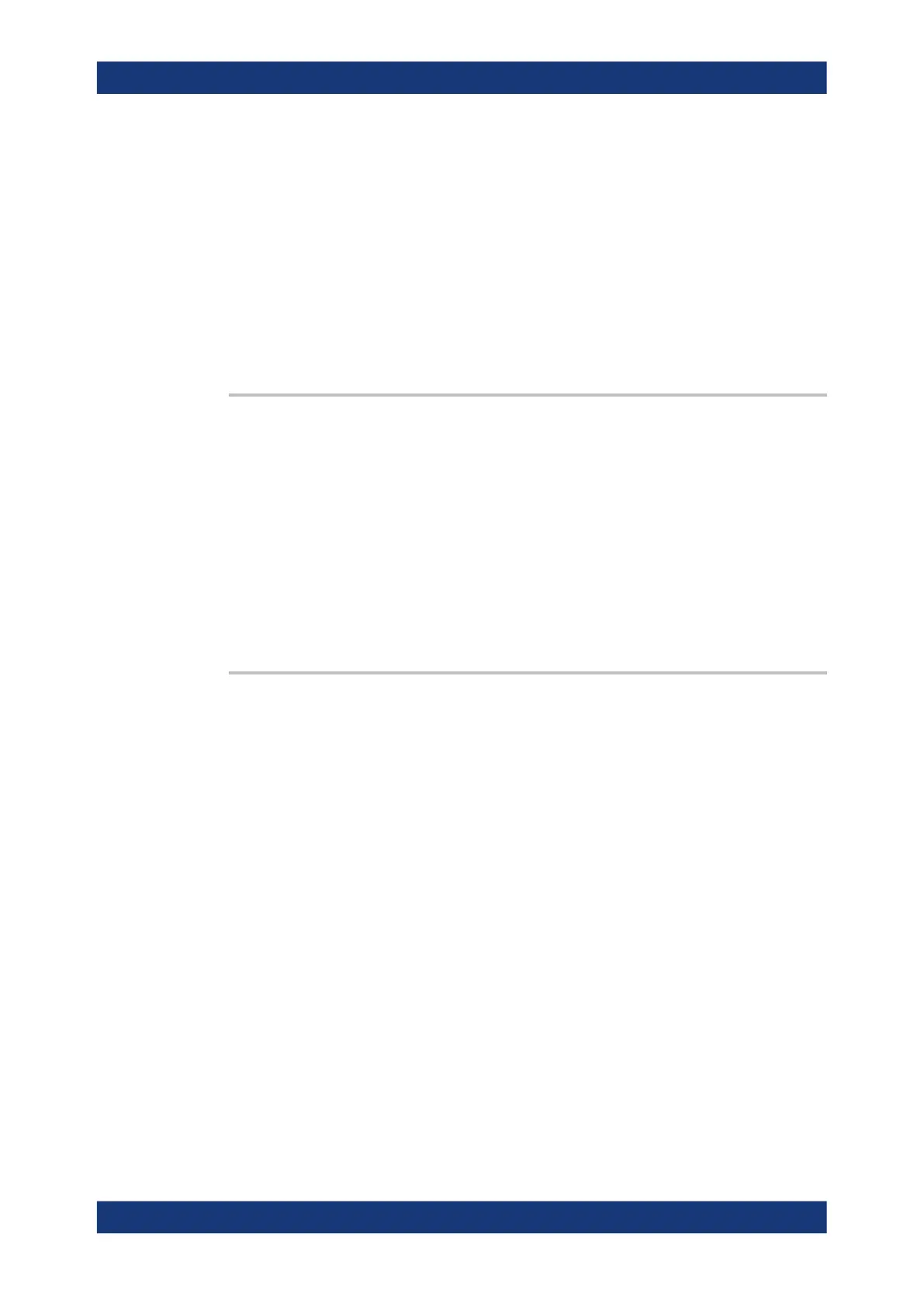Command reference
R&S
®
ZNL/ZNLE
584User Manual 1178.5966.02 ─ 20
MMEMory:SELect[:ITEM]:SPECtrogram <State>
MMEMory:SELect[:ITEM]:SGRam <State>
This command includes or excludes spectrogram data when storing or loading a con-
figuration file.
Parameters:
<State> ON | OFF | 1 | 0
*RST: 0
Example:
MMEM:SEL:SGR ON
Adds the spectrogram data to the list of data subsets.
MMEMory:SELect:CHANnel[:ITEM]:TRACe[:ACTive]
<State>
MMEMory:SELect[:ITEM]:TRACe<1...3>[:ACTive] <State>
This command includes or excludes trace data when storing or loading a configuration
file.
Suffix:
<1...3>
.
irrelevant
Parameters:
<State> ON | OFF | 1 | 0
*RST: 0, i.e. no traces are stored
Example:
MMEM:SEL:TRAC ON
MMEMory:SELect:CHANnel[:ITEM]:TRANsducer:ALL <State>
MMEMory:SELect[:ITEM]:TRANsducer:ALL <State>
This command includes or excludes transducer factors when storing or loading a con-
figuration file.
Parameters:
<State> ON | OFF | 1 | 0
*RST: 0
Example:
MMEM:SEL:TRAN:ALL ON
11.3.3.3 Storing and loading instrument settings
See also:
●
INSTrument[:SELect] on page 571 to select the channel setup.
MMEMory:CLEar:ALL.....................................................................................................585
MMEMory:CLEar:STATe................................................................................................. 585
MMEMory:LOAD:AUTO..................................................................................................585
MMEMory:LOAD:STATe..................................................................................................585
MMEMory:LOAD:TYPE.................................................................................................. 587
MMEMory:STORe<1|2>:STATe....................................................................................... 587
MMEMory:STORe<1|2>:STATe:NEXT..............................................................................587
Common instrument commands
